Sharp XE-A506 Support Question
Find answers below for this question about Sharp XE-A506.Need a Sharp XE-A506 manual? We have 2 online manuals for this item!
Question posted by dawn21773 on October 29th, 2013
Our Register Stopped Printing
Can the print head be replaced?
Current Answers
There are currently no answers that have been posted for this question.
Be the first to post an answer! Remember that you can earn up to 1,100 points for every answer you submit. The better the quality of your answer, the better chance it has to be accepted.
Be the first to post an answer! Remember that you can earn up to 1,100 points for every answer you submit. The better the quality of your answer, the better chance it has to be accepted.
Related Sharp XE-A506 Manual Pages
XE-A506 Operation Manual in English and Spanish - Page 5


... Case of Power Failure ...74
2 In Case of Printer Error ...74
3 Cautions in Handling the Printer and Recording Paper 74
4 Replacing the Paper Roll ...75
5 Removing a Paper Jam ...77
6 Cleaning the Print Head...77
7 Removing the Till and the Drawer...78
8 Opening the Drawer by Hand ...78
9 Before Calling for and 41
% & - Amount...
XE-A506 Operation Manual in English and Spanish - Page 7
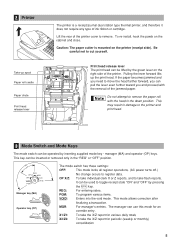
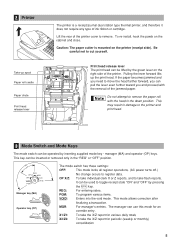
... the X/Z report for various daily totals
X2/Z2: To take flash reports. Print head release lever The print head can be lifted by the green lever on the right side of the jammed paper... these settings:
OFF:
This mode locks all register operations. (AC power turns off.)
No change occurs to cut yourself. 2 Printer
Take-up the print head. Lift the rear of ink ribbon or cartridge.
XE-A506 Operation Manual in English and Spanish - Page 11
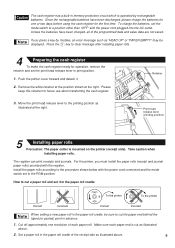
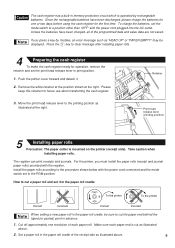
... the procedure shown below with the power cord plugged into the AC outlet. Move the print head release lever to clear message after installing paper rolls.
4
Preparing the cash register
To make the cash register ready for future use when transferring the cash register.
3. Set a paper roll in advance.
1. Please keep this retainer for operation, remove the
retainer...
XE-A506 Operation Manual in English and Spanish - Page 13


... can be entered at registration. • Amount entry digit limit for PO amount, RA amount, Manual tax amount The factory setting makes the maximum amount you can later be printed on an individual and full clerk report. • Key sequence for ... the amount. • Sentinel -
Sales in each group can later be trained
Department programming: The cash register is not factory preset.
XE-A506 Operation Manual in English and Spanish - Page 15


...department 21 to 6.25%.)
Receipt print
Graphic logo
Date/Time/Clerk code Register number /Consecutive number/Clerk name Items
Price
Merchandise subtotal
Tax amount
Not printed when non-taxable items only are....
Displaying subtotals
s 5. Tax status (T1: taxable 1)
Total quantity
Total amount
Cash tendering/amount received
Change
13 Turn the mode switch to display the amount due....
XE-A506 Operation Manual in English and Spanish - Page 16


...paper roll must enter their clerk codes into the register. The register will print reports regardless of the lower line. When the register goes to the power save paper using the receipt ...a programmed amount entry limit: Check to see if the entered amount is voided (treated as a cash sale.
14
Contact your customer wants a receipt after you have already entered a tendered amount, the...
XE-A506 Operation Manual in English and Spanish - Page 18


...key.
16 entry, $12.00) and barcode scanning (UPC code: 323456789108/item label: COFFEE/$3.60)
Key operation example
Receipt print
Department entry
1200 ∑ 500 D ¡
®
D ™
PLU entry
Sub-department entry
50 d 1500 d...($15.00), a dept. 41 item (using the barcode scanner provided with the cash register or can read ISBN and ISSN codes.
• You can display preset unit ...
XE-A506 Operation Manual in English and Spanish - Page 21


...o q (MGR mode)
Unit price
or
l *1: Press the key to cancel the the inquiring (view) mode.
I Ä o A
Receipt print
o o q For the repeat entry, press the
key when having pressed the
key ,or press the
q key when having pressed the
key.
19 ...the procedure below:
"VIEW" is for cash. To use this function when you want to register the unit price of the PLU/UPC item during transaction in ...
XE-A506 Operation Manual in English and Spanish - Page 23
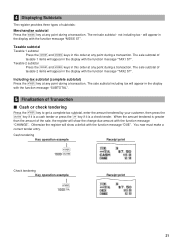
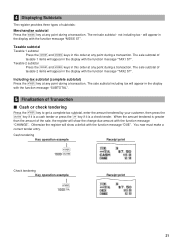
... point during a transaction. will appear in the display with the function message "DUE".
The net sale subtotal - Cash tendering Key operation example
Receipt print
s 1000 A
Check tendering Key operation example
s 1000 C
Receipt print
21 Otherwise the register will appear in the display with the function message "MDSE ST". The sale subtotal of
taxable 1 items...
XE-A506 Operation Manual in English and Spanish - Page 28


... key and the key, then enter
d the refund amount and press the key if necessary. The cash register will turn red when the key is pressed.
• When you disallowed the program setting of "...up at refund entry" (job#16),
you scan a barcode. Key operation example
1230 s 1500 § X
Receipt print
26 s To enter a non-add code number, enter the number and press the
key.
o • For ...
XE-A506 Operation Manual in English and Spanish - Page 33


... as "01262010" indicates the parameter which must first program necessary items so the cash register suits your sales needs.
In this section.
VOID PGM
X2/Z2
•...be programmed, AUXILIARY FUNCTION PROGRAMMING where you program an item, the cash register will print the setting. Procedure for the replacement).
2. Check to MAINTENANCE section for programming
1. If there is not...
XE-A506 Operation Manual in English and Spanish - Page 42
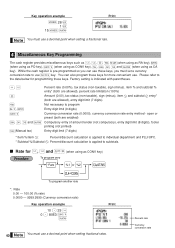
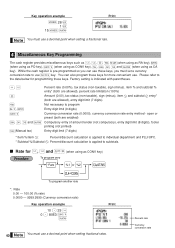
..., and
Compulsory entry of amount tender (not compulsory), entry digit limit (8 digits), footer
printing (not printed)
t (Manual tax)
Entry digit limit (7 digits)
* Item %/Item _:
Percent/discount...a fractional rate.
4 Miscellaneous Key Programming
The cash register provides miscellaneous keys such as %, &, -, f, q (when using as RA key), R
(when using as PO key), K (when using as CONV key),...
XE-A506 Operation Manual in English and Spanish - Page 45
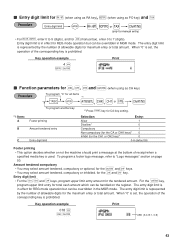
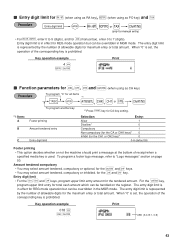
... or optional, for the
and keys. For the
key,
program upper limit entry for total cash amount which can be handled on page
50. The entry digit limit is represented by the ... print a message at the bottom of the corresponding key is in effect for REG mode operation but can be overridden in MGR mode.
q R t Entry digit limit for
(when using as RA key),
(when using as PO...
XE-A506 Operation Manual in English and Spanish - Page 52


...register can print programmed messages on the third line. On the standard model, the graphic logo is pre-programmed when shipped. Begin entry from the first line when you want to print logo messages, please change the logo message print...type: 1 to 6 (1 to 3 as header, 4 to 6 as footer)
Logo message print format (6 types)
Graphic logo
Text 1st line Text 2nd line Text 3rd line
Graphic logo
...
XE-A506 Operation Manual in English and Spanish - Page 76
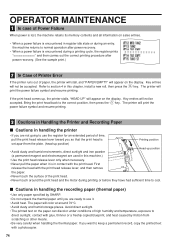
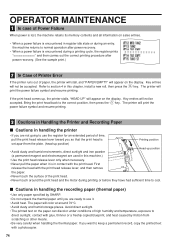
..., direct sunlight and iron powder
(a permanent magnet and electromagnet are not going to the correct position, then press the key. Bring the print head back to use it is encountered during a printing cycle, the register prints and then carries out the correct printing procedure after power recovery.
• When a power failure is in contact with the...
XE-A506 Operation Manual in English and Spanish - Page 78
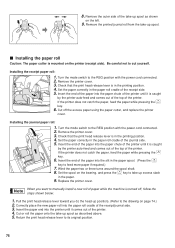
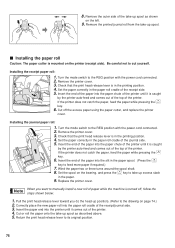
... printer auto-feed and comes out of the top of the printer. 4. Remove the printer cover. 3. Check that the print head release lever is mounted on page 74.) 2. Remove the printer cover. 3. Replace the printer cover. Correctly place the new paper roll into the paper chute of the printer until it is in...
XE-A506 Operation Manual in English and Spanish - Page 79
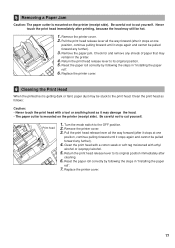
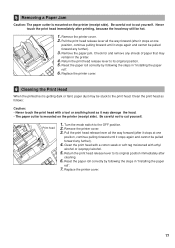
... paper jam. Turn the mode switch to cut yourself. Never touch the print head immediately after it stops at one
position, continue pulling forward until it stops again and cannot be pulled
forward any further).
4. Be careful not to the OFF position. 2. Replace the printer cover.
77 Reset the paper roll correctly by following the...
XE-A506 Operation Manual in English and Spanish - Page 81
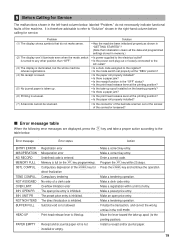
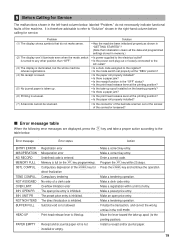
... "OFF" status? • Is the print head release lever at the printing position?
• Is the take -up... . a Memory is full (in the void mode.
Make a correct key entry. It is therefore advisable to refer to the
table below , labeled "Problem," do not make sense.
(2) The display won't illuminate even when the mode switch is turned to the register...
XE-A506 Operation Manual in English and Spanish - Page 131
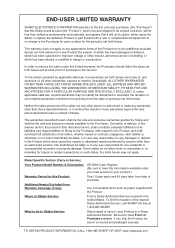
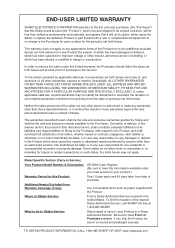
... consumable items such as paper supplied with a new or remanufactured equipment at no event shall Sharp be the sole and exclusive warranties... new and shipped in its option, either repair the defect or replace the defective Product or part thereof with the Product. Specifically, ALL...Description: XE-A506 Cash Register (Be sure to Obtain Service:
From a Sharp Authorized Servicer located in...
Quick Start Guide - Page 1
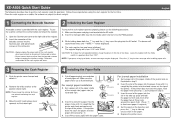
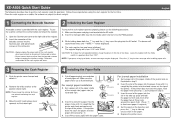
... the cash register on for operation. Insert the connector of the paper into the AC outlet.
XE-A506 Quick Start Guide
The following procedure: 1.
Insert the end of the
barcode scanner into the Scanner port, and tighten both the } key and the l key, insert the plug into the
slit in step 3.
7. Move the print head release...
Similar Questions
Stop Printing Receipts
How do I stop printing receipts on my Sharp ERa320 cash register,Thank you
How do I stop printing receipts on my Sharp ERa320 cash register,Thank you
(Posted by Luannpokers 3 years ago)
Sharp Cash Register Xe-a506 When We Turn The Key To X1/z1 It Print Two Days
sale
sale
(Posted by seeTemple 10 years ago)
I Replaced Journal Paper And Cash Register Stopped Printing. What Should I Do ?
(Posted by jep30273 12 years ago)
How Do I Stop My Sharp Xe-a506 From Printing When On? It's Not Even Programmed.
I just bought my register and loaded the paper that was supplied. My next step was to program the da...
I just bought my register and loaded the paper that was supplied. My next step was to program the da...
(Posted by dpehlke 12 years ago)

