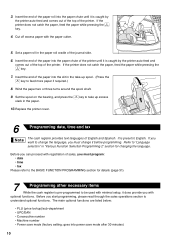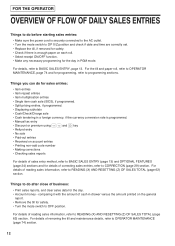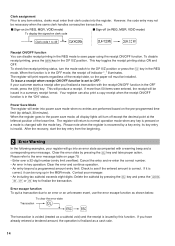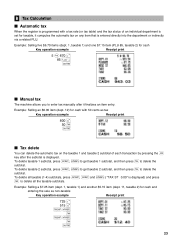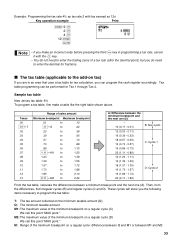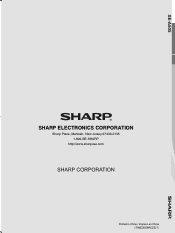Sharp XE-A505 Support Question
Find answers below for this question about Sharp XE-A505 - Cash Register, Thermal Printing.Need a Sharp XE-A505 manual? We have 1 online manual for this item!
Question posted by sunilnair1976 on May 16th, 2013
How To Assign Tax And Non Tax In Exa505 Sharp Register
The person who posted this question about this Sharp product did not include a detailed explanation. Please use the "Request More Information" button to the right if more details would help you to answer this question.
Current Answers
Answer #1: Posted by TommyKervz on May 16th, 2013 10:52 AM
Greetings - I would suggest you download and refer to you device's manual for more precise walk-through available on the link below for free download in pdf -
http://www.helpowl.com/manuals/Sharp/XEA505/16001
Hope this will help
Related Sharp XE-A505 Manual Pages
Similar Questions
How To Change Tax Rate On Sharp Cash Register Xe-a505
(Posted by cappibddesh 9 years ago)
How To Change Tax Rate For Xe-a505 Cash Register
(Posted by Finelso 9 years ago)
How To Assign Tax To Department In Sharp Cash Register A410
(Posted by kwilcbo 9 years ago)
Xe-a505 Cash Register How To Change The Tax Percent
(Posted by digthctyler 10 years ago)