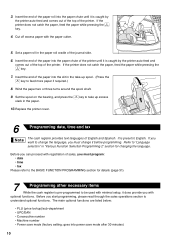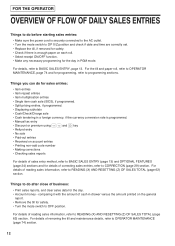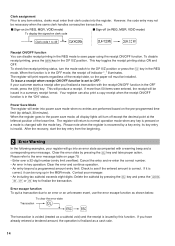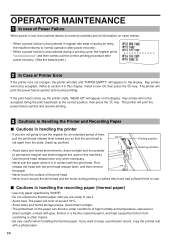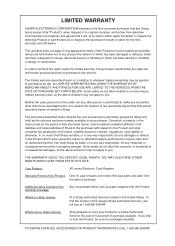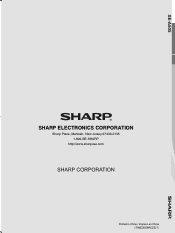Sharp XE-A505 Support Question
Find answers below for this question about Sharp XE-A505 - Cash Register, Thermal Printing.Need a Sharp XE-A505 manual? We have 1 online manual for this item!
Question posted by kkzaph on August 13th, 2012
How Do I Put Paper In A Sharp Xe-a20s
The person who posted this question about this Sharp product did not include a detailed explanation. Please use the "Request More Information" button to the right if more details would help you to answer this question.
Current Answers
Answer #1: Posted by cashregisterguy on August 14th, 2012 3:55 AM
Lift the printer cover off. Lift the lever on the side of the printer. The printer arm will pop up. Load a roll of thermal paper with the shiny side of the paper towards you (drop it into the printer). Pull some paper off of the roll until it sits over the front of the printer. Close the printer arm onto the paper. Tear the paper off against the little teeth in the front of the printer. Put the printer cover back on.
****************
If anyone needs a programming manual for a Sharp XE-A20S, try here:
http://the-checkout-tech.com/manuals/cashregisters/Sharp_XE-A20S_operating_programming_manual.html
Related Sharp XE-A505 Manual Pages
Similar Questions
We Are Having Trouble Resetting The Date/time On Our Xe-a505 Cash Register.
The date does not advance to the next day as it should. We have followed the manual.
The date does not advance to the next day as it should. We have followed the manual.
(Posted by karenlegg 2 years ago)
Sharp Xe-a20s Cash Register How To Program Department Keys
(Posted by BeLev 10 years ago)
Transfer Data From Xe A505 To Xe A507
I would like to upgrade my XE A505 to the new XE A507. How can I transfer all of my data from the ...
I would like to upgrade my XE A505 to the new XE A507. How can I transfer all of my data from the ...
(Posted by heatherisles 11 years ago)
I Need A New Scanner For Sharp Ecr Xe-a505
(Posted by murlimirpuri 11 years ago)