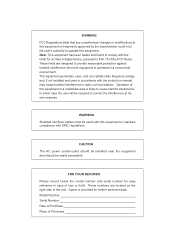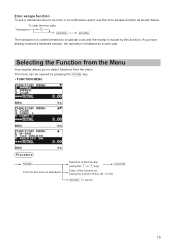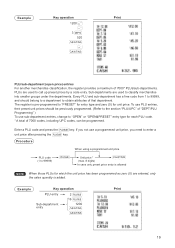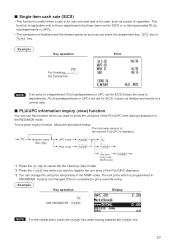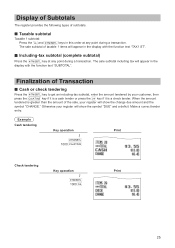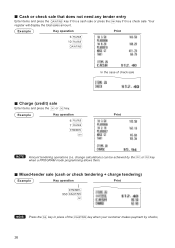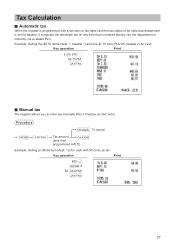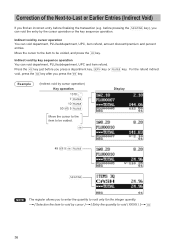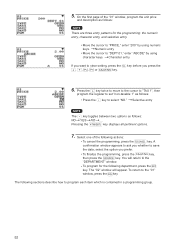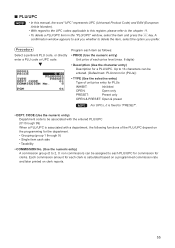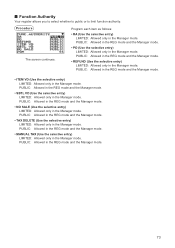Sharp XE-A43S Support Question
Find answers below for this question about Sharp XE-A43S.Need a Sharp XE-A43S manual? We have 2 online manuals for this item!
Question posted by lenfarrell on December 18th, 2014
Sabb4 - I Reviewed This Manual From Front To Back And Was Unable To Find The
solution to my question. The manual does staet on Page 18 "NOTE- when those departments for which the unit price has nbeen programmed to zero (0) are entered, only the sales quantity is added." This seems to be exactly what I require but: When I try programming the Dept as zero the register gives me an error. Also, in my search of the manual, I could not find any way to baypass that error. Any further help you can provide, beyond "read the manual" would be appreciated. Thanks
Current Answers
Related Sharp XE-A43S Manual Pages
Similar Questions
How To Set A Clerk In Training On A Sharp Xe-a407 Cash Register
(Posted by thasuhelpow 9 years ago)
How To Configure Sharp Xe-a43s Electronic Cash Register So Clerk Cannot Void
(Posted by jawhi 10 years ago)
Sharp Xe-a22s Cash Register Gives Me An Error When Trying To Enter $.50 For An I
Not sure if I'm inputting it right but I hit the "." key then 50 then dept number and register beeps...
Not sure if I'm inputting it right but I hit the "." key then 50 then dept number and register beeps...
(Posted by noelskitchen 10 years ago)
Why Does My Sharp Xe-207 Cash Register Gives The Wrong Total
hello my cash register gives the wrong amount for totals . it either adds to much or to little to...
hello my cash register gives the wrong amount for totals . it either adds to much or to little to...
(Posted by mark2740 10 years ago)