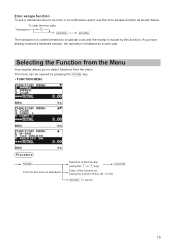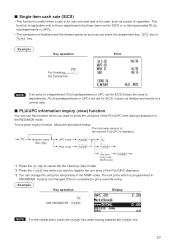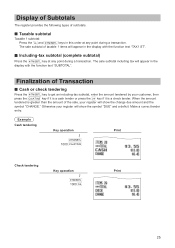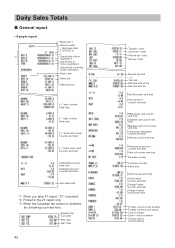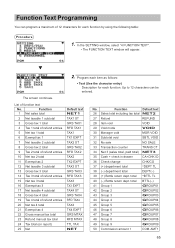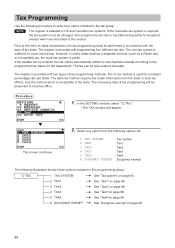Sharp XE-A43S Support Question
Find answers below for this question about Sharp XE-A43S.Need a Sharp XE-A43S manual? We have 2 online manuals for this item!
Question posted by lenfarrell on December 17th, 2014
How To Make A Zero $ Sales Transaction?
We plan to use this register for a golf course and want the printed receipt to serve as the play ticket. In the case of our season ticket holders, how do we enter a Zero $ cost (as they paid yearly) and have it record the transaction and print the receipt fot the $0.00 transaction?
Current Answers
Answer #1: Posted by Autodiy on December 18th, 2014 8:00 AM
The instructions are carried by the operating manual on the link below. Download the document and find all the correct instructions.
Www.autodiy.co.za
Related Sharp XE-A43S Manual Pages
Similar Questions
How To Configure Sharp Xe-a43s Electronic Cash Register So Clerk Cannot Void
(Posted by jawhi 10 years ago)
Sharp Electronic Cash Register Xea106 How To Reprint Receipt
(Posted by Sclemoha 10 years ago)
How To Work Make A Sale On Cash Register Xe-a102
(Posted by jacksjjm 10 years ago)