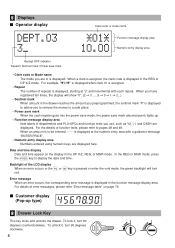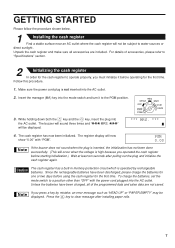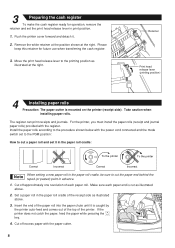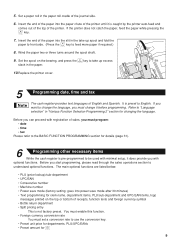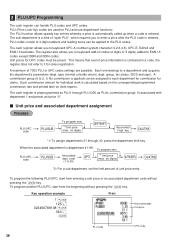Sharp XE-A42S Support Question
Find answers below for this question about Sharp XE-A42S.Need a Sharp XE-A42S manual? We have 1 online manual for this item!
Question posted by annscountrykitchen on March 29th, 2012
Where Can I Buy A Register Tray So I Can Have An Extra When Changing Out Shifts.
I would like to purchase a register tray and coin .
Current Answers
Related Sharp XE-A42S Manual Pages
Similar Questions
How To Replace And Find The Battery Location In A Xe-a41s Sharpe Cash Register
(Posted by Anonymous-166873 3 years ago)
Why Won't My Sharp Xe-a42s Electronic Cash Register Open After Changing Paper?
(Posted by blarodis 10 years ago)
Looking For A Replacement Cash Till For The Xe-a 42s Is It The Same As A Er-a 32
(Posted by mikelbcr 10 years ago)
How Do I Change The Tax Rate On My Xe-a203 Electronic Cash Register?
I've read the manual but I don't understand what tax number means--does it mean what deparment? And ...
I've read the manual but I don't understand what tax number means--does it mean what deparment? And ...
(Posted by christineelizabeth46 10 years ago)
How To Change The Cash Register Ink Cartridge On Sharp Electronic Cash Register
xe-a106
xe-a106
(Posted by micjazz 10 years ago)