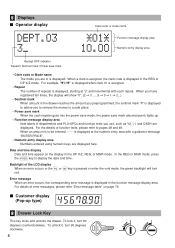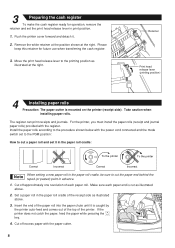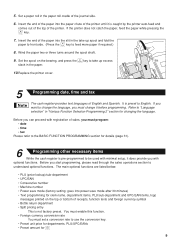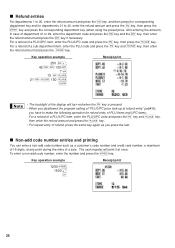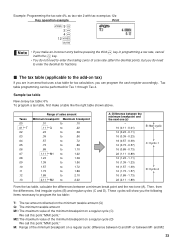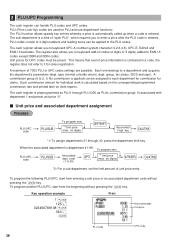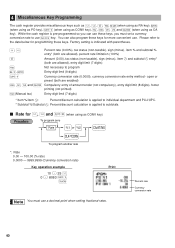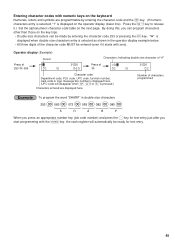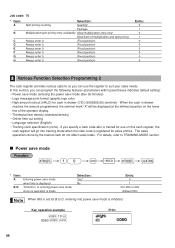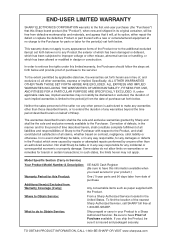Sharp XE-A42S Support Question
Find answers below for this question about Sharp XE-A42S.Need a Sharp XE-A42S manual? We have 1 online manual for this item!
Question posted by ruthhorton on July 30th, 2020
How Do I Add In A New Clerks Name
The person who posted this question about this Sharp product did not include a detailed explanation. Please use the "Request More Information" button to the right if more details would help you to answer this question.
Current Answers
Answer #1: Posted by Odin on July 30th, 2020 9:17 AM
See Clerk names at https://www.manualslib.com/manual/151415/Sharp-Xe-A42s.html?page=51.
Hope this is useful. Please don't forget to click the Accept This Answer button if you do accept it. My aim is to provide reliable helpful answers, not just a lot of them. See https://www.helpowl.com/profile/Odin.
Related Sharp XE-A42S Manual Pages
Similar Questions
How To Add The Company Name On The Receipt Xe-a42s Cash Register
(Posted by araNic2 9 years ago)
Xe-a42s Cash Register How To Correct Over Limit Error In U Tube
(Posted by joa9chipp 9 years ago)
How To Program New Store Name To Be Printed On Cash Register Tape Sharp Xe-a203
(Posted by louiscerullo 11 years ago)
I Dont Want The Receipt To Print On The Electronic Cash Register Xe-a42s
(Posted by czahller 11 years ago)