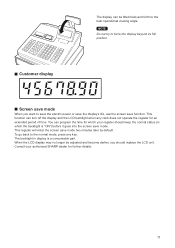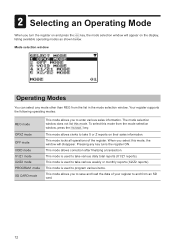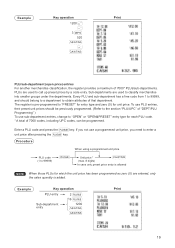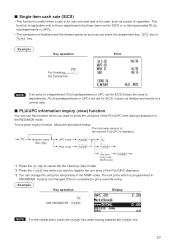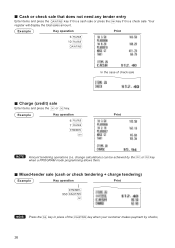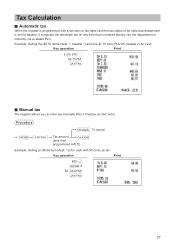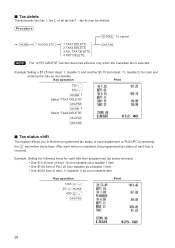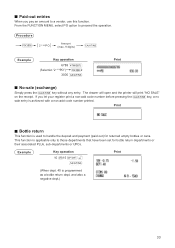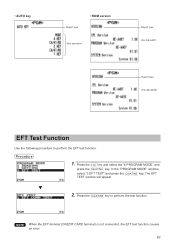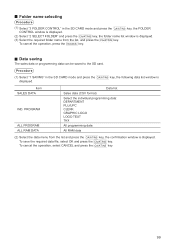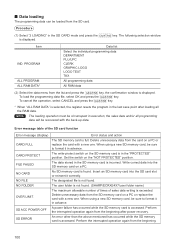Sharp XE-A407 Support Question
Find answers below for this question about Sharp XE-A407.Need a Sharp XE-A407 manual? We have 3 online manuals for this item!
Question posted by murraysfarmmarket on July 17th, 2022
How Do I Program My Register To Add A 3.5% Service Fee For Credit Card Purchases
The person who posted this question about this Sharp product did not include a detailed explanation. Please use the "Request More Information" button to the right if more details would help you to answer this question.
Current Answers
Answer #1: Posted by SonuKumar on July 17th, 2022 10:04 PM
https://www.youtube.com/watch?v=6voot-Ed7M8
https://www.youtube.com/watch?v=Z199QIupIDg
https://www.manualslib.com/manual/325364/Sharp-Xe-A407.html?page=86
Please respond to my effort to provide you with the best possible solution by using the "Acceptable Solution" and/or the "Helpful" buttons when the answer has proven to be helpful.
Regards,
Sonu
Your search handyman for all e-support needs!!
Related Sharp XE-A407 Manual Pages
Similar Questions
Add Additional Clerks To Register.
Need to add additional clerks and names to register
Need to add additional clerks and names to register
(Posted by abm1982 8 months ago)
Service Charge For Credit Card Purchases.
is it possible to program a percentage fee for credit card purchases on the register?
is it possible to program a percentage fee for credit card purchases on the register?
(Posted by lmcomilla 1 year ago)
How To Program Sale Tax Into A Sharp Xe-a407 Cash Register
(Posted by rusrpso 10 years ago)
Entering Server Tips For Credit Card Transactions
One of our biggest glitches with this register is balancing the drawer, which a huge problem with eg...
One of our biggest glitches with this register is balancing the drawer, which a huge problem with eg...
(Posted by jamey28473 11 years ago)
Credit Card Purchase
How do you do a credit card purchase and the settle out eod as credit not cash?
How do you do a credit card purchase and the settle out eod as credit not cash?
(Posted by latonyawhitaker 12 years ago)