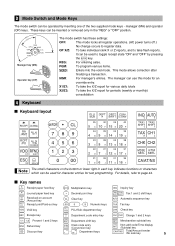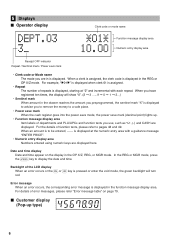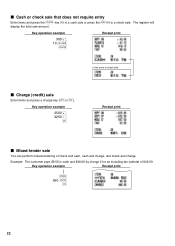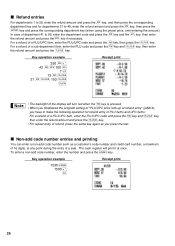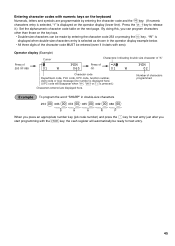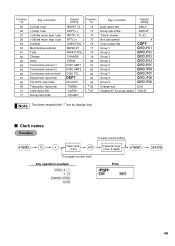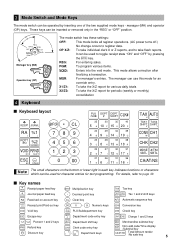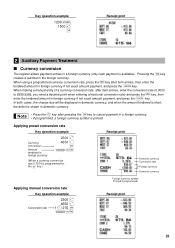Sharp XE-A404 Support Question
Find answers below for this question about Sharp XE-A404 - Alpha Numeric Thermal Printing Cash Register.Need a Sharp XE-A404 manual? We have 2 online manuals for this item!
Question posted by jamesbhannon on May 26th, 2010
Operator Display Not Working, How Do I Troubleshoot
The person who posted this question about this Sharp product did not include a detailed explanation. Please use the "Request More Information" button to the right if more details would help you to answer this question.
Current Answers
Related Sharp XE-A404 Manual Pages
Similar Questions
Sharp Xe-a404 No Longer Printing A Detailed Journal.
Sharp XE-A404 - it will no longer print a detailed journal. It used to print every transaction but n...
Sharp XE-A404 - it will no longer print a detailed journal. It used to print every transaction but n...
(Posted by 528whiterose 8 years ago)
Can A Usb Barcode Scanner Work With A Sharp Xe-a404 Electronic Cash Regester?
I'm sure that I will have to program the barcodes, most likely each one indpendently, but I was wond...
I'm sure that I will have to program the barcodes, most likely each one indpendently, but I was wond...
(Posted by mykell069 9 years ago)
Wont Print On Register Tape
We just changed the register tape & now nothing in printing on the receipts!
We just changed the register tape & now nothing in printing on the receipts!
(Posted by coopersoakclub 11 years ago)
My Xe-a404 Just Froze. Turning It Off Doesnt Work, Unplugging It Doesnt Work Wth
pretty simple question, how do i get the register to respond???
pretty simple question, how do i get the register to respond???
(Posted by kordelllroberts 12 years ago)