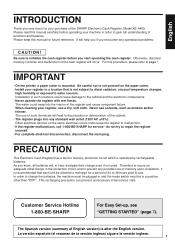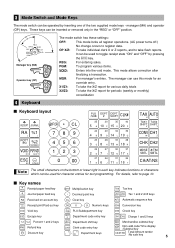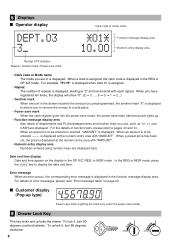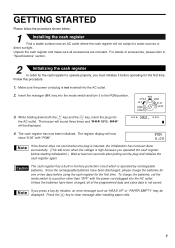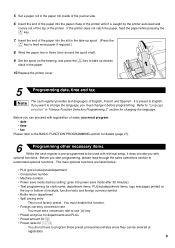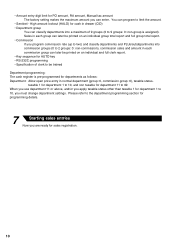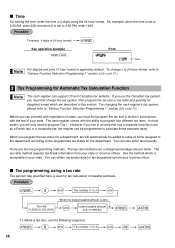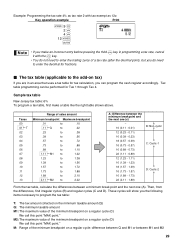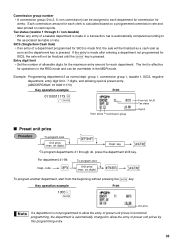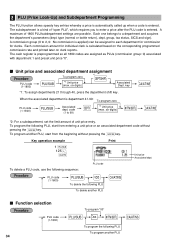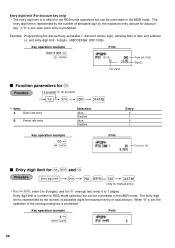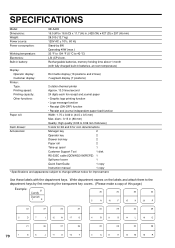Sharp XE-A403 Support Question
Find answers below for this question about Sharp XE-A403 - Cash Register.Need a Sharp XE-A403 manual? We have 1 online manual for this item!
Question posted by caleb55966 on October 10th, 2011
Specific Department Not Showing Tax.
Department 5 is not calculating tax into the open price I input. I looked in the manual and I couldnt get the formula it has to work. Is there any way you can help me? It is a normal dept no group tax class 1 and it can be up to 7 digits.
Current Answers
Related Sharp XE-A403 Manual Pages
Similar Questions
Cash Register Xe-a403 Stays In Not Assigned Mode
after a power failure overnight the XE-A403 cash register has not assigned and about 10 zeros in the...
after a power failure overnight the XE-A403 cash register has not assigned and about 10 zeros in the...
(Posted by redskins099 4 years ago)
Sharp Cash Registers Pos Er-a750
two cash registers the master reads ram error the second register blank screan key boards do nothing...
two cash registers the master reads ram error the second register blank screan key boards do nothing...
(Posted by Dearl001 8 years ago)
Register Will Turn On And Scan But Nothing Comes Up In Price Window.
Reguster will turn on and off and scan but nothing comes up in the price window. I also can't open t...
Reguster will turn on and off and scan but nothing comes up in the price window. I also can't open t...
(Posted by SierraKlick 10 years ago)
How Do I Change A Department Back To Open Price Entry? Error Inh. Open Pr
I accidentally somehow changed the #1 department to preset entry only on my sharp XE-A506 and now i ...
I accidentally somehow changed the #1 department to preset entry only on my sharp XE-A506 and now i ...
(Posted by wlwandrew 10 years ago)
Sharp Xe-a403 Cash Register
Where can i download or buy the software for Sharp Xe-403a cash register?
Where can i download or buy the software for Sharp Xe-403a cash register?
(Posted by albcorp 12 years ago)