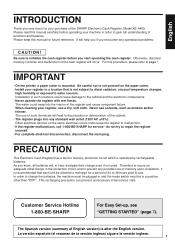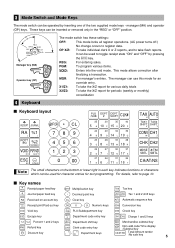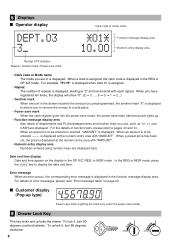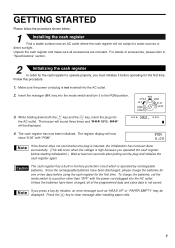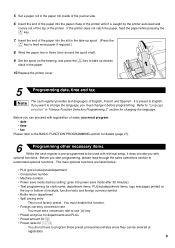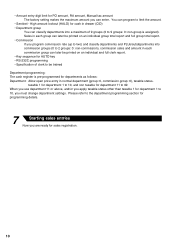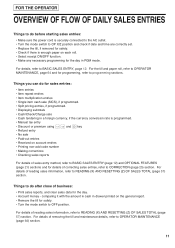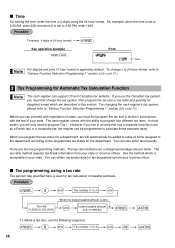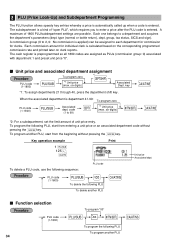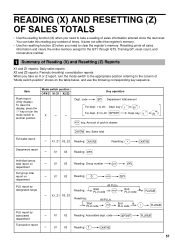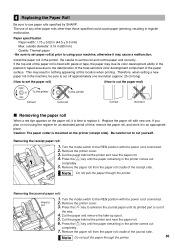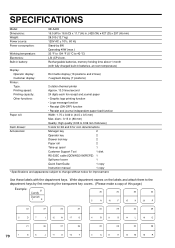Sharp XE-A403 Support Question
Find answers below for this question about Sharp XE-A403 - Cash Register.Need a Sharp XE-A403 manual? We have 1 online manual for this item!
Question posted by SierraKlick on February 3rd, 2014
Register Will Turn On And Scan But Nothing Comes Up In Price Window.
Reguster will turn on and off and scan but nothing comes up in the price window. I also can't open the register. None of the buttons show up or do anything, and I can't open the register. No matter which setting the key is turned to nothing shows up in the window.
Current Answers
Related Sharp XE-A403 Manual Pages
Similar Questions
Cash Register Xe-a403 Stays In Not Assigned Mode
after a power failure overnight the XE-A403 cash register has not assigned and about 10 zeros in the...
after a power failure overnight the XE-A403 cash register has not assigned and about 10 zeros in the...
(Posted by redskins099 4 years ago)
How Do I Set Cash Tender On Sharp Xe-a404 Register
(Posted by gadhaman 10 years ago)
Sharp Cash Register Xea203. One Negative Number Showing On Total Report
hi, i have a sharp XEA203 that I use for a cafeteria and when i went to tally the monthly report for...
hi, i have a sharp XEA203 that I use for a cafeteria and when i went to tally the monthly report for...
(Posted by mikesoussan 10 years ago)
The Registers Are Not Reading Correctly,not Sure How To Z Out End Of Night And
make sure they are right for the following week.we only work them once a week.so is there something ...
make sure they are right for the following week.we only work them once a week.so is there something ...
(Posted by grits57 11 years ago)
Sharp Xe-a403 Cash Register
Where can i download or buy the software for Sharp Xe-403a cash register?
Where can i download or buy the software for Sharp Xe-403a cash register?
(Posted by albcorp 12 years ago)