Sharp XE-A403 Support Question
Find answers below for this question about Sharp XE-A403 - Cash Register.Need a Sharp XE-A403 manual? We have 1 online manual for this item!
Question posted by ecmatteson09 on May 31st, 2010
Can Not Ring In Sales Or Open Drawer. Display Reg/000 Only On Screen.
The person who posted this question about this Sharp product did not include a detailed explanation. Please use the "Request More Information" button to the right if more details would help you to answer this question.
Current Answers
There are currently no answers that have been posted for this question.
Be the first to post an answer! Remember that you can earn up to 1,100 points for every answer you submit. The better the quality of your answer, the better chance it has to be accepted.
Be the first to post an answer! Remember that you can earn up to 1,100 points for every answer you submit. The better the quality of your answer, the better chance it has to be accepted.
Related Sharp XE-A403 Manual Pages
XE-A403 Operation Manual in English and Spanish - Page 4


... ...6 6 Drawer Lock Key ...6 GETTING STARTED...7
FOR THE OPERATOR
OVERVIEW OF FLOW OF DAILY SALES ENTRIES 11 BASIC SALES ENTRY ...12
1 Basic Sales Entry Example ...12 2 Error Warning ...13 3 Item Entries ...14
Single item entries ...14 Repeat entries ...15 Multiplication entries ...15 Split pricing entries ...16 Single item cash sale (SICS) entry 17 4 Displaying Subtotals ...17 5 Finalization...
XE-A403 Operation Manual in English and Spanish - Page 5


......46
1 Register Number and ...HALO) for cash in drawer (CID)... (sentinel 52
RS-232C interface ...52
Thermal printer density ...53
Language selection ...53
Training clerk specification for training mode 54
AUTO key programming ...54
4 Reading Stored Programs ...54
TRAINING MODE ...56
READING (X) AND RESETTING (Z) OF SALES...Till and the Drawer ...68
8 Opening the Drawer by Hand ......
XE-A403 Operation Manual in English and Spanish - Page 6


...1 External View
Front view
Operator display Printer cover Receipt paper Journal window
Rear view
Customer display (Pop-up type)
AC power cord Mode switch
Drawer lock Drawer
Keyboard
RS-232C connector
You can... printer and print head.
4
If the paper becomes jammed and you and proceed with the cash register on page 68.
2 Printer
The printer is mounted on the cabinet and close. To re...
XE-A403 Operation Manual in English and Spanish - Page 7
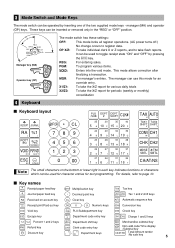
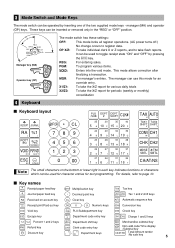
...Time display SBTL /Subtotal key
CA/AT/NS
Total/Amount tender /No sale key
5
REG:
For entering sales....register operations. (AC power turns off.)
No change occurs to toggle receipt state "ON" and "OFF" by inserting one of the two supplied mode keys -
The manager can use this mode for periodic (weekly or monthly)
consolidation
Keyboard layout
RECEIPT JOURNAL
RA %1
RCPT /PO...
XE-A403 Operation Manual in English and Spanish - Page 8
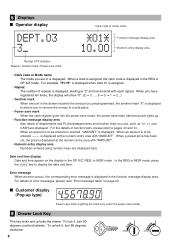
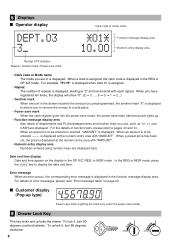
... save mark When the cash register goes into the power save mode, the power save mark (decimal point) lights up type)
Power save mark (Lighting the mark only under the power save mark
• Clerk code or Mode name The mode you are displayed here. Date and time display
Date and time appear on...
XE-A403 Operation Manual in English and Spanish - Page 9
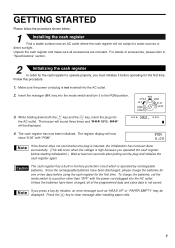
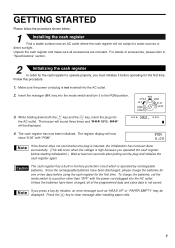
...details of the programmed data and sales data is high because you press a key by rechargeable batteries. REG
OPX/Z
MGR
OFF
X1/Z1
...register display will be
l displayed. The buzzer will not subject to clear message after pulling out the plug and initialize the cash register again. MRS. ???" GETTING STARTED
Please follow the procedure shown below.
1
Installing the cash register...
XE-A403 Operation Manual in English and Spanish - Page 12
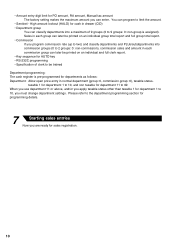
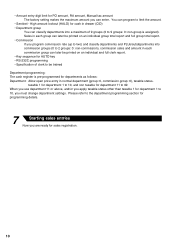
... drawer (CID) • Department group
You can classify departments into commission groups (0 to 2 groups: 0: non-commission), commission sales and amount in each commission group can later be printed on an individual group total report and full group total report. • Commission If you can later be trained
Department programming: The cash register is assigned). Sales...
XE-A403 Operation Manual in English and Spanish - Page 13
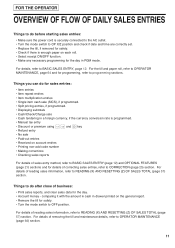
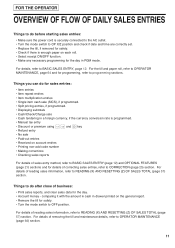
... entries: • Item entries • Item repeat entries • Item multiplication entries • Single item cash sale (SICS), if programmed. • Split pricing entries, if programmed. • Displaying subtotals • Cash/Check/Charge sale • Cash tendering in drawer printed on the general report. • Remove the till for the day. • Account money - comparing it with...
XE-A403 Operation Manual in English and Spanish - Page 14


....38
?01? 5000
?01? 9.62
(In this example, the tax rate is a basic sales entry example when selling items by cash. For operation details, please refer to the REG position. Clerk assignment
1 L 2. Enter your clerk code. (For example, clerk code is opened.
8.
Finalizing the transaction
6. Press the
key, and the change .
9. Tax status (T1...
XE-A403 Operation Manual in English and Spanish - Page 15


... the error state
Transaction
l
E
E
The transaction is voided (treated as a cash sale.
13 This will print reports regardless of the lower line. When the register goes to save mode, all display lights will return to the OP X/Z position or press the key in REG, MGR, VOID mode)
■ Sign-off except the decimal point at...
XE-A403 Operation Manual in English and Spanish - Page 19


... sale subtotal -
Single item cash sale (SICS) entry
• This function is useful when a sale is for only one item and is complete and the drawer opens ...cash tender or press the key if it does not finalize and results in
the display with the function message "TAX2 ST". will appear in a normal sale.
4 Displaying Subtotals
The register provides three types of the sale, the register...
XE-A403 Operation Manual in English and Spanish - Page 26


... drawer will open the drawer with no sale entry is achieved and a non-add code number is applicable only to those departments that have been set for bottle return departments or their associated PLUs or subdepartments.
Key operation example
12345 s 4800 r
Receipt print
No sale (exchange)
A When you need to open and printer will print
"NO SALE...
XE-A403 Operation Manual in English and Spanish - Page 35
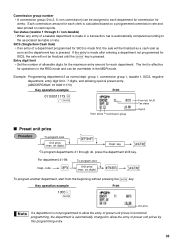
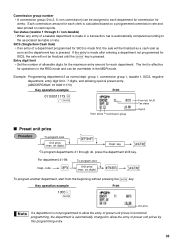
...sale will not be assigned to each department for commission for
clerks. The limit is effective
for each department. group 1, commission group 1, taxable 1, SICS, negative department, entry digit limit - 7 digits, and allowing open... (Single Item Cash Sale)
• If an entry of allowable digits for the maximum entry amount for
A SICS, the sale will be overridden in the REG mode and can...
XE-A403 Operation Manual in English and Spanish - Page 45
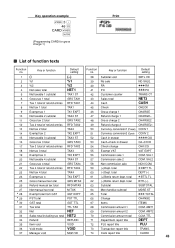
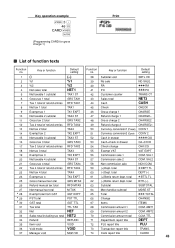
... 2 total
TAX2
50
Currency conversion1 (Preset) CONV 1
14
Exempt tax 2
TX2 EXPT
51
Currency conversion2 (Open) CONV 2
15
Net taxable 3 subtotal
TAX3 ST
52
Cash in drawer
CID
16
Gross tax 3 total
GRS TAX3
53
Cash+check in drawer
CA+CH ID
17
Tax 3 total of refund entries RFD TAX4
59
(+)Dept. AMT1
69
Commission...
XE-A403 Operation Manual in English and Spanish - Page 53
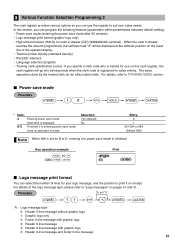
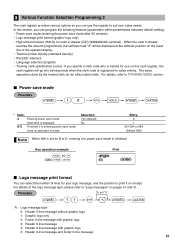
... amount lockout (HALO) for cash in drawer
reaches the amount programmed, the sentinel mark "X" will be displayed at the leftmost position on this cash register, the cash register will go into power save mode...
The cash register provides various options so you can select the number of lines for your sales needs. The sales operations done by the trained clerk do not affect sales totals.
...
XE-A403 Operation Manual in English and Spanish - Page 59
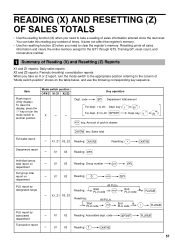
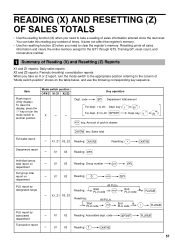
... on the table below, and use the following corresponding key sequence.
key (
to take this reading any number of cash in drawer
A key: Sales total
Full sales report
A -- Key operation
Dept. It does not affect the register's memory.
• Use the resetting function (Z) when you need to
)
@ key: Amount of times. X1 X2 Reading: Associated...
XE-A403 Operation Manual in English and Spanish - Page 61


...Net total with tax
Item counter and total Item percent 1 counter and total
REG-mode void counter and total Subtotal void counter and total Manager item void ...sales counter Customer counter Sales total
Cash counter and total Check sales counter and total Charge1 sales counter and total Charge1 refund counter and total
Foreign currency total (preset) Foreign currency total (open) Cash in drawer Cash...
XE-A403 Operation Manual in English and Spanish - Page 66


... humidity and temperature, exposure to cool. Key entries will appear on the display. If you want to use the register for an extended period of time, pull the print head release lever toward...of Power Failure
When power is lost, the machine retains its memory contents and all information on sales entries.
• When power failure is encountered in contact with the print head. Bring the ...
XE-A403 Operation Manual in English and Spanish - Page 71


... SBTL COMPUL.
a Memory is therefore advisable to refer to the register? • Is the mode switch set properly at the "REG" position?
• Is the paper roll properly installed? •...Make a tendering operation.
OPEN PR INH.
Print head release lever is lifted up spool (to the
table below , labelled "Fault," do not make sense.
(2) The display won't illuminate even when...
XE-A403 Operation Manual in English and Spanish - Page 72
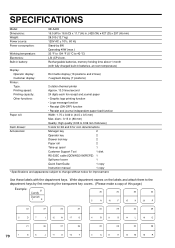
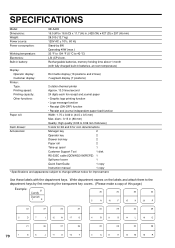
SPECIFICATIONS
Model:
XE-A403
Dimensions:
16.5 (W) x 16.8 (D) x 11.7 (H) in (44.5 ± 0.5 mm)
Max. ...lines)
Customer display:
7-segment display (7 positions)
Printer:
Type:
2-station thermal printer
Printing speed:
Approx. 13.3 lines/second
Printing capacity:
24 digits each for improvement. diam.: 3.15 in (80 mm)
Quality: High quality (0.06 to 0.08 mm thickness)
Cash drawer:
5 ...
Similar Questions
How Do We Change Sales Tax Information Into Sharp Xe-a403 & Xe-a505
(Posted by bhaupenpatel 11 years ago)
Ring Up Sales With Drawer Open
I want to be able to continue to ring up sales on my cash register without having to close the drawe...
I want to be able to continue to ring up sales on my cash register without having to close the drawe...
(Posted by nancy79804 11 years ago)
Cannot Open Drawer After Cash Sale And Do Not Have Key To Xe-a22s
(Posted by Teri83363 11 years ago)

