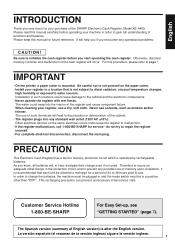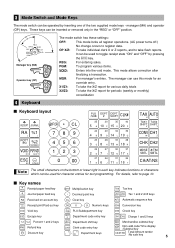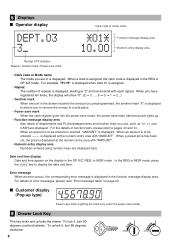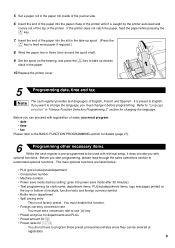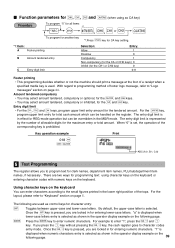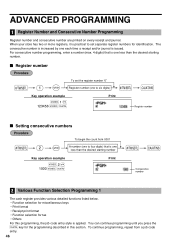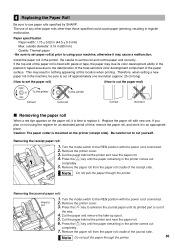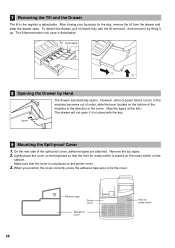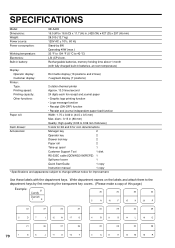Sharp XE-A403 Support Question
Find answers below for this question about Sharp XE-A403 - Cash Register.Need a Sharp XE-A403 manual? We have 1 online manual for this item!
Question posted by tracezipper1 on February 25th, 2011
We Hit A Wrong Key It Locked The Machine Up Screen Says Misoperation Nothing Cle
The person who posted this question about this Sharp product did not include a detailed explanation. Please use the "Request More Information" button to the right if more details would help you to answer this question.
Current Answers
Answer #1: Posted by cashregisterguy on March 8th, 2011 1:43 PM
If you can't clear it with the clear button, then you have a serious problem. any error should go once you press clear (CL)
***********************************
If anyone needs more information, the Sharp XE-A403 manual is here:
http://the-checkout-tech.com/manuals/cashregisters/Sharp_XE-A403_operation_manual.html
Related Sharp XE-A403 Manual Pages
Similar Questions
My Cash Register Xe-a406 Is Say Misoperation I Need To Fix The Problem
(Posted by mommat61 3 years ago)
Cash Register Xe-a403 Stays In Not Assigned Mode
after a power failure overnight the XE-A403 cash register has not assigned and about 10 zeros in the...
after a power failure overnight the XE-A403 cash register has not assigned and about 10 zeros in the...
(Posted by redskins099 4 years ago)
Number Pad Beeps/ No Z Report
My number pad beeps when touching any numbers/buttons other than 4 and 7. I cannot run a Z report be...
My number pad beeps when touching any numbers/buttons other than 4 and 7. I cannot run a Z report be...
(Posted by me10670 8 years ago)
Frozen Er-a410 With A Sign Saying Misoperation 4 What To Do ?
Frozen ER-A410 with a sign saying misoperation 4 what to do
Frozen ER-A410 with a sign saying misoperation 4 what to do
(Posted by casbahcafe 10 years ago)
We Hit A Wrong Key And It Locked The Machine, Up Screen Says ' No Sale'
(Posted by zacariam1 10 years ago)