Sharp XE-A403 Support Question
Find answers below for this question about Sharp XE-A403 - Cash Register.Need a Sharp XE-A403 manual? We have 1 online manual for this item!
Question posted by zoz1herb on August 4th, 2014
How To Set Up A23s Cash Register Sharp
The person who posted this question about this Sharp product did not include a detailed explanation. Please use the "Request More Information" button to the right if more details would help you to answer this question.
Current Answers
There are currently no answers that have been posted for this question.
Be the first to post an answer! Remember that you can earn up to 1,100 points for every answer you submit. The better the quality of your answer, the better chance it has to be accepted.
Be the first to post an answer! Remember that you can earn up to 1,100 points for every answer you submit. The better the quality of your answer, the better chance it has to be accepted.
Related Sharp XE-A403 Manual Pages
XE-A403 Operation Manual in English and Spanish - Page 3
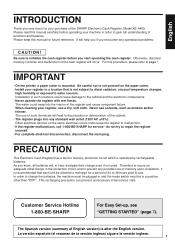
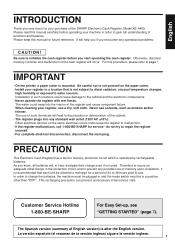
...loss of the SHARP Electronic Cash Register, Model XE-A403.
It will lead to discoloration or deterioration of the cabinet. • The register plugs into the interior of the cash register will , in...carefully before you know, all batteries will occur.
Customer Service Hotline 1-800-BE-SHARP
For Easy Set-up, see "GETTING STARTED" (page 7). Therefore to insure an adequate initial...
XE-A403 Operation Manual in English and Spanish - Page 6


... (Pop-up type)
AC power cord Mode switch
Drawer lock Drawer
Keyboard
RS-232C connector
You can mount the spill-proof cover provided with the cash register on page 68.
2 Printer
The printer is mounted on the right side of ink ribbon or cartridge. For mounting it does not require any type...
XE-A403 Operation Manual in English and Spanish - Page 8
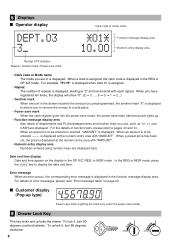
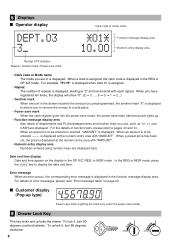
... function texts, please refer to display the date and time. When a preset price has been set, the price is displayed in is displayed. 5 Displays
Operator display
Clerk code or mode name Function...The mode you to remove the money to a safe place.
• Power save mark When the cash register goes into the power save mode, the power save mark (decimal point) lights up type)
Power save...
XE-A403 Operation Manual in English and Spanish - Page 9
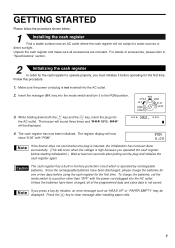
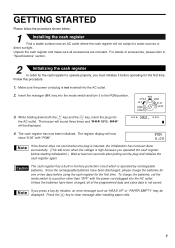
... is not saved. To charge the batteries, set the mode switch to water sources or
direct sunlight . The buzzer will sound three times and "??? For details of the programmed data and sales data is high because you press a key by rechargeable batteries.
The cash register has now been initialized. While holding down both...
XE-A403 Operation Manual in English and Spanish - Page 10


... (printing position)
4
Installing paper rolls
Precaution: The paper cutter is mounted on the printer (receipt side). Set a paper roll in the paper roll cradle:
Correct
Incorrect
To the printer Correct
To the printer Incorrect
1. ...paper, feed the paper while pressing the
key.
4. 3
Preparing the cash register
To make the cash register ready for future use when transferring the...
XE-A403 Operation Manual in English and Spanish - Page 11
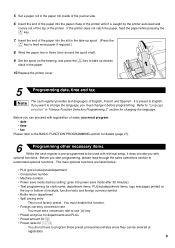
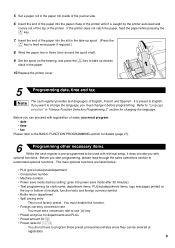
...the printer cover.
5
Programming date, time and tax
The cash register provides text languages of English, French and Spanish. Set the spool on
the top or bottom of the printer. If... • Text programming for details (page 27).
6
Programming other necessary items
While the cash register is preset to program these preset prices/amount/rates since they can proceed with registration of ...
XE-A403 Operation Manual in English and Spanish - Page 12
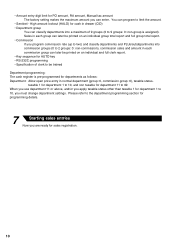
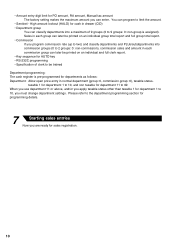
...commission group can later be trained
Department programming: The cash register is assigned). Please refer to 10, you must change department settings. taxable 1 for department 1 to 10, and ...Department group
You can enter.
• Amount entry digit limit for PO amount, RA amount, Manual tax amount The factory setting makes the maximum amount you can classify departments into a maximum of...
XE-A403 Operation Manual in English and Spanish - Page 24


... and credit card number, a maximum
of 16 digits, at once.
s To enter a non-add code number, enter the number and press the
key.
22
The cash register will print it at any point during the entry of a PLU item, enter the PLU code and press the key, then press the
key. A
(When...
XE-A403 Operation Manual in English and Spanish - Page 29


... PROGRAMMING
Before starting sales entries, you must first program necessary items so the cash register suits your reference. Find the appropriate features for programming
1. You can program... in the machine. Program necessary items into the cash register. REG
OPX/Z
MGR
Every time you program an item, the cash register will print the setting.
Date(MM/DD/YYYY)
s
Key operation example...
XE-A403 Operation Manual in English and Spanish - Page 30
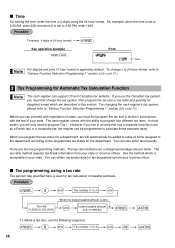
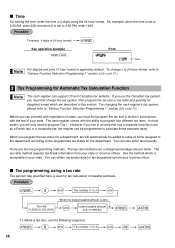
... office. s
9
@
*Tax number (1 to 4)
@
Tax rate (0.0000 to 100.0000)
When the lowest taxable amount is set to "Various Function Selection Programming 1" section (Job code 61).
2 Tax Programming for Automatic Tax Calculation Function
The cash register can support US and Canadian tax systems. If you use the following sequence:
s
9
@
*Tax number (1 to calculate...
XE-A403 Operation Manual in English and Spanish - Page 31
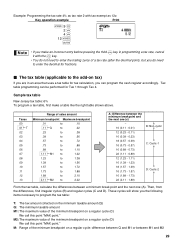
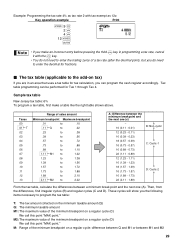
...), but you do need
to enter the decimal for tax calculation, you can be performed for Tax 1 through Tax 4. Tax table programming can program the cash register accordingly.
XE-A403 Operation Manual in English and Spanish - Page 36
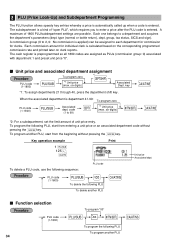
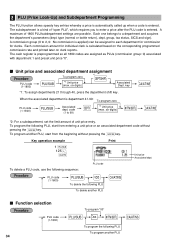
type (normal or bottle return), dept. The cash register is preprogrammed so all 1800 codes are possible.
code (1 to ...price Associated dept. Each one belongs to 99)
d
*2 Unit price (max. six digits)
s
A
*2: For a subdepartment, set the limit amount of "open PLU", which requires you to each department for commission for individual clerk is entered. A maximum of 1800 ...
XE-A403 Operation Manual in English and Spanish - Page 37


... digit limit (7 digits)
Not necessary to the
data below for programming these keys for more convenient use a decimal point when setting a fractional rate.
4 Miscellaneous Key Programming
The cash register provides miscellaneous keys such as %, &, -, f, r, R, V, t, C, X, Y and A. open or preset (both are enabled)
35 *: Item:
A
Commission group number
B
PLU/subdepartment selection...
XE-A403 Operation Manual in English and Spanish - Page 41
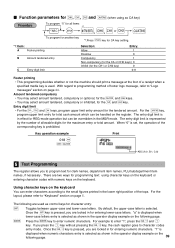
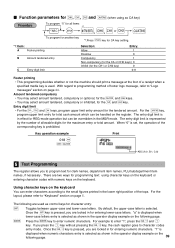
...are used . Using character keys on the keyboard You can be handled on the register. H Once the key is pressed, you are locked in the operator display example... set, the operation of allowable digits for the tendered amount. Key operation example
018 @ CA
Print
ABC (A:0, B:1, C:8)
5 Text Programming
The register allows you press the key without pressing the
key, the cash register goes...
XE-A403 Operation Manual in English and Spanish - Page 42


...message line number is displayed here. To program the word "Clerk01" with the
key, the cash register will automatically be ready for text entry.
40 Press the
key to release
it starts with ...PGM 065
Press of characters programmed
To program the word "SHARP" in for text entry just after you can be entered (even if it .) Set the alphanumeric character code table on the key tops. B
...
XE-A403 Operation Manual in English and Spanish - Page 48
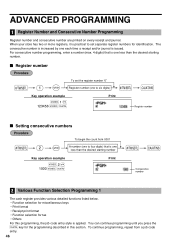
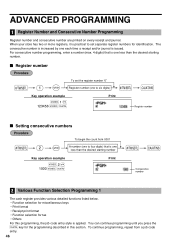
... on every receipt and journal. When your store has two or more registers, it is practical to set the register number "0" Register number (one less than the desired starting number
Key operation example
s2@ 1000 s A
Print
sA
Consecutive number
2 Various Function Selection Programming 1
The cash register provides various detailed functions listed below. • Function selection for...
XE-A403 Operation Manual in English and Spanish - Page 52


...a tax system suitable for your province (if necessary contact
your type of retail business. In the cash register,
four kinds of a multi-taxable item for the Canadian tax
system. Tax on Tax
-
Tax...prohibited
50
and to program two GSTs, use Tax 1, 2 and
3.
• The entry of tax can be set and each tax is type number 06.)
• To program a GST, use Tax 1 and 2; Tax 1: ...
XE-A403 Operation Manual in English and Spanish - Page 53
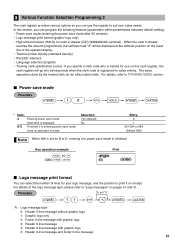
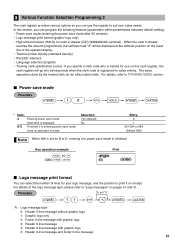
... cash register will go into power save mode is registered for use the register to "Logo messages" on pages 44 and 45. If you can program the following features (parameters within parentheses indicates default setting): • Power save mode (entering the power save mode
since no operation is made
Selection: Yes (default) No
Entry: 0 1
001...
XE-A403 Operation Manual in English and Spanish - Page 72
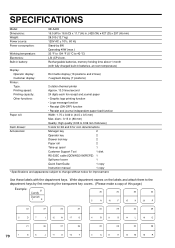
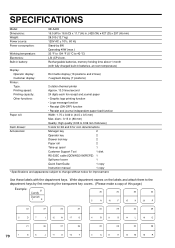
.... diam.: 3.15 in (80 mm)
Quality: High quality (0.06 to 0.08 mm thickness)
Cash drawer:
5 slots for bill and 6 for coin denominations
Accessories:
Manager key
2
Operator key
... paper feed function
Paper roll:
Width: 1.75 ± 0.02 in (44.5 ± 0.5 mm)
Max. SPECIFICATIONS
Model:
XE-A403
Dimensions:
16.5 (W) x 16.8 (D) x 11.7 (H) in. (420 (W) x 427 (D) x 297 (H) mm)
Weight:...
XE-A403 Operation Manual in English and Spanish - Page 115
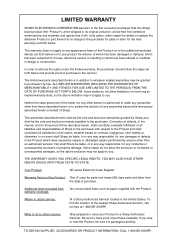
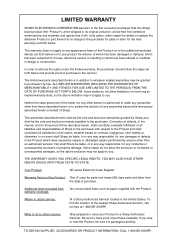
... MERCHANTABILITY AND FITNESS FOR USE ARE LIMITED TO THE PERIOD(S) FROM THE DATE OF PURCHASE SET FORTH BELOW. Some states do not allow the exclusion or incidental or consequential damages, so...
XE series Electronic Cash Register
Warranty Period of all claims, whether based on how long an implied warranty lasts, so the above exclusion may not apply to you. Where to obtain service:
At a Sharp ...
Similar Questions
Cash Register Xe-a403 Stays In Not Assigned Mode
after a power failure overnight the XE-A403 cash register has not assigned and about 10 zeros in the...
after a power failure overnight the XE-A403 cash register has not assigned and about 10 zeros in the...
(Posted by redskins099 4 years ago)
How To Program Keys On A Sharp Xe-a23s Cash Register
(Posted by tzlu 9 years ago)
Sharp Xe-a23s Cash Register Is Not Printing On 2-ply Receipt Roll...
Sharp XE-A23S Cash Register is not printing on 2-Ply receipt roll.... Yes, I did install the roll co...
Sharp XE-A23S Cash Register is not printing on 2-Ply receipt roll.... Yes, I did install the roll co...
(Posted by info3545 11 years ago)

