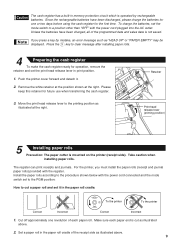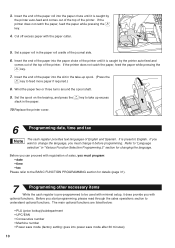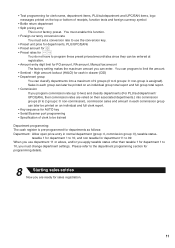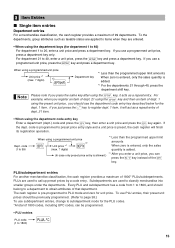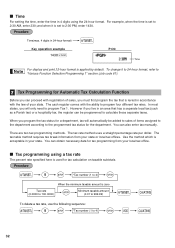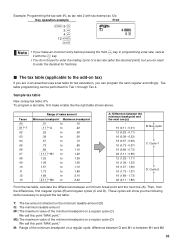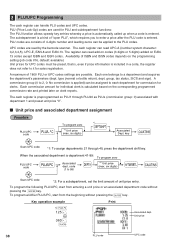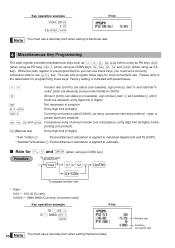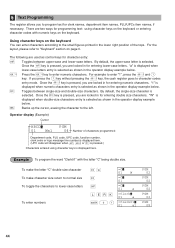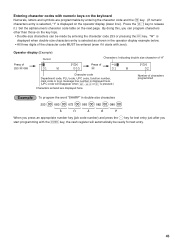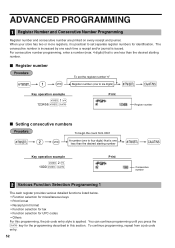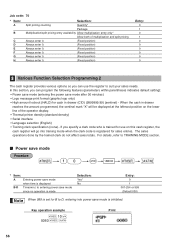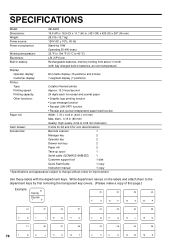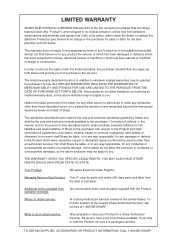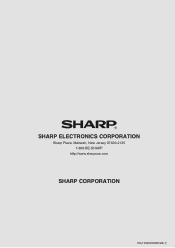Sharp XE-A402 Support Question
Find answers below for this question about Sharp XE-A402 - Electronic Cash Register.Need a Sharp XE-A402 manual? We have 1 online manual for this item!
Question posted by mikoro on February 22nd, 2014
How To Program A Sharp Electronic Cash Register Xe-a402 Step By Step
The person who posted this question about this Sharp product did not include a detailed explanation. Please use the "Request More Information" button to the right if more details would help you to answer this question.
Current Answers
Related Sharp XE-A402 Manual Pages
Similar Questions
How Programing Vat Tax In Sharp Xe-a402
how programing vat tax in sharp xe-a402
how programing vat tax in sharp xe-a402
(Posted by electronicagalo 10 years ago)
I Dont Want The Receipt To Print On The Electronic Cash Register Xe-a42s
(Posted by czahller 11 years ago)
How Can I Delete All The Text From Sharp Electronic Cash Register Xe-a22s
How can i delete all thedepartment namesfrom sharp electronic cash register XE-A22S and feed new dep...
How can i delete all thedepartment namesfrom sharp electronic cash register XE-A22S and feed new dep...
(Posted by justamazingbeautysalon 12 years ago)
On Sharp Xe-a402 Cash Register
how do i set just a single deportment as no tax, for labor.
how do i set just a single deportment as no tax, for labor.
(Posted by otcbike 12 years ago)
How Do I Program My Tax To The Cash Register?
I have a Sharp XE-a402 Cash Register that I just purchased but, it has no manual, I am trying to fig...
I have a Sharp XE-a402 Cash Register that I just purchased but, it has no manual, I am trying to fig...
(Posted by tommiegirl02 12 years ago)