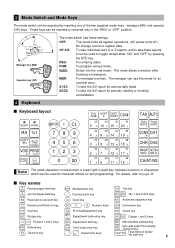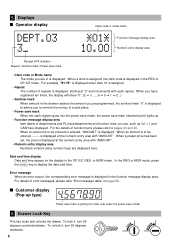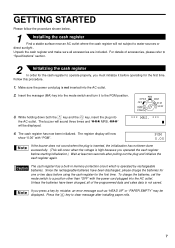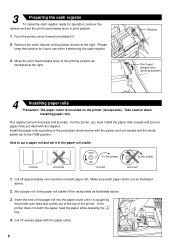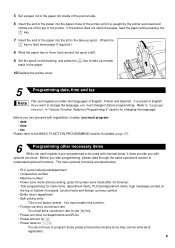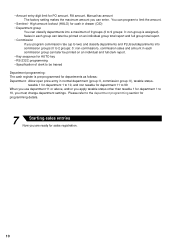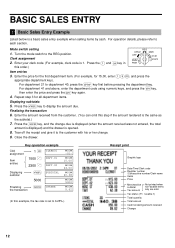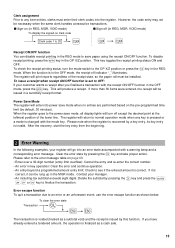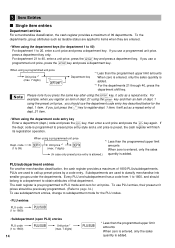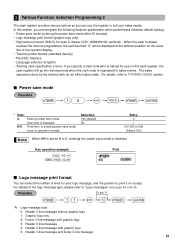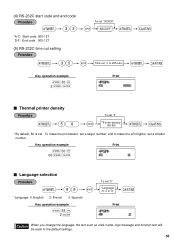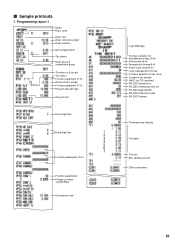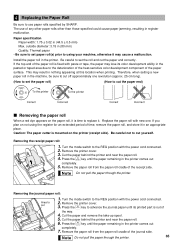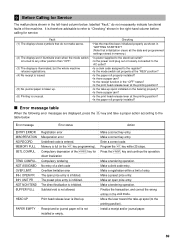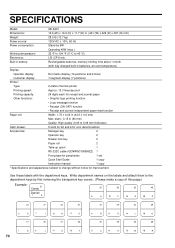Sharp XEA401 Support Question
Find answers below for this question about Sharp XEA401 - Cash Register W/THERMAL Printer.Need a Sharp XEA401 manual? We have 2 online manuals for this item!
Question posted by Lyleliquor on July 5th, 2022
Dashes On Screen
changed the journal paper and now there are dashes across the whole screen and I hit clear and it continues to beep until I turn it off. Can't use any function
Current Answers
Answer #1: Posted by SonuKumar on July 12th, 2022 7:11 AM
Please respond to my effort to provide you with the best possible solution by using the "Acceptable Solution" and/or the "Helpful" buttons when the answer has proven to be helpful.
Regards,
Sonu
Your search handyman for all e-support needs!!
Answer #2: Posted by waleq on July 5th, 2022 5:50 PM
The type of beep your computer make help to explain your computer status, check this link to see the type of beep your computer make
Please respond to my effort for providing you with possible solution to your question by "accepting the answer" and clicking the "helpful"
Yours regard,
Waleq.
Related Sharp XEA401 Manual Pages
Similar Questions
How To Change Tax Rate On Cash Register Xe-a401
(Posted by Rayowil 9 years ago)
How To Change Tax Rate On Sharp Cash Register Xe-a401
(Posted by kennston 9 years ago)
Sharp Electronic Cash Register Xea401 Alarm Will Not Go Off
(Posted by Uniquity 10 years ago)
How Do I Fix My Thermal Printer On My Cash Register
(Posted by acareil7 11 years ago)