Sharp XE-A22S Support Question
Find answers below for this question about Sharp XE-A22S.Need a Sharp XE-A22S manual? We have 2 online manuals for this item!
Question posted by hsTEDSI on April 11th, 2014
Whats Error H On Xe-a22s Sharp Register
The person who posted this question about this Sharp product did not include a detailed explanation. Please use the "Request More Information" button to the right if more details would help you to answer this question.
Current Answers
There are currently no answers that have been posted for this question.
Be the first to post an answer! Remember that you can earn up to 1,100 points for every answer you submit. The better the quality of your answer, the better chance it has to be accepted.
Be the first to post an answer! Remember that you can earn up to 1,100 points for every answer you submit. The better the quality of your answer, the better chance it has to be accepted.
Related Sharp XE-A22S Manual Pages
XE-A22S Operation Manual in English and Spanish - Page 3


... LR6 ("AA" size) after the English version. The water could cause the register to cut the paper roll is after initializing the cash register. The Spanish version (summary of the SHARP Electronic Cash Register, Model XE-A22S. Please keep this manual for your register, use of the register and cause component failure.
• When cleaning your purchase of English version...
XE-A22S Operation Manual in English and Spanish - Page 5


...as CA key 40
4 Text programming...41
ADVANCED PROGRAMMING ...46
1 Register Number and Consecutive Number Programming 46
2 Electronic Journal (EJ) Programming.../ Roller 74
8 Removing the Drawer ...74
9 Opening the Drawer by Hand ...74
10 Before calling for service...75
Error code table ...75
SPECIFICATIONS ...76
MANUAL DE INSTRUCCIONES (VERSION EN ESPAÑOL) 3 Amount for ...38
% & ...
XE-A22S Operation Manual in English and Spanish - Page 6
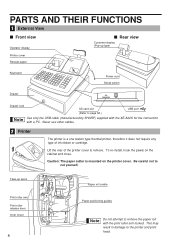
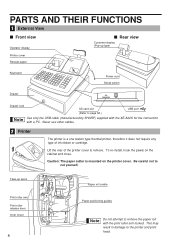
...
Keyboard
Power cord Mode switch
Drawer
Drawer lock
SD card slot (Refer to page 66.)
USB port
Use only the USB cable (manufactured by SHARP) supplied with the XE-A22S for the connection with the print roller arm locked. This may result in damage to cut yourself. Never use other cables.
2 Printer
The...
XE-A22S Operation Manual in English and Spanish - Page 8


... batteries are dead. Machine state symbols
: Appears during programming.
: Appears when an error is detected.
: Appears when the subtotal is displayed or when the amount tendered is... batteries is nearly full.
Refer to calculate a subtotal in the far-right eight (max.) positions. When you have registered ten times, the display will show "0."(2 → 3 ..... 9 → 0 → 1 → 2...
XE-A22S Operation Manual in English and Spanish - Page 13


...DEPARTMENT PRICE&TEXT 4 SALES Z REPORT 5 LOGO SETTING 6 RECEIPT ISSUE 7 WHAT IS P IN DISPLAY 8 WHAT IS ERROR 32 9 SD CARD COMMAND 10 INSTALL PC SOFTWARE
Printing guidance messages
G By referencing the help menu above, press the ...for setup and some operations of the cash register. Printing the help function. This function is available in any mode switch position other than "OFF".
XE-A22S Operation Manual in English and Spanish - Page 17
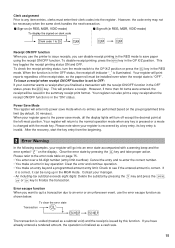
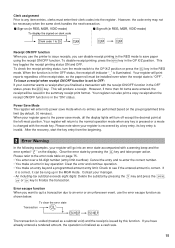
...register will turn the mode switch to OFF: If your customer wants a receipt after you use the error escape function as shown below:
To clear the error state
Transaction
l
G
G
The transaction is voided (treated as a cash...the recovery, start the key entry from the beginning.
2 Error Warning
In the following examples, your register is finalized as a subtotal void) and the receipt is ...
XE-A22S Operation Manual in English and Spanish - Page 34
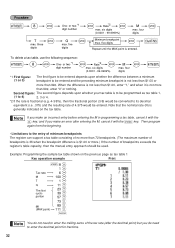
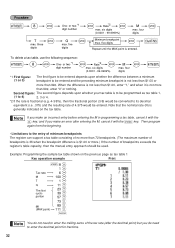
...rate is not more than 99¢, enter "0" or nothing.
If you make an error after the decimal point) but you make an incorrect entry before entering the M in ...digits
@
Repeat until the MAX point is $1.00 or more.) If the number of breakpoints exceeds the register's table capacity, then the manual entry approach should be programmed as tax table 1
Key operation example
Print...
XE-A22S Operation Manual in English and Spanish - Page 43


...number of the display, press the
key to
release it starts with the
key, the cash register will be entered (even if it .) Set the alphanumeric character code table on the next...Keyboard" section on the keyboard.
W
Toggles between upper-case and lower-case letters.
To program the word "SHARP" in for text entry just after you can be made by entering the character code and the key. ...
XE-A22S Operation Manual in English and Spanish - Page 65
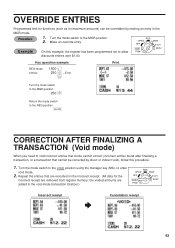
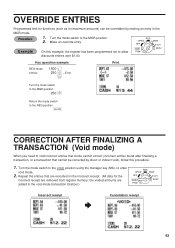
... OVERRIDE ENTRIES
Programmed limit for functions (such as for the
incorrect receipt are removed from register memory;
Turn the mode switch to the VOID position using the manager key (MA), to... the MGR position.
250 -
Key operation example
REG-mode entries
1500 # - 250 ...Error
l
Print
Turn the mode switch
to enter
void mode.
2. A
CORRECTION AFTER FINALIZING A TRANSACTION (Void ...
XE-A22S Operation Manual in English and Spanish - Page 66


... USE AN SD MEMORY CARD
1 What You Can Do with an SD Memory Card
You can exchange data through an SD memory card between your cash register by using the SHARP's PC software "Customer Support Tool."
Graphic logo:
With this data on a PC by using "Easy Programming Tool" contained in your...
XE-A22S Operation Manual in English and Spanish - Page 67


...card with another SD memory card containing the desired data. Delete unwanted data from your cash register. An error other issues. Press the key to format it in advance. Write correct data into ...has no desired data. When using a new SD memory card, be indicated by SanDisk Corporation. Sharp is incorrect. A power failure has occurred while the SD memory card is found. Recommended SD...
XE-A22S Operation Manual in English and Spanish - Page 68


...execute *
s 1A
l
To cancel
* The message "
" will appear and stay on your cash register before closing the cover. Inserting an SD memory card
Insert an SD memory card into the SD card... release it slowly. Otherwise, the card may pop out and injure your cash register and has a cover. In case an error occurs, a
corresponding error message will come out.
• Be sure to release it may be...
XE-A22S Operation Manual in English and Spanish - Page 70


... error occurs, a corresponding error
message will appear and stay on the display until all data is printed. To execute *
s 1A
l
To cancel
* The message "
" will be replaced with those stored in the cash register ...all the programming data
You can also replace the programming data stored in the cash register with the newly written data at this time. The existing programming data in ...
XE-A22S Operation Manual in English and Spanish - Page 71


...Writing of electronic journal
Write electronic journal data in the EJ memory of your cash register.
In case an error occurs, a corresponding error
message will be printed. To execute *
s 1A
l
To cancel
*... Printing of electronic journal
You can write the data into the same card a maximum of your cash register onto an SD memory card (this will return to its initial state.
To execute *
s...
XE-A22S Operation Manual in English and Spanish - Page 72


...recovery. (See the sample print.)
2 In Case of Printer Error
If the printer runs out of paper, the printer will stall... glue, thinner or a freshly copied blueprint, and heat caused by SHARP. • Do not unpack the thermal paper until it . &#...; When a power failure is encountered in register idle state or during a printing cycle, the register prints "========" and then carries out the correct...
XE-A22S Operation Manual in English and Spanish - Page 73


...existing batteries will be cleared. To replace the batteries:
1. Make sure that the cash register is plugged in the proper direction. Open the battery compartment cover next to use of...
To the printer
Correct
Incorrect
71
The use paper rolls specified by SHARP. 4 Replacing the Batteries
This cash register displays a low battery symbol ( ) when the batteries are low, and ...
XE-A22S Operation Manual in English and Spanish - Page 78


...diam.: 3.15 in (80 mm)
Quality: High quality (0.06 to 0.08 mm thickness)
Cash drawer:
4 slots for bill and 5 for coin denominations
Accessories:
Manager key
1
Operator key...176;F (0 °C to change without notice for improvement.
*1 Use only the USB cable (manufactured by SHARP) supplied with the XE-A22S for the connection with a PC. In case you need a new USB cable, order the USB cable ...
XE-A22S Operation Manual in English and Spanish - Page 119


...of , all claims, whether based on behalf of Sharp to the Purchaser with a new or remanufactured equipment at 1-800-BE-SHARP. in its option, either repair the defect or ... Product Model Number & Description: XE-A22S Cash Register (Be sure to the Product, and shall constitute full satisfaction of defects, in the United States.
If, under this Sharp brand product (the "Product"), when...
Quick Start Guide - Page 1


XE-A22S Quick Start Guide
English
The following procedure: 1. Follow these steps before you use the following describes how to get the cash register ready for journal printing, please refer to place the cash register.
1 Initializing the Cash Register
3 Installing the Paper Roll (for receipt printing)
To ensure the cash register operates properly, please use the cash register for memory...
Quick Start Guide - Page 2


...subtotal void or cash sale.
Example1: Set state tax 6.25% with tax exempt as 0¢
s 9@ 1@ 4 s A
Tax 1 Tax rate (4%)
Other Programming
While the cash register is pre-...1 is the same as the subtotal.) Amount tendered
6. Please visit the Sharp web site: http://www.sharpusa.com/registersoftware
When an error occurs:
l G When an error occurs with tax exempt as 12¢
s 9@ 1@ 6P25@ 12 ...
Similar Questions
Error 36 On Our Ae202 Cash Register
It won't take any commands only lets you push the cash button to open drawer. All of our keys were p...
It won't take any commands only lets you push the cash button to open drawer. All of our keys were p...
(Posted by ladyvol2008 4 years ago)
How Do I Correct Error E 02 On Sharp Cash Register Xe-a206
(Posted by buben 10 years ago)

