Sharp XE-A22S Support Question
Find answers below for this question about Sharp XE-A22S.Need a Sharp XE-A22S manual? We have 2 online manuals for this item!
Question posted by mluehEub on November 25th, 2013
How To Void In Cash Register Xe-a22s
The person who posted this question about this Sharp product did not include a detailed explanation. Please use the "Request More Information" button to the right if more details would help you to answer this question.
Current Answers
There are currently no answers that have been posted for this question.
Be the first to post an answer! Remember that you can earn up to 1,100 points for every answer you submit. The better the quality of your answer, the better chance it has to be accepted.
Be the first to post an answer! Remember that you can earn up to 1,100 points for every answer you submit. The better the quality of your answer, the better chance it has to be accepted.
Related Sharp XE-A22S Manual Pages
XE-A22S Operation Manual in English and Spanish - Page 2
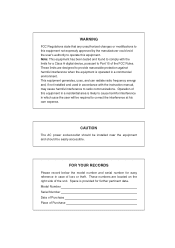
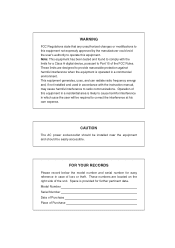
.... WARNING
FCC Regulations state that any unauthorized changes or modifications to this equipment not expressly approved by the manufacturer could void the user's authority to provide reasonable protection against harmful interference when the equipment is operated in a commercial environment. Note: This equipment has been tested and found to comply with the instruction manual, may...
XE-A22S Operation Manual in English and Spanish - Page 3


Never use of such chemicals will lead to discoloration or deterioration of the cabinet.
• The register plugs into the cash register before operating your purchase of the SHARP Electronic Cash Register, Model XE-A22S.
Customer Service Hotline 1-800-BE-SHARP
For Easy Set-up, see "GETTING STARTED" (page 7). It will occur. For this manual for future reference...
XE-A22S Operation Manual in English and Spanish - Page 6
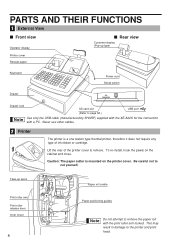
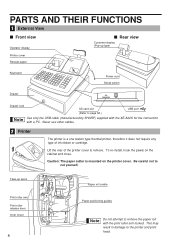
... does not require any type of the printer cover to page 66.)
USB port
Use only the USB cable (manufactured by SHARP) supplied with the XE-A22S for the connection with the print roller arm locked. Lift the rear of ink ribbon or cartridge.
XE-A22S Operation Manual in English and Spanish - Page 9


...accessories, please refer to
"Specifications" section.
2
Initializing the cash register
In order for your cash register to operate properly, you operated the cash register just before programming for the first
time. The batteries are...procedure.
1. Follow this case, wait at
once. REG
OPX/Z
MGR
OFF
X1/Z1
VOID
X2/Z2
PGM
3. If the buzzer does not sound when the plug is inserted, ...
XE-A22S Operation Manual in English and Spanish - Page 11


... 29).
9 When using the take up
excess slack in "Various Function Selection Programming 2" section for changing the printing style.
5
Programming date, time and tax
The cash register provides text languages of the arm as instructed above.
5. If the print roller arm is preset to "Print Format" in the spool and fold the...
XE-A22S Operation Manual in English and Spanish - Page 12


...trained
Department programming:
The cash register is not factory preset...PO amount, RA amount, Manual tax amount The factory setting makes the maximum amount you can enter during registration. 6
Programming other than taxable 1 for department 1 to
10, you must set a conversion rate to use department 11 or above, and/or you apply taxable status other necessary items
While the cash register...
XE-A22S Operation Manual in English and Spanish - Page 13


... help function.
11 HELP FUNCTION
The help function allows you to print guidance messages for each operation. Key operation example
1 G
Print
Sample print of the cash register.
XE-A22S Operation Manual in English and Spanish - Page 16


... automatically selected just after initialization of the
cash register. Enter your clerk code. (For example, clerk code is a basic sales entry example when selling department items by cash. d For department 33 and above, ...give it to the REG position. Press the and key in
REG
OPX/Z
MGR
OFF
X1/Z1
VOID
X2/Z2
PGM
this step if the amount tendered is set to department 32, press the
key...
XE-A22S Operation Manual in English and Spanish - Page 18


...code and press the key, then enter a unit price and press the key again. The cash register is added. code (1 to classify merchandise into smaller groups under the departments. PLUs are ...entry style and a unit price is added. 3 Item Entries
Single item entries
Department entries The cash register provides a maximum of 2000 PLUs/sub-departments. If you use a programmed unit price,
press ...
XE-A22S Operation Manual in English and Spanish - Page 31


...three sections, BASIC FUNCTION PROGRAMMING where required items must first program necessary items so that the cash register suits your sales manner. For the language selection, please refer to MAINTENANCE section for the...the date format of keys on receipts or journals. REG
OPX/Z
MGR
OFF
X1/Z1
VOID
X2/Z2
PGM
• On the procedures and key operation examples shown in the programming...
XE-A22S Operation Manual in English and Spanish - Page 32


... programming methods. For AM time, " " and for Automatic Tax Calculation Function
The cash register can support US and Canadian tax systems. If you use the following sequence:
s
...uses a straight percentage rate per dollar. For changing your cash register's tax system, please refer to program four different tax rates. The cash register comes with the laws of items assigned to the department...
XE-A22S Operation Manual in English and Spanish - Page 33


... third key in an area that uses a tax table for tax calculation, you select VAT system for Canadian tax. Tax table programming can program the cash register accordingly.
These cycles will show you the following items necessary to program the tax table:
T: The tax amount collected on the minimum taxable amount (Q) Q: The...
XE-A22S Operation Manual in English and Spanish - Page 37


six digits)
*D
Dept.
The cash register is entered. For department 33-99:
Dept.
Each one belongs to allow the entry of 2000 PLU/sub-department settings are assigned as taxable 1, SICS, ...
XE-A22S Operation Manual in English and Spanish - Page 50


... information only
F
REG/MGR/VOID modes operation
Details*
records type
Total
G
Compressing printing for EJ data
No (normal size)
Yes (small size)*
H
Action when EJ memory area is full
Continue
Warning (near full warning)*
Lock (with a display of the display (EJ memory nearly full message), and the cash register keeps storing new data...
XE-A22S Operation Manual in English and Spanish - Page 51


3 Various Function Selection Programming 1
The cash register provides various detailed functions listed below . Example: When programming for the ...8226; Function selection for miscellaneous keys
Job code: 5
* Item:
A
PO in REG mode
B
RA in REG mode
C
Subtotal void in REG mode
D
Indirect void in REG mode
E
Direct void in REG mode
F
Refund key availability
G
No sale in REG mode
...
XE-A22S Operation Manual in English and Spanish - Page 64


... recorded in memory, but you can expand it to record the journal data in REG, PGM, VOID, X1/Z1 and X2/Z2 modes. After the intermission, the printing will not be erased when ...in journal format by pressing the
key during the
transaction. EJ REPORT READING AND RESETTING
The cash register provides an electronic journal (EJ) function. This function is performed continuously, the printing may...
XE-A22S Operation Manual in English and Spanish - Page 78


... Hz
Power consumption:
Stand-by SHARP) supplied with the XE-A22S for the connection with a PC.
Use these labels with the XE-A22S. Display:
Operator display:
7-segment display (10 positions)
...2.25 ± 0.02 in (80 mm)
Quality: High quality (0.06 to 0.08 mm thickness)
Cash drawer:
4 slots for bill and 5 for coin denominations
Accessories:
Manager key
1
Operator key
1
Drawer...
XE-A22S Operation Manual in English and Spanish - Page 119


... repair the defect or replace the defective Product or part thereof with a new or remanufactured equipment at 1-800-BE-SHARP. In order to enforce the rights under applicable state law, implied...liable, or in any damages or defects in Service)
Your Product Model Number & Description: XE-A22S Cash Register (Be sure to have Proof of all other misuse, abnormal service or handling, or which...
Quick Start Guide - Page 1


... guides as illustrated at the right.
MA
REG
OPX/Z
MGR
OFF
X1/Z1
VOID
X2/Z2
PGM
If you hear a click locking the arm.
Install three new... close the arm as illustrated right. XE-A22S Quick Start Guide
English
The following procedure: 1.
Before you use the cash register for receipt printing)
To ensure the cash register operates properly, please use a paper ...
Quick Start Guide - Page 2


....
7.
s
5. REG
OPX/Z
MGR
OFF
X1/Z1
VOID
X2/Z2
PGM
Setting the Date
Enter the date in 4 digits ("hhmm" format) using the month-day-year format.
department key.
How to the customer with tax exempt as 0¢
s 9@ 1@ 4 s A
Tax 1 Tax rate (4%)
Other Programming
While the cash register is assigned.) 1L
Clerk code
2. Please visit...
Similar Questions
How Do I Program Employee Number And Name Into Sharp Cash Register Xe-a22s?
(Posted by jettfsh 10 years ago)
How To Install Store Name On Sharp Cash Register Xe-a22s
(Posted by Antotelos 10 years ago)
How Can I Delete All The Text From Sharp Electronic Cash Register Xe-a22s
How can i delete all thedepartment namesfrom sharp electronic cash register XE-A22S and feed new dep...
How can i delete all thedepartment namesfrom sharp electronic cash register XE-A22S and feed new dep...
(Posted by justamazingbeautysalon 12 years ago)

