Sharp XE-A22S Support Question
Find answers below for this question about Sharp XE-A22S.Need a Sharp XE-A22S manual? We have 2 online manuals for this item!
Question posted by ericja on March 2nd, 2014
How Do I Sign In A New Clerk On Sharp A22s?
The person who posted this question about this Sharp product did not include a detailed explanation. Please use the "Request More Information" button to the right if more details would help you to answer this question.
Current Answers
There are currently no answers that have been posted for this question.
Be the first to post an answer! Remember that you can earn up to 1,100 points for every answer you submit. The better the quality of your answer, the better chance it has to be accepted.
Be the first to post an answer! Remember that you can earn up to 1,100 points for every answer you submit. The better the quality of your answer, the better chance it has to be accepted.
Related Sharp XE-A22S Manual Pages
XE-A22S Operation Manual in English and Spanish - Page 3


... or leak, possibly damaging the interior of English version) is a trademark of the SHARP Electronic Cash Register, Model XE-A22S. SD logo is after initializing the cash register. The Spanish version (summary of the cash register. • Be sure that is mounted. Other electrical devices on the register. For this manual for long periods. • Should a battery leak, clean out...
XE-A22S Operation Manual in English and Spanish - Page 9


... successfully. (This will last approximately one minute after pulling out the plug, and insert the plug again.
3
Installing batteries
Three new alkaline batteries LR6 ("AA" size) must be installed in the cash register to prevent the data
and user-programmed settings from being erased from the memory, when the AC cord is not...
XE-A22S Operation Manual in English and Spanish - Page 12


... bottom of clerk to be convenient to preset so you do not have to re-enter every time. • Amount entry digit limit for PO amount, RA amount, Manual tax amount The factory setting makes the maximum amount you can enter during registration. It might be trained
Department programming:
The cash register is pre...
XE-A22S Operation Manual in English and Spanish - Page 16


... this step if the amount tendered is a basic sales entry example when selling department items by cash. Clerk assignment
1 L 2. For operation details, please refer to 6.25%.)
Print
Graphic logo
Date/Time/Clerk code number Register number /Consecutive number/Clerk name Items
Price
Merchandise subtotal
Tax amount
Not printed when non-taxable items only are sold...
XE-A22S Operation Manual in English and Spanish - Page 17
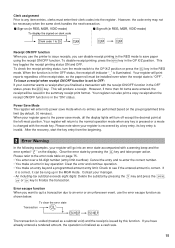
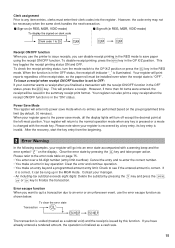
...the mode key. Clerk assignment Prior to ...examples, your register goes to ...register is invalid. Your register will return to the normal operation mode when any item entries, clerks must be necessary when the same clerk handles the next transaction.
■ Sign-on (in REG, MGR, VOID mode)
■ Sign...register will produce a receipt. Please refer to the error code table on clerk code
Clerk...
XE-A22S Operation Manual in English and Spanish - Page 31


...sales entries, you must be programmed, AUXILIARY FUNCTION PROGRAMMING where you program an item, the cash register will print the setting. In this section. Procedure for more convenient use the date format...8226; On the procedures and key operation examples shown in the mode switch and turn it with a new one (refer to the PGM position. 3. Date(MM/DD/YYYY)
s
Key operation example
01262010 ...
XE-A22S Operation Manual in English and Spanish - Page 33


... regular cycle (C)
We call this point "MAX point." Tax table programming can program the cash register accordingly. From the tax table, calculate the differences between a minimum break point and the next... "MAX point." Then, from the differences, find irregular cycles (B) and regular cycles (C and D). Sample tax table
New Jersey tax table: 6%
Taxes .00 .01 T .02 .03 .04 .05 .06 .07 .08 .09...
XE-A22S Operation Manual in English and Spanish - Page 37


..., the department is automatically changed to a department and acquires the department's parameters (tax status, SICS and sign). key
A
*To program departments 17 through 32, press the department shift key at this programming entry.
... department 33-99:
Dept. Key operation example
1000 ! The cash register is entered. A maximum of preset unit prices by this point. six digits)
*D
Dept.
XE-A22S Operation Manual in English and Spanish - Page 39


...keys, you can also program these keys for more convenient use these keys.
While the cash register is applied to the
data below for %, & and V
To program zero
*Rate
%... (0.00%), tax status (non-taxable), sign (minus), item % and subtotal % entry* (both are allowed), percent rate limitation (100 %)
_ _ Amount (0.00), tax status (non-taxable), sign (minus), item and subtotal entry*
(both...
XE-A22S Operation Manual in English and Spanish - Page 43


...SHARP" in for entering numeric characters.
Using character keys on page 5. "_" lights up the cursor, erasing the character to the left.
4 Text Programming
The register allows you to program the text for clerk... numeric keys on the keyboard or entering character codes with the
key, the cash register will be automatically ready for entering lower-case letters. N Once the
key is...
XE-A22S Operation Manual in English and Spanish - Page 50


...no longer show EJ memory nearly full message. To utilize this function completely, the cash register is printed during the transaction. PGM mode operation records type
• The header ...can print journal data of the display (EJ memory nearly full message), and the cash register keeps storing new data while erasing the oldest data. Key operation example
s 68 @ 00100002 s A
Print
48
XE-A22S Operation Manual in English and Spanish - Page 51


... Receipt print format • Function selection for miscellaneous keys
Job code: 5
* Item:
A
PO in REG mode
B
RA in REG mode
C
Subtotal void in REG mode
D
Indirect void ...1
Allow the no sale operation in each section below.
3 Various Function Selection Programming 1
The cash register provides various detailed functions listed below . *2 Data entry details are listed on each table in...
XE-A22S Operation Manual in English and Spanish - Page 55


...Various Function Selection Programming 2
The cash register provides various options so you specify a clerk code who is trained for use the register to suit your logo message, ...3-line message and footer 3-line message
Key operation example
s 11 @ 0sA
Print
53 In this cash register, the
cash register will go into power save mode in 30 minutes) • Logo message print format (graphic logo...
XE-A22S Operation Manual in English and Spanish - Page 66


... Graphic logo:
With this function you can restore it to the SD memory card into the cash register through an SD memory card between your cash register and a PC when managing the data in your cash register by using the SHARP's PC software "Customer Support Tool."
By loading the data saved to its original state, if necessary...
XE-A22S Operation Manual in English and Spanish - Page 67


... Sharp is not responsible for any damage incurred by lost or distorted due to accidents or other than the above mentioned has occurred while the SD memory card is exceeded. When using a new SD memory card, be indicated by SanDisk Corporation. Perform the interrupted operation again from the card on your cash register before...
XE-A22S Operation Manual in English and Spanish - Page 68


... memory card that card could be damaged.
4 Formatting an SD Memory Card
When you use a new SD memory card for the first time, be sure to check if the SD memory card has perfectly...PGM position. The card will appear and stay on the right side of the data stored on your cash register before closing the cover.
When formatting is printed. Inserting an SD memory card
Insert an SD memory...
XE-A22S Operation Manual in English and Spanish - Page 73


...cash register is disconnected or a power failure occurs, all the programmed settings will be dead in the proper direction. When they are
facing in about two days. The use paper rolls specified by SHARP... the Batteries
This cash register displays a low battery symbol ( ) when the batteries are low, and displays a no battery symbol is displayed, replace the batteries with new ones as soon ...
XE-A22S Operation Manual in English and Spanish - Page 119


...or replace the defective Product or part thereof with a new or remanufactured equipment at no event shall Sharp be liable, or in any way responsible, for ...Sharp to the Purchaser with respect to the Product, and shall constitute full satisfaction of all other warranties, express or implied. Model Specific Section (Carry-in Service)
Your Product Model Number & Description: XE-A22S Cash Register...
Quick Start Guide - Page 1


...cash register, prepare three new alkaline batteries LR6 ("AA" size) which are properly installed, " " on the register. 2. Find a stable and flat surface not subject to direct radiation, to place the cash register.
1 Initializing the Cash Register...Batteries
1. If this problem occurs, open the print roller arm. XE-A22S Quick Start Guide
English
The following procedure: 1. Feed the end of...
Quick Start Guide - Page 2


... 1 Department 11 to 99: Non-taxable
5 Now, you are ready! Enter your clerk code. (By default, clerk code 1 is opened.
7.
Price and dept. 18
For department 33 and above,...
Tax 1 Tax rate (4%)
Other Programming
While the cash register is the same as 12¢
s 9@ 1@ 6P25@ 12 s A
Tax 1 Tax rate (6.25%) Min. Please visit the Sharp web site: http://www.sharpusa.com/registersoftware
When an...
Similar Questions
Resetting A Xe-a22s Cash Register?
How do we reset a XE-A22S sharp cash register? The read only gives an error message or returns and r...
How do we reset a XE-A22S sharp cash register? The read only gives an error message or returns and r...
(Posted by alexcountyrestore 3 years ago)
Sharp Cash Registers Pos Er-a750
two cash registers the master reads ram error the second register blank screan key boards do nothing...
two cash registers the master reads ram error the second register blank screan key boards do nothing...
(Posted by Dearl001 8 years ago)
How To Sign On Clerk On Cash Register
(Posted by drpeceikon 9 years ago)
How Can I Delete All The Text From Sharp Electronic Cash Register Xe-a22s
How can i delete all thedepartment namesfrom sharp electronic cash register XE-A22S and feed new dep...
How can i delete all thedepartment namesfrom sharp electronic cash register XE-A22S and feed new dep...
(Posted by justamazingbeautysalon 12 years ago)

