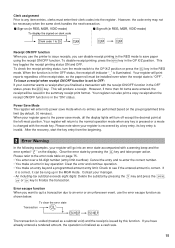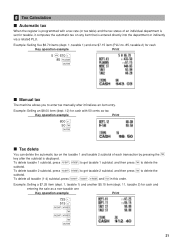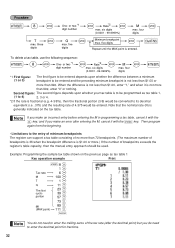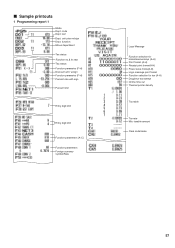Sharp XE-A22S Support Question
Find answers below for this question about Sharp XE-A22S.Need a Sharp XE-A22S manual? We have 2 online manuals for this item!
Question posted by cynannbrown on July 25th, 2015
Program Tax Rate
I have tried following the manual directions, website directions and YouTube videos, but can't seem to program the tax rate in my Sharp ZE - A22S cash register. I am ready to throw it out the window. Please help me figure this out!!
Current Answers
Answer #1: Posted by TommyKervz on July 25th, 2015 10:07 AM
Fill out the form below to contact Sharp and to receive support for your Sharp product.
http://www.sharpusa.com/CustomerSupport/ContactUs/ContactUsProductSupport.aspx
Related Sharp XE-A22S Manual Pages
Similar Questions
I Have E23 On A Sharp xe-a206 Tried Everything You Said And Still
nothing.AAppreciate your help
nothing.AAppreciate your help
(Posted by sadameit 10 years ago)
When I Have It In Program Mode I Get All Dashed On My Screen...please Help
(Posted by skelley315 11 years ago)
I Need To Program A Different Tax Rate For Liquor And Can't Fiqure It Out. Sharp
I need to program a differnt tax rate for liquor and can't figure it out. Sharp model # XE-A22S
I need to program a differnt tax rate for liquor and can't figure it out. Sharp model # XE-A22S
(Posted by tanside 12 years ago)