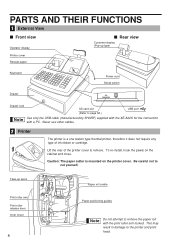Sharp XE-A22S Support Question
Find answers below for this question about Sharp XE-A22S.Need a Sharp XE-A22S manual? We have 2 online manuals for this item!
Question posted by Lywyt on May 9th, 2014
Can You Make A Sharp Xe-a22s Cash Register Print Daily Report
The person who posted this question about this Sharp product did not include a detailed explanation. Please use the "Request More Information" button to the right if more details would help you to answer this question.
Current Answers
Related Sharp XE-A22S Manual Pages
Similar Questions
Resetting A Xe-a22s Cash Register?
How do we reset a XE-A22S sharp cash register? The read only gives an error message or returns and r...
How do we reset a XE-A22S sharp cash register? The read only gives an error message or returns and r...
(Posted by alexcountyrestore 3 years ago)
My Model Xe-a22s Cash Register
My model xe-a22s cash register will not Print, The paper feeds and the register works.It started pri...
My model xe-a22s cash register will not Print, The paper feeds and the register works.It started pri...
(Posted by MDC01757 8 years ago)
Can You Make A Sharp Xe-a22s Cash Register Print Two Receipts
(Posted by missokov 10 years ago)
Sharp Xe-a22s Cash Register Gives Me An Error When Trying To Enter $.50 For An I
Not sure if I'm inputting it right but I hit the "." key then 50 then dept number and register beeps...
Not sure if I'm inputting it right but I hit the "." key then 50 then dept number and register beeps...
(Posted by noelskitchen 10 years ago)
What Can I Do To Take Away The 'h' Symbol On My Xe-a22s Cash Register From Sharp
(Posted by jackylkm 12 years ago)