Sharp XE-A22S Support Question
Find answers below for this question about Sharp XE-A22S.Need a Sharp XE-A22S manual? We have 2 online manuals for this item!
Question posted by printsertgf on May 24th, 2014
How To Erase Data In Cash Register Plus
The person who posted this question about this Sharp product did not include a detailed explanation. Please use the "Request More Information" button to the right if more details would help you to answer this question.
Current Answers
There are currently no answers that have been posted for this question.
Be the first to post an answer! Remember that you can earn up to 1,100 points for every answer you submit. The better the quality of your answer, the better chance it has to be accepted.
Be the first to post an answer! Remember that you can earn up to 1,100 points for every answer you submit. The better the quality of your answer, the better chance it has to be accepted.
Related Sharp XE-A22S Manual Pages
XE-A22S Operation Manual in English and Spanish - Page 3


... batteries if you do not try to avoid letting the battery fluid come into the interior of the register and cause component failure.
• When cleaning your purchase of the SHARP Electronic Cash Register, Model XE-A22S. The Spanish version (summary of English version) is mounted. IMPORTANT
• On the printer, a cutter to cut yourself...
XE-A22S Operation Manual in English and Spanish - Page 9


... the REG position:
1. The batteries are not installed and the power is OFF.
1
Installing the cash register
Find a stable surface where the cash register is accidentally
disconnected or in the cash register to prevent the data
and user-programmed settings from being erased from the memory, when the AC cord is not subject to the REG position.
2. Unpack...
XE-A22S Operation Manual in English and Spanish - Page 11


... (using the take up
excess slack in "Various Function Selection Programming 1" section (Job code 6) for changing the printing style.
5
Programming date, time and tax
The cash register provides text languages of the inner cover, and
F replace the printer cover. It is not securely locked, the unit will be fed automatically. If you...
XE-A22S Operation Manual in English and Spanish - Page 12


...sales entries
Now you can be trained
Department programming:
The cash register is pre-programmed so it does provide you
with optional functions...conversion rate to use key.
• Preset unit price for departments and PLUs
- • Preset amount for • Preset rates for % &... every time. • Amount entry digit limit for PO amount, RA amount, Manual tax amount The factory setting...
XE-A22S Operation Manual in English and Spanish - Page 18


PLUs are used to classify merchandise into smaller groups under the departments. 3 Item Entries
Single item entries
Department entries The cash register provides a maximum of ...unit prices should belong to a department to PLU mode and zero for a merchandise classification. The cash register is added. To use a
D programmed unit price, press the
key and press a department key...
XE-A22S Operation Manual in English and Spanish - Page 32


..., enter 230; For AM time, " " and for Automatic Tax Calculation Function
The cash register can also enter tax manually. You can proceed with the laws of items assigned to... appear in the rightmost position with the ability to 2:30 PM, enter 1430. If you can obtain necessary data for doughnut exempt which is zero
@
Lowest taxable amount (0.01 to 999.99)
s
To delete a tax...
XE-A22S Operation Manual in English and Spanish - Page 37


...: 00011173)
Key operation example
Print
00011173 @ "A
From left, EGH
Tax status Sign(F)
Preset unit price
To program zero
Unit price (max. The cash register is entered. Example: Programming department 2 as PLUs associated with department 1 and preset unit price "0".
35 The sub-department is a kind of 2000 PLU/sub-department settings are assigned as...
XE-A22S Operation Manual in English and Spanish - Page 39


... (9 digits) Currency conversion rate (0.0000), currency conversion rate entry method -
3 Miscellaneous Key Programming
The cash register provides miscellaneous keys such as %, &, -, f, r, R, V, t, C, c and A. f r,...and subtotal entry*
(both are allowed), entry digit limit (7 digits) Not necessary to the
data below for programming these keys for %, & and V
To program zero
*Rate
% or...
XE-A22S Operation Manual in English and Spanish - Page 43


...between upper-case and lower-case letters.
To program the word "Clerk01" with the
key, the cash register will be entered (even if it .) Set the alphanumeric character code table on , if necessary...PLU/sub-department item names, and so on the next page. "_" lights up the cursor, erasing the character to character codes
entry mode. By default, the single-size character is selected.
To...
XE-A22S Operation Manual in English and Spanish - Page 49


... s A
Print
sA
Consecutive number
2 Electronic Journal (EJ) Programming
The cash register provides the electronic journal (EJ) function. s 90 @ *A A
*A: 0 for EJ 1000 lines and PLU 2000 codes (default) 1 for EJ, such as availability of EJ memory nearly full warning, availability of PLUs is decreased to store more journal data, you can be stored in memory.
XE-A22S Operation Manual in English and Spanish - Page 50


... information only is full
Continue
Warning (near full warning)*
Lock (with a display of the display (EJ memory nearly full message), and the cash register keeps storing new data while erasing the oldest data. Key operation example
s 68 @ 00100002 s A
Print
48
You will no longer show EJ memory nearly full message. The header information only is...
XE-A22S Operation Manual in English and Spanish - Page 51


...for miscellaneous keys
Job code: 5
* Item:
A
PO in REG mode
B
RA in REG mode
C
Subtotal... mode
H
Fractional quantity availability
Selection:
Entry:
Allow the PO operation in REG mode* 0
Disallow it
1
Allow the...5 as ABCDEFGH: 00000100.
3 Various Function Selection Programming 1
The cash register provides various detailed functions listed below . To continue programming, repeat ...
XE-A22S Operation Manual in English and Spanish - Page 61
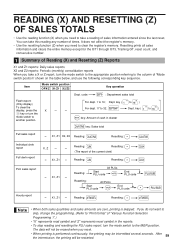
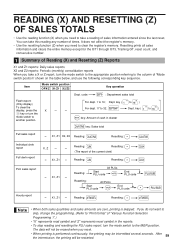
... X1/Z1 X2/Z2
Dept.
Reading:
All PLUs
@ Start
PLU code
End PLU code
p
Resetting:
All PLUs
@ Start
PLU code
End PLU code
Pp
...
)
display, press the
X
--
--
The data will be erased when you reset.
• When printing is skipped... It does not affect the register's memory.
• Use the resetting function (Z) when you take a reading of cash in the reports.
•...
XE-A22S Operation Manual in English and Spanish - Page 64


...) lines of 1000 lines are stored in the EJ memory will not be erased when resetting.
• When printing is available.
• To stop reading or resetting the data, turn the mode switch to 3000 lines.
The data will be stored. EJ REPORT READING AND RESETTING
The cash register provides an electronic journal (EJ) function.
XE-A22S Operation Manual in English and Spanish - Page 66


... using "Electronic Journal Print" contained in the cash register onto an SD memory card. By loading the data saved to the SD memory card into the cash register you can restore it to an SD memory card...from the Sharp web site. Customer Support Tool can write the electronic journal data in the cash register onto an SD memory card. Graphic logo:
With this function you can manage this ...
XE-A22S Operation Manual in English and Spanish - Page 67


... card is in the SD memory card is not responsible for any damage incurred by a corresponding error code shown on your cash register. The write-protect switch on a PC. Write correct data into the SD card slot or reinsert it correctly. When using a new SD memory card, be sure to format it in...
XE-A22S Operation Manual in English and Spanish - Page 68


... has perfectly been inserted before writing programming data etc.
In case an error occurs, ...the mode switch to format it on your cash register before closing the cover. s 140 @
The...it slowly.
Otherwise, the card may pop out and injure your cash register and has a cover. To execute *
s 1A
l
To ... the data stored in it may be damaged.
• If a power failure occurs, the cash register is...
XE-A22S Operation Manual in English and Spanish - Page 70


... *
s 1A
l
To cancel
* The message "
" will appear and stay on the display until all of Sales Data
Write all data is printed.
You can also replace the programming data stored in the cash register with the newly written data at this time. Writing
Set the mode switch to the X1/Z1 position.
650 P @
The comfirmation message...
XE-A22S Operation Manual in English and Spanish - Page 71


... to an SD memory card by using the printer of your cash register onto an SD memory card (this will be printed.
When
printing...data is printed. Set the mode switch to the X1/Z1 position.
750
P
@
The comfirmation message is completely printed. 8 Writing and Printing of Electronic Journal
Writing of electronic journal
Write electronic journal data in the EJ memory of your cash register...
XE-A22S Operation Manual in English and Spanish - Page 73


... To replace the batteries:
1. Make sure that the cash register is disconnected or a power failure occurs, all the programmed...data stored in the proper direction. Install the paper roll in (80 mm) Quality: Thermal paper
• Be sure to set to the OFF position, all the programmed settings will be reset to the default settings and any positions. 4 Replacing the Batteries
This cash register...
Similar Questions
Our Register A Sharp Xe-a22s Stops Logging Sales At 11pm Each Night.
how Do We Fix This
how Do We Fix This
(Posted by vfwpost649 8 years ago)
How Do I Erase Sharp Cash Register Xe-a22s Previous Totals
(Posted by jsdmalhl 10 years ago)

