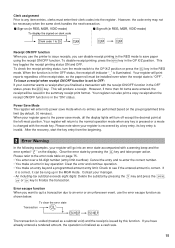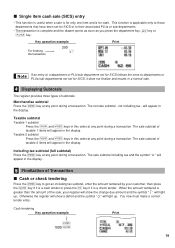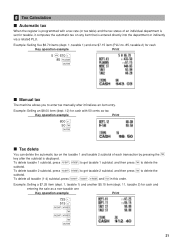Sharp XE-A22S Support Question
Find answers below for this question about Sharp XE-A22S.Need a Sharp XE-A22S manual? We have 2 online manuals for this item!
Question posted by haltobyo on July 20th, 2013
Replacement Cash Tray
I am looking for a cash tray for the AX-A22S or similar tray.
Current Answers
Answer #1: Posted by cashregisterguy on July 23rd, 2013 2:10 PM
You will need to see a Sharp dealer for one. The part you need is called a till. It will usually be quite expensive as they normally do not need replacing.
***************
If anyone is looking for a Sharp XE-A22S manual, one of the users has it here:
http://the-checkout-tech.com/manuals/cashregisters/Sharp_XE-A22S_instruction_programming_manual.html
Related Sharp XE-A22S Manual Pages
Similar Questions
Sharp Cash Registers Pos Er-a750
two cash registers the master reads ram error the second register blank screan key boards do nothing...
two cash registers the master reads ram error the second register blank screan key boards do nothing...
(Posted by Dearl001 8 years ago)
Programming Plus
I have a Sharp electroni cash register model number XE-A22S I've look up online and read and read th...
I have a Sharp electroni cash register model number XE-A22S I've look up online and read and read th...
(Posted by tieahatch21 8 years ago)
Our Register A Sharp Xe-a22s Stops Logging Sales At 11pm Each Night.
how Do We Fix This
how Do We Fix This
(Posted by vfwpost649 8 years ago)
Looking For A Replacement Cash Till For The Xe-a 42s Is It The Same As A Er-a 32
(Posted by mikelbcr 10 years ago)