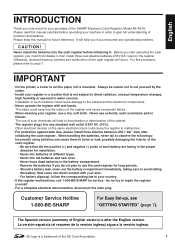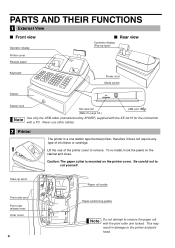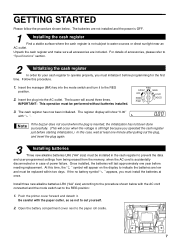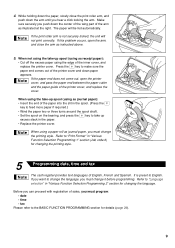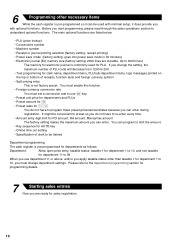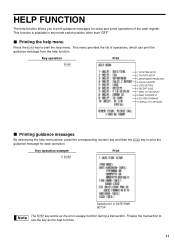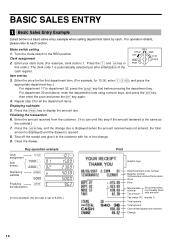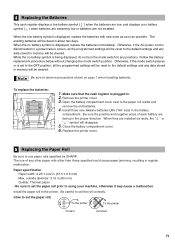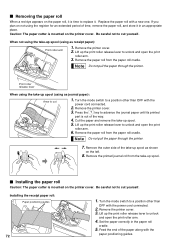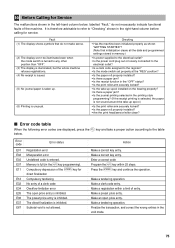Sharp XEA21S Support Question
Find answers below for this question about Sharp XEA21S - Thermal Fax Machine.Need a Sharp XEA21S manual? We have 1 online manual for this item!
Question posted by mandygoddu86 on May 10th, 2015
How To Remove A P Error So That We Can Open The Register Drawer
Current Answers
Answer #1: Posted by BusterDoogen on May 10th, 2015 6:58 PM
If the printer runs out of paper, the printer will stall, and "PPPPPPPPPP" will appear on the display. Key entries will not be accepted. Refer to section 5 in this chapter, install a new roll, then press the CL key. The printer will print the power failure symbol and resume printing.
I hope this is helpful to you!
Please respond to my effort to provide you with the best possible solution by using the "Acceptable Solution" and/or the "Helpful" buttons when the answer has proven to be helpful. Please feel free to submit further info for your question, if a solution was not provided. I appreciate the opportunity to serve you!
Related Sharp XEA21S Manual Pages
Similar Questions
I have an E02 erro. How can I fix it
I lost my CD installation. How can I find the driver for installing my cash register Sharp XEA21S?