Sharp XEA21S Support Question
Find answers below for this question about Sharp XEA21S - Thermal Fax Machine.Need a Sharp XEA21S manual? We have 1 online manual for this item!
Question posted by mlueSo on August 17th, 2014
How To Replace The Power Cord On A Cash Register Xe-a21s
The person who posted this question about this Sharp product did not include a detailed explanation. Please use the "Request More Information" button to the right if more details would help you to answer this question.
Current Answers
There are currently no answers that have been posted for this question.
Be the first to post an answer! Remember that you can earn up to 1,100 points for every answer you submit. The better the quality of your answer, the better chance it has to be accepted.
Be the first to post an answer! Remember that you can earn up to 1,100 points for every answer you submit. The better the quality of your answer, the better chance it has to be accepted.
Related Sharp XEA21S Manual Pages
Instruction Manual - Page 3
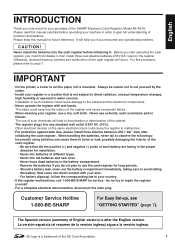
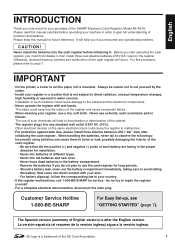
...disconnect the main plug. The use of the SHARP Electronic Cash Register, Model XE-A21S. Other electrical devices on the register.
Please keep this manual for your skin. • ...taking care to avoid letting the battery fluid come into the cash register before operating your machine in your country.
• If the register malfunctions, call 1-800-BE-SHARP for installation. • ...
Instruction Manual - Page 6
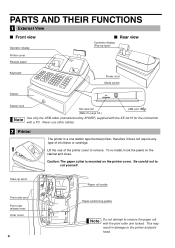
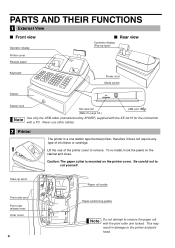
...in damage to cut yourself.
Caution: The paper cutter is a one station type thermal printer, therefore it does not require any type of the printer cover to remove...
Printer cover Receipt paper
Keyboard
Power cord Mode switch
Drawer
Drawer lock
SD card slot (Refer to page 66.)
USB port
Use only the USB cable (manufactured by SHARP) supplied with the XE-A21S for the connection with the ...
Instruction Manual - Page 9
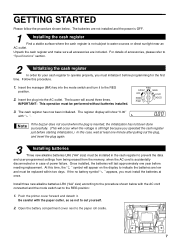
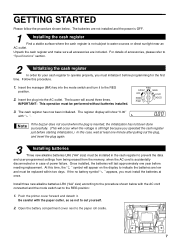
... power is OFF.
1
Installing the cash register
Find a stable surface where the cash register is accidentally
disconnected or in the cash register...replacement. REG
OPX/Z
MGR
OFF
X1/Z1
VOID
X2/Z2
PGM
3. GETTING STARTED
Please follow the procedure shown below with the AC cord connected and the mode switch set to the paper roll cradle.
7 Be careful with " ". Unpack the cash register...
Instruction Manual - Page 11
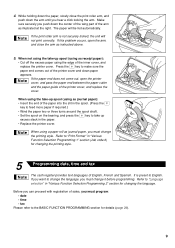
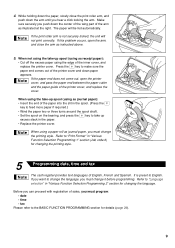
...up spool (using as journal paper, you can proceed with registration of the printer cover, and replace the cover. It is not securely locked, the unit will be fed automatically. Before you ...FUNCTION PROGRAMMING section for changing the printing style.
5
Programming date, time and tax
The cash register provides text languages of the printer cover and clean paper appears. F • Set the...
Instruction Manual - Page 12
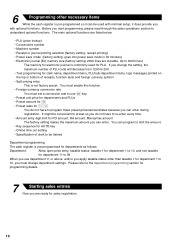
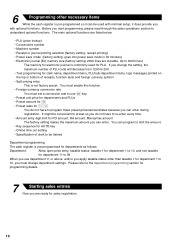
... or above, and/or you apply taxable status other necessary items
While the cash register is pre-programmed for departments as follows:
Department:
Allow open price entry, ... • Consecutive number • Machine number • Receipt or journal printing selection (factory setting: receipt printing) • Power save mode (factory setting: goes into power save mode in 30 minutes) &#...
Instruction Manual - Page 13
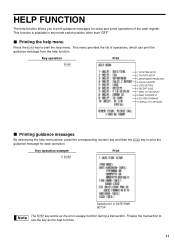
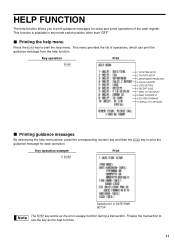
... IS ERROR 32 9 SD CARD COMMAND 10 INSTALL PC SOFTWARE
Printing guidance messages
G By referencing the help menu. This menu provides the list of the cash register.
Printing the help menu
G Press the
key to print the help menu above, press the corresponding numeric key and then the
key to
use the...
Instruction Manual - Page 15


...power cord is securely inserted into the AC outlet. • Turn the mode switch to do for sales entries: • Item entries • Item repeat entries • Item multiplication entries • Single item cash... page 14.
Things to OP X/Z position, and check if time is correctly set. • Replace the drawer, if removed for safety. • Check if there is programmed. • Manual ...
Instruction Manual - Page 16
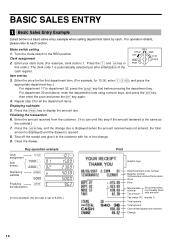
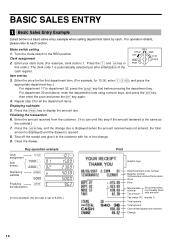
... department key.)
D For department 17 to 6.25%.)
Print
Graphic logo
Date/Time/Clerk code number Register number /Consecutive number/Clerk name Items
Price
Merchandise subtotal
Tax amount
Not printed when non-taxable items ... after initialization of the
REG
OPX/Z
MGR
OFF
X1/Z1
VOID
X2/Z2
PGM
cash register.
Press the and key in
this step if the amount tendered is set to department...
Instruction Manual - Page 18
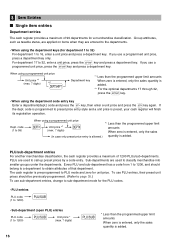
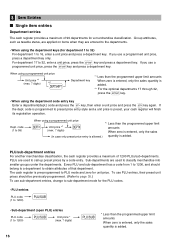
... to preset price entry style and a unit price is preset, your cash register will finish
its registration operation. If
the dept. code is added.
... zero for a merchandise classification. PLU/sub-department entries For another merchandise classification, the cash register provides a maximum of that department. The cash register is pre-programmed to 1200)
p
Unit price * (max. 7 digits)
16
...
Instruction Manual - Page 31


In this section. Check to see whether a paper roll is not enough paper on the roll, replace
it to "Language Selection" described later in the machine. Program necessary items into the cash register. Every time you must be entered using the corresponding numeric keys.
• Asterisks in the tables shown in 8 digits using the month...
Instruction Manual - Page 55


...is inhibited.
4 Various Function Selection Programming 2
The cash register provides various options so you can program the following features (parameters within parentheses indicates default setting): • Power save mode (entering the power save mode in 30 minutes) • Logo message print format (graphic logo only) • Thermal printer density (standard density) • Online time...
Instruction Manual - Page 67
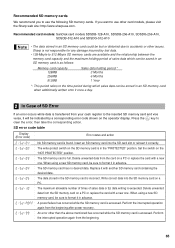
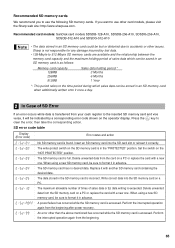
...The write-protect switch on a PC. Perform the interrupted operation again from the beginning after power recovery. Recommended SD memory cards
We recommend you want to
clear the error, then take... advance. Set the switch on a PC or replace the card with another SD memory card containing the desired data. Delete unwanted data from your cash register to the inserted SD memory card and vice
l...
Instruction Manual - Page 68


...this instruction is not performed correctly, the card or SD card slot may be damaged.
• If a power failure occurs, the cash register is unplugged, or the mode switch is turned to format it . To execute *
s 140 @ s ...be erased. Push the card in that contains some data, otherwise all of your cash register before closing the cover.
Set the mode switch to check if the SD memory...
Instruction Manual - Page 70


...and reading all the programming data
You can also replace the programming data stored in the cash register with the newly written data at this time.
Writing...will be printed.
68 In case an error occurs, a corresponding error
message will be replaced with those stored in the cash register onto an SD memory card (Writing). When writing or reading is completely written or read....
Instruction Manual - Page 73
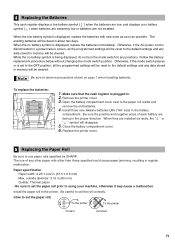
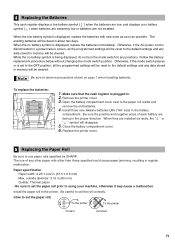
...mode switch to using your machine, otherwise it may cause a malfunction. Make sure that the cash register is plugged in the printer...width: 2.25 ± 0.02 in (80 mm) Quality: Thermal paper
• Be sure to set to the OFF position,... the AC power cord is disconnected or a power failure occurs, all the programmed settings will be cleared. Follow the battery replacement procedure below ...
Instruction Manual - Page 74
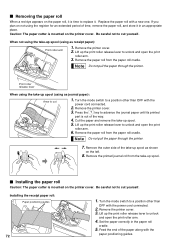
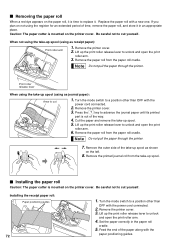
Replace the paper roll with the
power cord connected.
2. Remove the paper roll from the paper roll cradle. Remove the paper roll ... the printer cover. Be careful not to replace it. Turn the mode switch to unlock and open the print
roller arm.
6. Lift up spool (using the register for an extended period of the paper along with the power cord connected.
2. Feed the end of time,...
Instruction Manual - Page 75
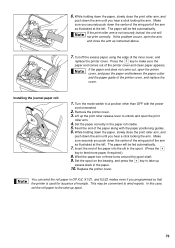
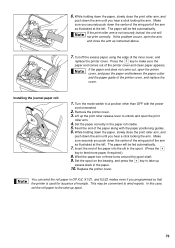
...of the paper along with the power
cord connected.
2.
Feed the end of the inner cover, and
F replace the printer cover. Insert the end of the printer cover, and replace the cover. Wind the paper...
roller arm.
4. Press the key to wind reports. The paper will not print correctly. F 9. Replace the printer cover. This may be convenient to make sure the
paper end comes out of the arm as...
Instruction Manual - Page 77
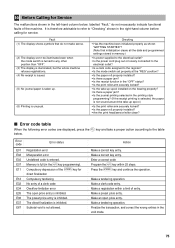
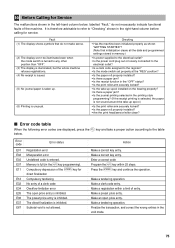
... to refer to any other position than "OFF".
(3) The display is illuminated, but the whole machine refuses registrations.
(4) No receipt is issued.
(5) No journal paper is taken up.
(6) Printing is...
• Is power supplied to the electrical outlet? • Is the power cord plug out or loosely connected to the
electrical outlet?
• Is a clerk code assigned to the register? • Is...
Instruction Manual - Page 78
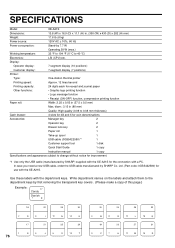
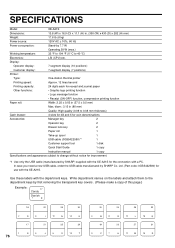
...)
Cash drawer...A21S
Dimensions:
13.8 (W) x 16.9 (D) x 11.1 (H) in (57.5 ± 0.5 mm)
Max. Use these labels with the department keys. Display:
Operator display:
7-segment display (10 positions)
Customer display:
7-segment display (7 positions)
Printer:
Type:
One-station thermal...Power source:
120V AC ± 10%, 60 Hz
Power consumption:
Stand-by SHARP) supplied with the XE-A21S...
Instruction Manual - Page 118
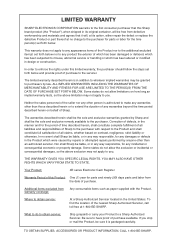
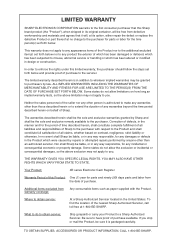
...brand product (the "Product"), when shipped in its option, either repair the defect or replace the defective Product or part thereof at 1-800-BE-SHARP. ALL IMPLIED WARRANTIES INCLUDING ...carefully. Nor shall Sharp be liable, or in design or construction. Your Product:
XE series Electronic Cash Register
Warranty Period of this limited warranty, the purchaser should follow the steps set forth ...
Similar Questions
Better Instructions On How To Program A Sharp Cash Register Xe-a21s
(Posted by knotdlucid 9 years ago)
How To Fix E 32 Error On Sharp Cash Register Xe A21s
(Posted by waeMEDE 9 years ago)
Sharp Register Xe-a21s Manual How To Stop Get A Receipt With Every Transaction
(Posted by Geigekeebri 9 years ago)
How Do I Fix Error E32 On Cash Sharp Register Xe-a21s
(Posted by scrask 10 years ago)
Free Video On How To Reset A Sharp Electronic Cash Register Xe-a21s
(Posted by peKe 10 years ago)

