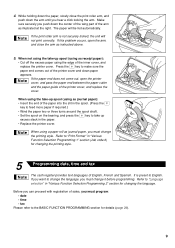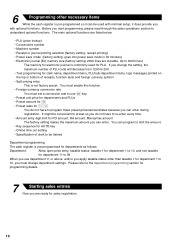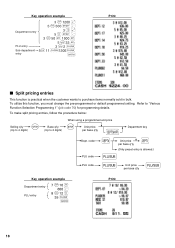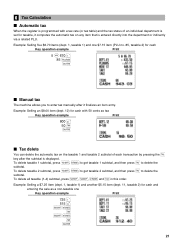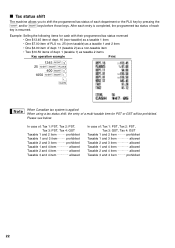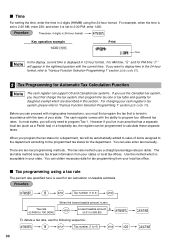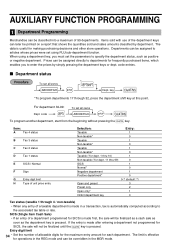Sharp XEA21S Support Question
Find answers below for this question about Sharp XEA21S - Thermal Fax Machine.Need a Sharp XEA21S manual? We have 1 online manual for this item!
Question posted by gillypappy on November 6th, 2014
I Programed Tax Table But When I Make A Sale The Tax Is Not On The Receipt.
tax table info not registering on sales receipt
Current Answers
Answer #1: Posted by cashregisterguy on November 7th, 2014 4:31 PM
Make sure you have linked the department to the correct tax table. In department programming, there will be a list of the tax numbers to link to.
********
For those who asked about a Sharp XE-A21S manual, there is one at C-tech here:
Related Sharp XEA21S Manual Pages
Similar Questions
I Have An E02 Error On My Sharp Xe-a21s
I have an E02 erro. How can I fix it
I have an E02 erro. How can I fix it
(Posted by acabale 2 years ago)
Driver For Sharp Xea21s
I lost my CD installation. How can I find the driver for installing my cash register Sharp XEA21S?
I lost my CD installation. How can I find the driver for installing my cash register Sharp XEA21S?
(Posted by labbepd 4 years ago)
How To Set Sale Tax Rate For A Sharp Xe-a21s Cash Register
(Posted by hunSurgic 9 years ago)
Tax After Discount
Why does the register add tax to everything that has been punched in even after you discount it 10 o...
Why does the register add tax to everything that has been punched in even after you discount it 10 o...
(Posted by billelse123 10 years ago)