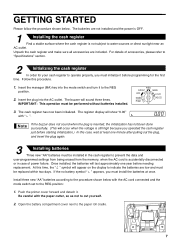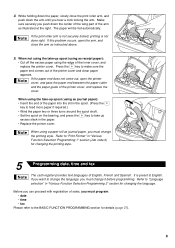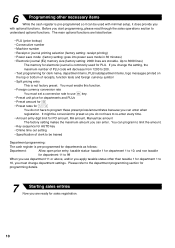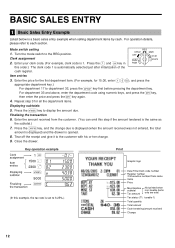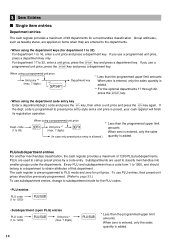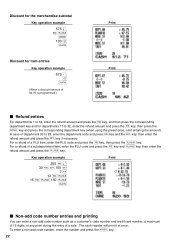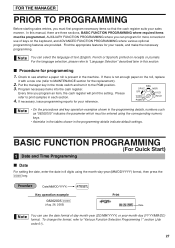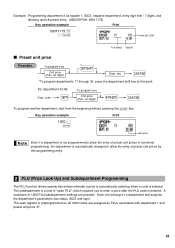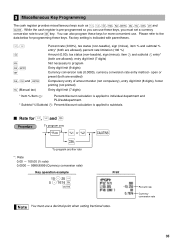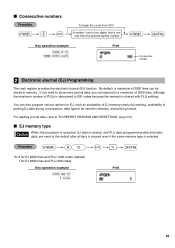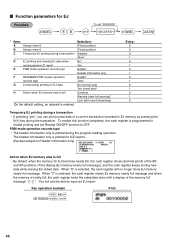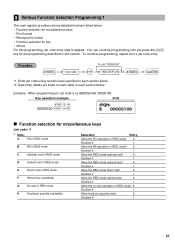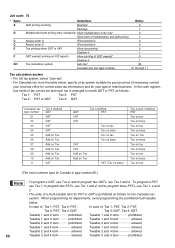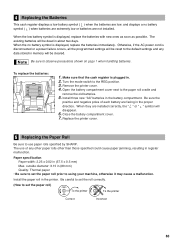Sharp XE-A20S Support Question
Find answers below for this question about Sharp XE-A20S.Need a Sharp XE-A20S manual? We have 1 online manual for this item!
Question posted by jdonnaruma on November 9th, 2011
How Can I Program A Key To Ring In A Certain Amount?
I want to program keys to ring in a certain amount and need step by step instructions.
Current Answers
Answer #1: Posted by techie12330 on November 9th, 2011 2:50 PM
Enclose is the owner's manual for this unit.
Related Sharp XE-A20S Manual Pages
Similar Questions
Sharp Cash Registers Pos Er-a750
two cash registers the master reads ram error the second register blank screan key boards do nothing...
two cash registers the master reads ram error the second register blank screan key boards do nothing...
(Posted by Dearl001 8 years ago)
How Do You Program The Tax Percentage On The Xe A-20s Sharp Cash Register
Trying to program the tax percentage into our XE A-20S Sharp cash register. We looked the manual up ...
Trying to program the tax percentage into our XE A-20S Sharp cash register. We looked the manual up ...
(Posted by lmlinden13 9 years ago)
Programming Cash Register
how do you delete prior information in the sharp xe-a20s cash register
how do you delete prior information in the sharp xe-a20s cash register
(Posted by freshstart200 10 years ago)
How To Reset A Sharp Cash Register Model Number Xe-a203 When It Locks Up
(Posted by mahelkbopp 10 years ago)