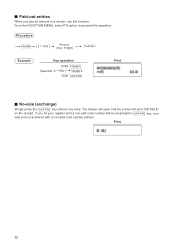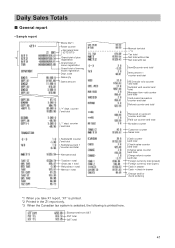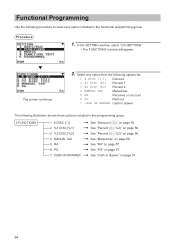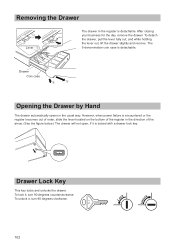Sharp XE-A207 Support Question
Find answers below for this question about Sharp XE-A207.Need a Sharp XE-A207 manual? We have 3 online manuals for this item!
Question posted by alisharayson on August 7th, 2019
Till Drawer Won't Open
till working but the drawer won't ope
Current Answers
Answer #1: Posted by techyagent on August 7th, 2019 2:30 PM
The XE-A207 cash drawer will not open if someone has locked it with the drawerkey. Additionally, a power outage or machine malfunction can affect the automatic feature. ... Check that the drawer key slot on your Sharp XE-A505 Electronic Cash Register is in the horizontal, unlocked position.
Please check this link for reference and fix to the problem
https://bizfluent.com/how-7202758-sharp-cash-drawer-won-t-open.html
Thanks
Techygirl
Related Sharp XE-A207 Manual Pages
Similar Questions
Cash Register Freezes Up
My cash register starts normally after being plugged in . Within 20 or so minutes it starts to beep ...
My cash register starts normally after being plugged in . Within 20 or so minutes it starts to beep ...
(Posted by godsoncain24 6 years ago)
Sharp Cash Registers Pos Er-a750
two cash registers the master reads ram error the second register blank screan key boards do nothing...
two cash registers the master reads ram error the second register blank screan key boards do nothing...
(Posted by Dearl001 8 years ago)
Thermal Cash Register Paper Rolls
were do you buy paper rolls for a cash register size 1 3/4 thermal paper?
were do you buy paper rolls for a cash register size 1 3/4 thermal paper?
(Posted by nena9003 10 years ago)
How To Reset A Sharp Cash Register Model Number Xe-a203 When It Locks Up
(Posted by mahelkbopp 10 years ago)