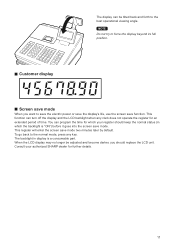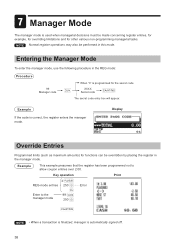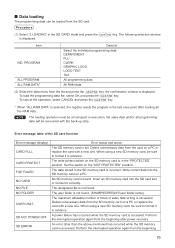Sharp XE-A207 Support Question
Find answers below for this question about Sharp XE-A207.Need a Sharp XE-A207 manual? We have 3 online manuals for this item!
Question posted by careyenterprise on August 3rd, 2012
Sharp Xea207 Register Plu Problem
Have a sharp xea207 register, I have entered 20 plu's but now it won't let me enter anymore. WHy not?
Current Answers
Related Sharp XE-A207 Manual Pages
Similar Questions
Sharp Xea207 Register The Cash Register Door Will Not Stay Shut
(Posted by nadakire7 9 years ago)
How Do I Set Cash Tender On Sharp Xe-a404 Register
(Posted by gadhaman 10 years ago)
Problem Shows On My Sharp Xe A202 Cash Register E 32 Non Of The Keys Work
problem shows on my sharp xe a 202 cash register e 32 and non of the keys work
problem shows on my sharp xe a 202 cash register e 32 and non of the keys work
(Posted by baratbayat 12 years ago)