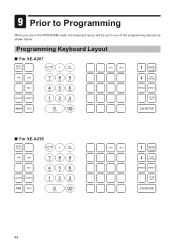Sharp XE-A207 Support Question
Find answers below for this question about Sharp XE-A207.Need a Sharp XE-A207 manual? We have 3 online manuals for this item!
Question posted by coletteeigner on January 2nd, 2013
How To Do A Refund
I have customers who use our vending machines and on occasion I have to refund $ for lost money in a vending machine.
Current Answers
Answer #1: Posted by tintinb on January 2nd, 2013 8:56 PM
According to the return policy of Sharp, you may return the item for a refund provided that you carefully follow and adhere to the return policy. You may return the item within 30 days but you need to contact the customer service for the Return Merchandise Authorization. The customer service may be contacted by phone at 1-877-742-7704 or email [email protected]. Please read the full return policy from the link I have provided below.
Sharp Return Policy
Related Sharp XE-A207 Manual Pages
Similar Questions
Cash Register Freezes Up
My cash register starts normally after being plugged in . Within 20 or so minutes it starts to beep ...
My cash register starts normally after being plugged in . Within 20 or so minutes it starts to beep ...
(Posted by godsoncain24 6 years ago)
Sharp Cash Registers Pos Er-a750
two cash registers the master reads ram error the second register blank screan key boards do nothing...
two cash registers the master reads ram error the second register blank screan key boards do nothing...
(Posted by Dearl001 8 years ago)
Thermal Cash Register Paper Rolls
were do you buy paper rolls for a cash register size 1 3/4 thermal paper?
were do you buy paper rolls for a cash register size 1 3/4 thermal paper?
(Posted by nena9003 10 years ago)
How To Reset A Sharp Cash Register Model Number Xe-a203 When It Locks Up
(Posted by mahelkbopp 10 years ago)