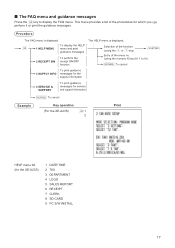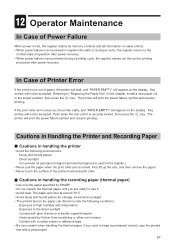Sharp XE-A207 Support Question
Find answers below for this question about Sharp XE-A207.Need a Sharp XE-A207 manual? We have 3 online manuals for this item!
Question posted by info35626 on September 13th, 2021
Print Blurred
our receipts & reports are coming out blurred and unreadable, even after changing roll
Current Answers
Answer #1: Posted by SonuKumar on September 14th, 2021 12:37 AM
https://www.youtube.com/watch?v=d9mNJv0-TRw
https://www.youtube.com/watch?v=t-OJrHjUu8E
http://www.calcsplus.com.au/site/defaultsite/filesystem/documents/xea207_faq.pdf
https://www.fixya.com/support/t4779772-i_have_a_sharp_xe_a110_and_the_printer_h
Please respond to my effort to provide you with the best possible solution by using the "Acceptable Solution" and/or the "Helpful" buttons when the answer has proven to be helpful.
Regards,
Sonu
Your search handyman for all e-support needs!!
Related Sharp XE-A207 Manual Pages
Similar Questions
How Do I Get My Final Daily Sales Receipt? I Have The Sharp Xe A207 Cash Regist
(Posted by whitefilly66 8 months ago)
Cash Register Freezes Up
My cash register starts normally after being plugged in . Within 20 or so minutes it starts to beep ...
My cash register starts normally after being plugged in . Within 20 or so minutes it starts to beep ...
(Posted by godsoncain24 6 years ago)
Thermal Cash Register Paper Rolls
were do you buy paper rolls for a cash register size 1 3/4 thermal paper?
were do you buy paper rolls for a cash register size 1 3/4 thermal paper?
(Posted by nena9003 10 years ago)
How To Reset A Sharp Cash Register Model Number Xe-a203 When It Locks Up
(Posted by mahelkbopp 10 years ago)
How To Program New Store Name To Be Printed On Cash Register Tape Sharp Xe-a203
(Posted by louiscerullo 11 years ago)