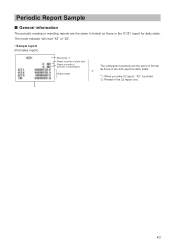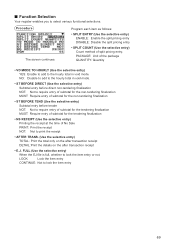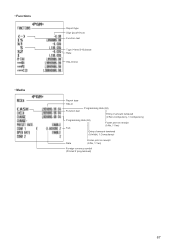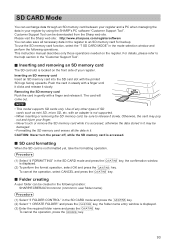Sharp XE-A207 Support Question
Find answers below for this question about Sharp XE-A207.Need a Sharp XE-A207 manual? We have 3 online manuals for this item!
Question posted by tparadiso on June 2nd, 2016
Hourly Report On Xe-a207
I'm trying to use the hourly report to review hourly business on a daily basis but I can't seem to clear the report so it only reads the sales for that day. My question is: How do you clear the data from the hourly report? Every time I print the report it seems that it is accumulating previous data. I've run a Z1 and Z2 report but I'm still get total that don't match my daily sales. Maybe I'm trying to use the report incorrectly and it's a cumulative report.
Current Answers
Related Sharp XE-A207 Manual Pages
Similar Questions
How Do I Get My Final Daily Sales Receipt? I Have The Sharp Xe A207 Cash Regist
(Posted by whitefilly66 7 months ago)
Sharp Cash Registers Pos Er-a750
two cash registers the master reads ram error the second register blank screan key boards do nothing...
two cash registers the master reads ram error the second register blank screan key boards do nothing...
(Posted by Dearl001 8 years ago)
Sharp Cash Register Xe-a207. How To Get Report And Close Out For Previous Day?
We have a Sharp electronic cash register Model XE-A207. We need to print a report and close out for ...
We have a Sharp electronic cash register Model XE-A207. We need to print a report and close out for ...
(Posted by gngerlo910 8 years ago)
Thermal Cash Register Paper Rolls
were do you buy paper rolls for a cash register size 1 3/4 thermal paper?
were do you buy paper rolls for a cash register size 1 3/4 thermal paper?
(Posted by nena9003 9 years ago)