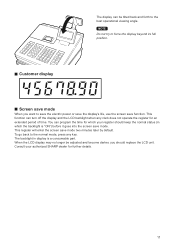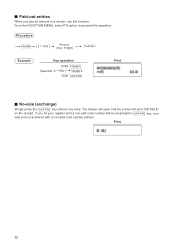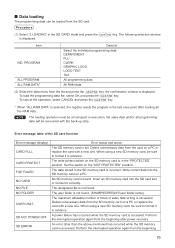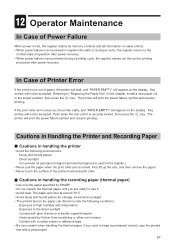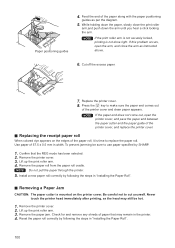Sharp XE-A207 Support Question
Find answers below for this question about Sharp XE-A207.Need a Sharp XE-A207 manual? We have 3 online manuals for this item!
Question posted by Paragontheatre on June 7th, 2013
Sharp Xe-a207b Won't Respond To Keys
Only beeps at touch of buttons. Can't open cash regiScreen screen says Reg01 as normal...won't respond to any buttons except for receipt button.
please any advice?
Current Answers
Answer #1: Posted by cashregisterguy on June 8th, 2013 1:22 AM
Make sure you have signed a clerk on. I have never used this model since it is new. If you need the manual, C-tech has it here:
Related Sharp XE-A207 Manual Pages
Similar Questions
Sharp Xe-a207b Frozen All Switched On Not Letting Any Keys Work
the is a capital R in block on the screen can't find any help for online??
the is a capital R in block on the screen can't find any help for online??
(Posted by Usmanfiyaz 6 years ago)
How Do I Reset Mode Pass Code On Sharp Xe - A207b
how do i reset mode pass code on clerk code on sharp xe - a207b or how do i reset all program
how do i reset mode pass code on clerk code on sharp xe - a207b or how do i reset all program
(Posted by malikimuslim 10 years ago)
Sharp Xe-a106 Beeping Drawer Will Not Open Keys Do Not Work
(Posted by hennph 10 years ago)
Sharp Xe-a207b Till
On a sharp xe-a207b, How to delete a transaction when the transaction has been completed
On a sharp xe-a207b, How to delete a transaction when the transaction has been completed
(Posted by Michaehine89 10 years ago)
Sharp Cash Register Xe-a102 Beeping & All Buttons Non Responsive, No Disply
it was working fine yesterday, it printed the Z report & was turned off for the night, this morn...
it was working fine yesterday, it printed the Z report & was turned off for the night, this morn...
(Posted by mandolesi 13 years ago)