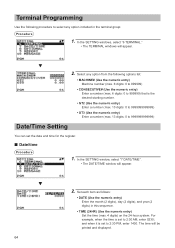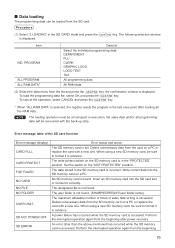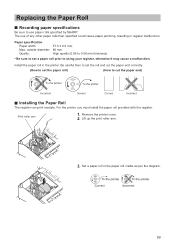Sharp XE-A207 Support Question
Find answers below for this question about Sharp XE-A207.Need a Sharp XE-A207 manual? We have 3 online manuals for this item!
Question posted by Johnnyandjocare on July 2nd, 2015
Setting The Correct Time On Spc079 Alarm Clock
Current Answers
Answer #1: Posted by BusterDoogen on July 2nd, 2015 8:00 PM
I hope this is helpful to you!
Please respond to my effort to provide you with the best possible solution by using the "Acceptable Solution" and/or the "Helpful" buttons when the answer has proven to be helpful. Please feel free to submit further info for your question, if a solution was not provided. I appreciate the opportunity to serve you!
Related Sharp XE-A207 Manual Pages
Similar Questions
My cash register starts normally after being plugged in . Within 20 or so minutes it starts to beep ...
two cash registers the master reads ram error the second register blank screan key boards do nothing...
were do you buy paper rolls for a cash register size 1 3/4 thermal paper?
I bought a cash register, the model XEA207B and i tried setting it up but when i press the mode butt...