Sharp XE-A207 Support Question
Find answers below for this question about Sharp XE-A207.Need a Sharp XE-A207 manual? We have 3 online manuals for this item!
Question posted by sulghb on November 18th, 2013
Lost Power And Now My Sharp Xe-a207 Electronic Cash Register Will Not Do
anything
Current Answers
There are currently no answers that have been posted for this question.
Be the first to post an answer! Remember that you can earn up to 1,100 points for every answer you submit. The better the quality of your answer, the better chance it has to be accepted.
Be the first to post an answer! Remember that you can earn up to 1,100 points for every answer you submit. The better the quality of your answer, the better chance it has to be accepted.
Related Sharp XE-A207 Manual Pages
XE-A207 | XE-A23S Operation Manual in English - Page 1


ELECTRONIC CASH REGISTER
MODEL
XE-A207 XE-A23S
INSTRUCTION MANUAL
XE-A207 | XE-A23S Operation Manual in English - Page 3


... as the cutter mounted on the same electrical circuit could seep into direct contact with wet hands. The water could cause the register to gain full understanding of the SHARP Electronic Cash Register, Model XE-A207/XE-A23S. When handling the batteries, please observe the following: Incorrectly using batteries can cause them to the sea). Never use a dry...
XE-A207 | XE-A23S Operation Manual in English - Page 4


...View...6 Front view...6 Rear view...6 Printer ...7 Keyboard...8 Keyboard layout (for XE-A207)...8 Function key list...8 Keyboard layout (for XE-A23S)...9 Function key list...9 Displays...10 Operator display...10 Customer display ......Multiplication entries...21 Split-pricing entries...22 Single item cash sale (SICS)...23 Display of Subtotals...23 Taxable subtotal...23 Including-tax subtotal (...
XE-A207 | XE-A23S Operation Manual in English - Page 5


... Received-on-account entries...31 Paid-out entries...32 No-sale (exchange)...32 Electronic Journal View...33 TRAINING Mode...33 5 Correction...34 Correction of the Last Entry... information...43 9 Prior to Programming...44 Programming Keyboard Layout...44 For XE-A207...44 For XE-A23S...44 How to Program Alphanumeric Characters 46 Mobile phone method...46 ...%2)...56
Manual tax...56 RA...57 PO...57
3
XE-A207 | XE-A23S Operation Manual in English - Page 10


Keyboard
■■ Keyboard layout (for XE-A207)
■■ Function key list
{ R
Receipt paper feed key Receipt print key
Function menu key
a
Auto key
w 0
Tax1 shift key Percent 1 key
- A
Electronic journal view key Check key Non-add code/Time display/Subtotal key Cash/Amount tender/No sale key
8 Discount key
t H
Void key Help key...
XE-A207 | XE-A23S Operation Manual in English - Page 11


... 1-32 key Cursor (up/down arrow) key Mode key Escape/Cancel key Charge key Electronic journal view key Check key Non-add code/Time display/Subtotal key Cash/Amount tender/No sale key
9 ■■ Keyboard layout (for XE-A23S)
■■ Function key list
{
Receipt paper feed key
R
Receipt print key
PLU...
XE-A207 | XE-A23S Operation Manual in English - Page 13
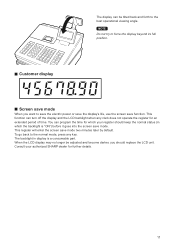
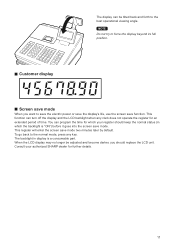
...register for further details.
11 When the LCD display may no longer be tilted back and forth to the best operational viewing angle.
The backlight in which your authorized SHARP... dealer for an extended period of time. You can program the time for which the backlight is a consumable part. The display can be adjusted and become darker, you want to save the electric power...
XE-A207 | XE-A23S Operation Manual in English - Page 16


For XE-A207
F A Press the
key. Clear the error state by pressing the key and then press a media key to save ...
key.
Select "8 RECEIPT SW" and press the
key. For XE-A23S
y A Press the key. Select "OFF" to any item entries, a clerk must be rung up in the MGR mode. NOTE Your register will go into the register.
3 Prior to Making Entries
Preparations for Entries
■■...
XE-A207 | XE-A23S Operation Manual in English - Page 18


... displayed. H
Selection of the function
(using the I or F key)
Entry of the register. FAQ function: only for the XE-A207)
1 DATE/TIME 2 TAX 3 DEPARTMENT 4 LOGO 5 SALES REPORT 6 RECEIPT 7 CLERK ... to 10))
a To cancel
A
(N: 10)
Example
Key operation
(For the XE-A207)
H 1
A
Print
HELP menu list (for the XE-A23S
■■ The HELP menu and printing guidance messages
H Press the key ...
XE-A207 | XE-A23S Operation Manual in English - Page 46
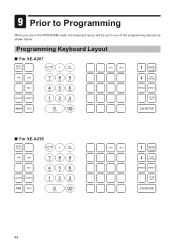
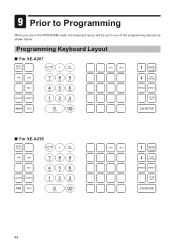
9 Prior to Programming
When you are in the PROGRAM mode, the keyboard layout will be set to one of the programming layouts as shown below.
Programming Keyboard Layout
■■ For XE-A207
■■ For XE-A23S
44
XE-A207 | XE-A23S Operation Manual in English - Page 94
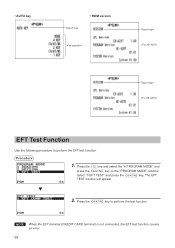
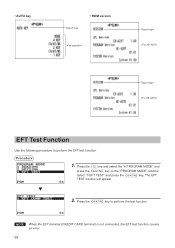
... appear.
2.
A Press the
key to perform the EFT test function.
• AUTO key
Report type
• ROM version
Key operation
Report type (For XE-A207)
Report type (For XE-A23S)
EFT Test Function
Use the following procedure to perform the test function. Procedure
1.
NOTE When the EFT terminal (CREDIT CARD terminal) is not...
XE-A207 | XE-A23S Operation Manual in English - Page 99
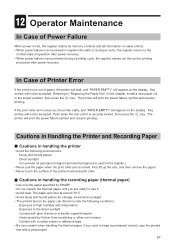
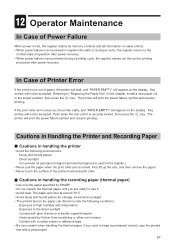
c Operator Maintenance
In Case of Power Failure
When power is lost, the register retains its memory contents and all information on sales entries. • When power failure is encountered in register idle state or during a printing cycle, the register carries out the correct printing
procedure after power recovery.
Referring to keep a permanent record, copy the printed text with a photocopier...
XE-A207 | XE-A23S Operation Manual in English - Page 104
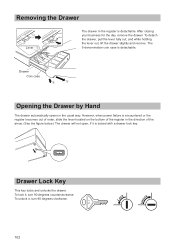
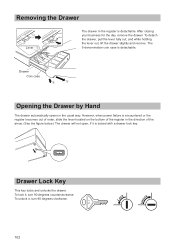
... Lock Key
This key locks and unlocks the drawer. To unlock it is detachable. However, when power failure is encountered or the register becomes out of order, slide the lever located on the bottom of the register in the direction of the arrow. (See the figure below.) The drawer will not open, if...
XE-A207 | XE-A23S Operation Manual in English - Page 106


d Specifications
Model:
XE-A207 XE-A23S
Dimensions:
13.6 (W) x 15.4 (D) x ...Power Consumption: Stand-by: 6.3 W Operating: 12.8 W (max.)
Working Temperature: 32 to 104 °F (0 to 40 °C)
Humidity:
20 % to change without notice for improvement.
104 diameter: 3.15 in (80 mm) Quality: High quality (0. 06 to 0.08 mm thickness)
Cash Drawer:
4 slots for bills and 5 for an electronic...
XE-A207 | XE-A23S Operation Manual in English - Page 107


... construction. TO OBTAIN PRODUCT INFORMATION, CALL 1-800-BE-SHARP OR VISIT www.sharpusa.com
This warranty does not apply to any warranties beyond the time period described herein on remedies for your Product to the servicer. Some states do to Obtain Service:
XE-A207/XE-A23S Cash Register (Be sure to enforce the rights under applicable...
XE-A207 | XE-A23S Operation Manual in Spanish - Page 107


END-USER LIMITED WARRANTY
SHARP ELECTRONICS CORPORATION warrants to the first end-user purchaser (the "Purchaser") that ... new or remanufactured equipment at no event shall Sharp be the sole and exclusive remedy available to the Purchaser. Some states do to Obtain Service:
XE-A207/XE-A23S Cash Register (Be sure to have Proof of the nearest Sharp Authorized Servicer, call SHARP toll free at ...
Basic User Manual - Page 1


... devices on the same electrical circuit could cause the register to save and load the data of the SHARP Electronic Cash Register, Model XEA207W/XE-A207B, XE-A217W/XE-A217B.
D : Deletes a character or figure in a location not subject to the cabinet and the electronic components.
• Never operate the register with your register to use a dry, soft cloth. Never use of...
Basic User Manual - Page 2


...power failure. And then press the z key again. Make correct entries from the memory in case of accidental disconnection of a transaction has been completed or during a transaction if you find it before programming and operating the cash register... of the paper is allowed.)
For XE-A217W/XE-A217B A) For the department 1 to...data and programmed contents from being lost from the beginning. 3. If...
Basic User Manual - Page 3


...to use the register for department sales, cash in drawer (CID) and sales total at the end of the day.
• Coin case is disconnected or a power failure occurs when ...Electronic journal Electronic journal data view function
Reports General report Transaction report Department report PLU report Hourly report Clerk report (All/Individual) GLU (For XE-A217W/XE-A217B only) Balance (For XE-A217W/XE...
Basic User Manual - Page 4


...cables must be used with this equipment to maintain compliance with the letter...function • Compression print for an electronic journal
No receipt is issued. •...XE-A207W/XE-A207B XE-A217W/XE-A217B Dimensions: 360(W) × 425(D) × 330(H) mm Weight: Approx. 11.0kg Power source: Official (nominal) voltage and frequency Power...service. CAUTION: The cash register should be securely ...
Similar Questions
How To Get Off Training Mode Using A Sharp Electronic Cash Register Model
xe-a207 xe-a23s
xe-a207 xe-a23s
(Posted by cskvl 9 years ago)
How Do You Print A Daily Sales Report On A Sharp Electronic Cash Register
xe-a207
xe-a207
(Posted by icebojuan 10 years ago)
How Do You Void Sales On A Sharp Xe A106 Electronic Cash Register
(Posted by adfjr 10 years ago)
What Size Paper Does The Sharp Xe-a207 Electronic Cash Register Use
(Posted by zevpab 10 years ago)
How Do I Change The Tax Rate On My Xe-a203 Electronic Cash Register?
I've read the manual but I don't understand what tax number means--does it mean what deparment? And ...
I've read the manual but I don't understand what tax number means--does it mean what deparment? And ...
(Posted by christineelizabeth46 10 years ago)

