Sharp XE-A206 Support Question
Find answers below for this question about Sharp XE-A206.Need a Sharp XE-A206 manual? We have 2 online manuals for this item!
Question posted by asRg on November 3rd, 2013
How To I Stop The Paper Roll From Coming Out Every Time I Do A Transaction On
my xe-a206
Current Answers
There are currently no answers that have been posted for this question.
Be the first to post an answer! Remember that you can earn up to 1,100 points for every answer you submit. The better the quality of your answer, the better chance it has to be accepted.
Be the first to post an answer! Remember that you can earn up to 1,100 points for every answer you submit. The better the quality of your answer, the better chance it has to be accepted.
Related Sharp XE-A206 Manual Pages
XE-A206 Operation Manual in English and Spanish - Page 3


...leak, possibly damaging the interior of the cash register. • Be sure that is after initializing the cash register.
Never use the cash register for future reference. Other electrical devices on the register. do not plan to avoid letting the battery fluid come into the interior of the SHARP Electronic Cash Register, Model XE-A206. Otherwise, distorted memory contents and...
XE-A206 Operation Manual in English and Spanish - Page 5


...key 38
4 Text programming...39
ADVANCED PROGRAMMING ...44
1 Register Number and Consecutive Number Programming 44
2 Electronic Journal (... print format ...51
Online time out setting ...52
Thermal ...61
CORRECTION AFTER FINALIZING A TRANSACTION (Void mode 61
HOW TO... Printer and Recording Paper 68
4 Replacing the Batteries...69
5 Replacing the Paper Roll ...69
6 Removing a Paper Jam ...72
...
XE-A206 Operation Manual in English and Spanish - Page 9


... of accessories, please refer to
"Specifications" section.
2
Initializing the cash register
In order for your cash register to water sources or direct sunlight near an
AC outlet. Once installed, the batteries will sound three times. Be careful with the paper cutter, so as not to the paper roll cradle.
7 Insert the plug into the mode switch and turn...
XE-A206 Operation Manual in English and Spanish - Page 10
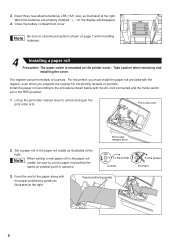
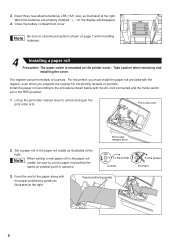
... cover. Take caution when removing and
installing the cover.
Feed the end of the paper along with the register, even when you must install the paper roll provided with the paper positioning guides as illustrated at the right. 3. Install the paper roll according to the procedure shown below with the AC cord connected and the mode switch...
XE-A206 Operation Manual in English and Spanish - Page 11


... paper): • Cut off the excess paper using a paper roll as journal paper, you must change it before programming.
Refer to "Language selection" in the spool and fold the paper
...journal paper):
• Insert the end of the paper into the slit in "Various Function Selection Programming 2" section for changing the printing style.
5
Programming date, time and tax
The cash register ...
XE-A206 Operation Manual in English and Spanish - Page 12


...time. • Amount entry digit limit for PO amount, RA amount, Manual tax amount The factory setting makes the maximum amount you must set a conversion rate to use department 11 or above, and/or you apply taxable status other necessary items
While the cash register... of clerk to be trained
Department programming:
The cash register is pre-programmed for departments as follows:
Department:...
XE-A206 Operation Manual in English and Spanish - Page 13


... entries, if programmed. • Displaying subtotals • Cash/Check/Charge sale • Cash tendering in PGM mode.
For details on roll. • Select receipt ON/OFF function. • Make any necessary programming for the day in a foreign currency, if the currency conversion rate is enough paper on reading sales information, refer to BASIC SALES...
XE-A206 Operation Manual in English and Spanish - Page 14


...: 3. Finalizing the transaction
6. Mode switch setting 1.
Key operation example
Clerk assignment
Item entries
1 L 1500 ! 2300 "
Displaying subtotal
s
5000
Finalizing the transaction
A
(In this ...cash register. Repeat step 3 for 15.00, enter
, and press the
appropriate department key.)
D For department 17 to 6.25%.)
Print
Graphic logo
Date/Time/Clerk code number Register...
XE-A206 Operation Manual in English and Spanish - Page 15


... use the error escape function as shown below:
To clear the error state
Transaction
l
E
E
The transaction is voided (treated as a cash sale.
13 Error escape function When you can be issued in the format of the receipt state, so the paper roll must enter their clerk codes into an error state accompanied with the receipt...
XE-A206 Operation Manual in English and Spanish - Page 19
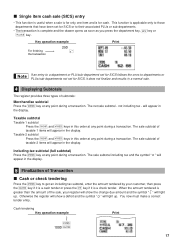
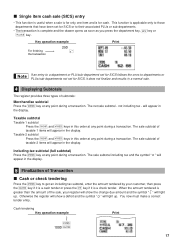
...
up .
Including-tax subtotal (full subtotal)
s Press the
key at any point during a transaction. d • The transaction is a check tender. Taxable subtotal
Taxable 1 subtotal
T s Press the
and
keys in a normal sale.
4 Displaying Subtotals
The register provides three types of Transaction
Cash or check tendering
s Press the
key to departments or PLUs/sub-departments not set...
XE-A206 Operation Manual in English and Spanish - Page 29


... on receipts or journals. Check to print samples in each section.
4. Every time you must first program necessary items so that the cash register suits your sales manner.
Procedure for your reference. Please
refer to see whether a paper roll is not enough paper on the roll, replace
it to "Language Selection" described later in the machine.
If...
XE-A206 Operation Manual in English and Spanish - Page 30


... For example, when the time is used for Automatic Tax Calculation Function
The cash register can be automatically added to sales of your state. The cash register comes with the current time.
Use the method which are...in accordance with ringing sales transactions, you must first change the tax system, then program the tax rate or tax table and quantity for PM time " " will only need...
XE-A206 Operation Manual in English and Spanish - Page 62


...transaction
R You can be restarted.
60
To read the journal data stored in the EJ memory in memory, but you can read all of the data:
• Sample EJ report
7: @ A
To reset all of journal paper, and print the data as an EJ report. The register... AND RESETTING
The cash register provides an electronic journal (EJ) function. This function is performed continuously, the...
XE-A206 Operation Manual in English and Spanish - Page 66


... damaged.
4 Formatting an SD Memory Card
When you use a new SD memory card for the first time, be sure to release it slowly. s 140 @
The comfirmation message is printed. Set the mode ...and stay on the right side of the data stored on your cash register and has a cover. When formatting is finalized, the message "SD FINAL" will come out.
• Be sure to another position while the SD...
XE-A206 Operation Manual in English and Spanish - Page 71


... to using your machine, otherwise it may cause a malfunction. Install the paper roll in the proper direction. Be careful to set the roll correctly.
(How to set the paper roll prior to use of each battery are
facing in the printer. 4 Replacing the Batteries
This cash register displays a low battery symbol ( ) when the batteries are low, and...
XE-A206 Operation Manual in English and Spanish - Page 72
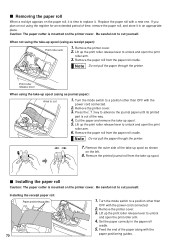
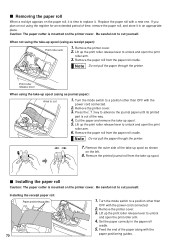
Removing the paper roll
When a red dye appears on the paper roll, it is time to replace it in the paper roll
cradle.
5. Be careful not to a position other than OFF with the
paper positioning guides. When not using the register for an extended period of the paper along with the
power cord connected.
2. Do not pull the paper through the printer...
XE-A206 Operation Manual in English and Spanish - Page 75
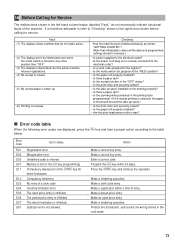
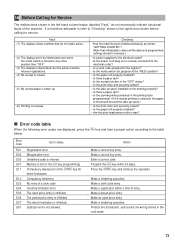
...paper roll properly installed? • Are the print head/sensor/roller clean? Make a correct key entry.
Action
Make a correct key entry.
Make a registration within 25 steps.
Make a tendering operation. Finalize the transaction... the register? • Is the mode switch set properly at the "REG" position?
• Is the paper roll properly installed? • Is there a paper jam?...
XE-A206 Operation Manual in English and Spanish - Page 115


...XE-A206 Cash Register (Be sure to have Proof of purchase
Additional Item(s) Excluded from Warranty Coverage (if any):
Any consumable items such as paper... part thereof with a new or remanufactured equipment at 1-800-BE-SHARP.
Correction of ... responsible, for branch in certain transactions; To the extent permitted by Sharp... nor any warranties beyond the time period described herein on behalf ...
Quick Start Guide - Page 1


... surface not subject to direct radiation, to make sure the paper
end comes out of the inner cover, and
replace the printer cover.
Press the F key to place the cash register.
1 Initializing the Cash Register
3 Installing the Paper Roll (for receipt printing)
To ensure the cash register operates properly, please use a paper roll for operate. NOTE: If the print roller arm is...
Quick Start Guide - Page 2


... month-day-year format. Example: 02262010 s
Date (February 26, 2010)
Setting the Time
Enter the time in 8 digits using the 24 hour system. Example1: Set state tax 6.25% with...
The transaction will be downloaded from the customer. (You can omit 2:0
this step if the amount tendered is the same as 0¢
s 9@ 1@ 4 s A
Tax 1 Tax rate (4%)
Other Programming
While the cash register is ...
Similar Questions
I Am Having Trouble Programming My Cash Register.
I programmed my cash register for sales tax, ow all of my keys are taxable. How do I detax my other ...
I programmed my cash register for sales tax, ow all of my keys are taxable. How do I detax my other ...
(Posted by bweicenburg 8 years ago)
How To Change Paper Roll In Sharp Electronic Cash Register Xe A106
(Posted by bzabstret 10 years ago)
I Need Help Setting Up My My Cash Register For One Department Selling Many Items
Need help to set up cash register. I have a shop which sells various types of coffee and associated ...
Need help to set up cash register. I have a shop which sells various types of coffee and associated ...
(Posted by surmcneill 12 years ago)
How Do I Get The Xe-a206 Cash Register To Keep The Prices The Same But Clear Out
How do I ge the cash register to keep the prices the same but clear out the totals from a year ago. ...
How do I ge the cash register to keep the prices the same but clear out the totals from a year ago. ...
(Posted by teresafultz 12 years ago)

