Sharp XE-A206 Support Question
Find answers below for this question about Sharp XE-A206.Need a Sharp XE-A206 manual? We have 2 online manuals for this item!
Question posted by jojudij on December 8th, 2013
How To Get Daily Sales Report Sharp Xe-a206
The person who posted this question about this Sharp product did not include a detailed explanation. Please use the "Request More Information" button to the right if more details would help you to answer this question.
Current Answers
There are currently no answers that have been posted for this question.
Be the first to post an answer! Remember that you can earn up to 1,100 points for every answer you submit. The better the quality of your answer, the better chance it has to be accepted.
Be the first to post an answer! Remember that you can earn up to 1,100 points for every answer you submit. The better the quality of your answer, the better chance it has to be accepted.
Related Sharp XE-A206 Manual Pages
XE-A206 Operation Manual in English and Spanish - Page 3


... try to cut yourself by the cutter.
• Install your machine in such locations could seep into the interior of the SHARP Electronic Cash Register, Model XE-A206. It will occur.
Before you start operating the cash register, you encounter any standard wall outlet (120V AC ±10%).
IMPORTANT
• On the printer, a cutter to repair the...
XE-A206 Operation Manual in English and Spanish - Page 4


... GETTING STARTED...7
FOR THE OPERATOR
OVERVIEW OF FLOW OF DAILY SALES ENTRIES 11 BASIC SALES ENTRY ...12
1 Basic Sales Entry Example...12 2 Error Warning...13 3 Item Entries...cash sale (SICS) entry ...17 4 Displaying Subtotal ...17 5 Finalization of Transaction ...17 Cash or check tendering...17 Cash or check sale that does not require tender entry 18 Charge (credit) sale ...18 Mixed-tender sale...
XE-A206 Operation Manual in English and Spanish - Page 11


...Refer to the BASIC FUNCTION PROGRAMMING section for changing the printing style.
5
Programming date, time and tax
The cash register provides text languages of the arm as instructed above.
5. Before you can proceed with registration of the printer cover.... (Press the key to make sure the
paper end comes out of sales, you must change the language, you must change the printing style. 4.
XE-A206 Operation Manual in English and Spanish - Page 12


... for PLU. Please refer to the department programming section for
programming details.
7
Starting sales entries
Now you are storable. taxable 1 for department 1 to 10, and non taxable... entry digit limit for PO amount, RA amount, Manual tax amount The factory setting makes the maximum amount you can be trained
Department programming:
The cash register is pre-programmed for departments...
XE-A206 Operation Manual in English and Spanish - Page 13


... RESETTING (page 60).
comparing it with the amount in cash in PGM mode. FOR THE OPERATOR
OVERVIEW OF FLOW OF DAILY SALES ENTRIES
Things to do after you close your store: • Print sales reports, and clear sales data for the day. • Print Electronic Journal (EJ) reports, and clear Electronic Journal (EJ) data, if necessary. •...
XE-A206 Operation Manual in English and Spanish - Page 14


...this step if the amount tendered is automatically selected just after initialization of the
cash register.
Finalizing the transaction
6. d For department 33 and above, enter the department ...In this example, the tax rate is a basic sales entry example when selling department items by cash. BASIC SALES ENTRY
1 Basic Sales Entry Example
Listed below is set to display the amount due.
XE-A206 Operation Manual in English and Spanish - Page 16


...
* Less than the programmed upper limit amounts When zero is entered, only the sales quantity is preset, your cash register will finish its registration operation. To use sub-department entries, change to sub-department...pre-programmed to 16, enter a unit price and press a department key. Dept. The cash register is programmed to 32, enter a unit price, press the
key and press a department ...
XE-A206 Operation Manual in English and Spanish - Page 24


... corresponding department key (when using the preset price, omit entering the amount).
A
(When a discount amount of a sale. f p For a refund of a PLU item, enter the PLU code and press the key, then press the
key. The cash register will print it at any point during the entry of $0.75 is programmed.)
Print Print
Refund...
XE-A206 Operation Manual in English and Spanish - Page 29


...program necessary items so that the cash register suits your reference. Find the ...reports for your sales manner. Date(MM/DD/YYYY)
s
Key operation example
01262010 s
(Jan. 26, 2010)
Print
Date
You can use of day-month-year (DD/MM/YYYY) or year-month-day (YYYY/MM/DD) format. FOR THE MANAGER
PRIOR TO PROGRAMMING
Before starting sales entries, you program an item, the cash register...
XE-A206 Operation Manual in English and Spanish - Page 47


... type
When this procedure is executed, EJ data is cleared, and PLU data (programming data and sales data) are reset to 200 codes because the memory is shared with PLU settings.
If you want...@ 1000 s A
Print
sA
Consecutive number
2 Electronic Journal (EJ) Programming
The cash register provides the electronic journal (EJ) function. Consecutive numbers
s2 @
To begin the count from 0001
A number (...
XE-A206 Operation Manual in English and Spanish - Page 48


...)
On the default setting, an asterisk is totally full, the cash register locks the sales/data entry with a display of the memory full message " ".
To utilize this function completely, the cash register is printed during the program reading operation. The header information only is printed for X/Z reports. (Receipt sample for Header Information only)
Action when EJ...
XE-A206 Operation Manual in English and Spanish - Page 52


...(Fixed position)
Tax printing when GST is VAT
Allow tax printing*
Disallow it
GST exempt printing on X/Z reports
Allow printing of GST exempt*
Disallow it
Tax calculation system
Auto tax*
Canadian tax (tax type number)
...sales tax information) and for your type of tax can be set and each tax is arranged to match GST or PST as follows for the Canadian tax
system. In the cash register...
XE-A206 Operation Manual in English and Spanish - Page 59
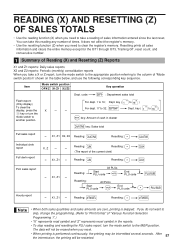
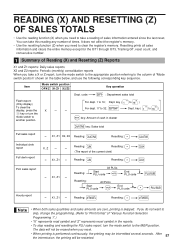
... (Z) Reports
X1 and Z1 reports: Daily sales reports X2 and Z2 reports: Periodic (monthly) consolidation reports When you reset.
• When printing is skipped. Dept. X1, Z1 X2, Z2 Reading:
P Resetting:
A
Individual clerk report
Full clerk report
X, Z --
--
-- X1, Z1 -- Item
Mode switch position OPX/Z X1/Z1 X2/Z2
Dept. You can take a reading of cash in the reports.
•...
XE-A206 Operation Manual in English and Spanish - Page 60
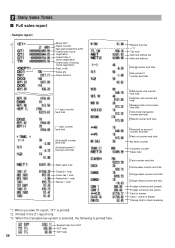
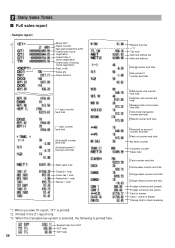
2 Daily Sales Totals
Full sales report
• Sample report
*2
Mode title*1 Reset counter Net grand total(GT2-GT3) Grand total of plus registration
Grand total of minus registration
Grand total of training mode registration
Dept. code
Sales q'ty
Sales amount
"+" dept. counter and total
Subtotal counter and total Subtotal percent 1 counter and total
Next sales total Taxable 1 total Gross...
XE-A206 Operation Manual in English and Spanish - Page 64


...: With this data on a PC by using the SHARP's PC software "Customer Support Tool." You can also load the data edited with "Electronic Journal Print" into the cash register through an SD memory card.
Electronic journal: With this data on a PC by using "Sales Total Reporting" contained in the Customer Support Tool.
You can manage...
XE-A206 Operation Manual in English and Spanish - Page 65


... the operator display. When using Windows PC and then reformat it on your cash register to format it once a day.
2 In Case of sales data which can be saved in the "PROTECTED" position. Delete unwanted data ... card is exceeded. Press the key to know the SD memory card in detail, please visit the Sharp web site: http://www.sharpusa.com.
• The data stored in an SD memory card could be...
XE-A206 Operation Manual in English and Spanish - Page 68


... message is finalized, the message "SD FINAL" will be replaced with those stored in the cash register onto an SD memory card (Writing). To execute *
s 1A
l
To cancel
* The message "
" will all of the existing sales data (daily and periodic totals) into an SD memory card. The existing programming data in the card will...
XE-A206 Operation Manual in English and Spanish - Page 115


... Service)
Your Product Model Number & Description: XE-A206 Cash Register (Be sure to have Proof of the Product...thereof with a new or remanufactured equipment at 1-800-BE-SHARP. To the extent permitted by ...applicable state law, the warranties set forth below nor to any ):
Any consumable items such as paper supplied with the Product. Neither the sales...
Quick Start Guide - Page 1


... not subject to direct radiation, to place the cash register.
1 Initializing the Cash Register
3 Installing the Paper Roll (for receipt printing)
To ensure the cash register operates properly, please use a paper roll for memory backup. Close the battery compartment cover.
4. If this problem occurs, open the print roller arm. XE-A206 Quick Start Guide
English
The following procedure...
Quick Start Guide - Page 2


...Date
Enter the date in subtotal void or cash sale.
If you are in an area that ...dept. 1
For department 17 to clear the error. Please visit the Sharp web site: http://www.sharpusa.com/registersoftware
When an error occurs: ...9@ 1@ 4 s A
Tax 1 Tax rate (4%)
Other Programming
While the cash register is pre-programmed so it can omit 2:0
this step if the amount tendered...
Similar Questions
How To Do A Daily Sales Report In Era410 Sharp Register
(Posted by Shotgregsl 9 years ago)
How To Print Daily Journal Entry From My Cash Register
(Posted by tigeshain 9 years ago)
How Do I Print Out The Daily Sales Report On The Xe-a217w?
How Do I Print Out The Daily Sales Report on the xe-a217w? Another question (sorry!) how can I get ...
How Do I Print Out The Daily Sales Report on the xe-a217w? Another question (sorry!) how can I get ...
(Posted by josborne94669 11 years ago)
How Do I Print The Daily Sales Report?
The manual only seems to show how to read the daily sales reports at the end of the day but doesn't ...
The manual only seems to show how to read the daily sales reports at the end of the day but doesn't ...
(Posted by wendymcdonald555 12 years ago)

