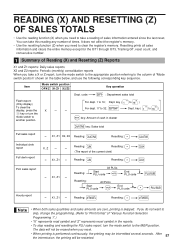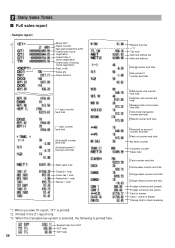Sharp XE-A206 Support Question
Find answers below for this question about Sharp XE-A206.Need a Sharp XE-A206 manual? We have 2 online manuals for this item!
Question posted by sepcrid on October 22nd, 2014
Sharp Xe-a206 How To Run Monthly Sales Report
Current Answers
Answer #1: Posted by BusterDoogen on October 22nd, 2014 3:46 PM
I hope this is helpful to you!
Please respond to my effort to provide you with the best possible solution by using the "Acceptable Solution" and/or the "Helpful" buttons when the answer has proven to be helpful. Please feel free to submit further info for your question, if a solution was not provided. I appreciate the opportunity to serve you!
Related Sharp XE-A206 Manual Pages
Similar Questions
The manual only seems to show how to read the daily sales reports at the end of the day but doesn't ...