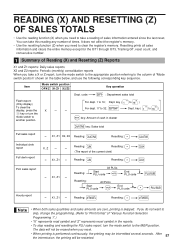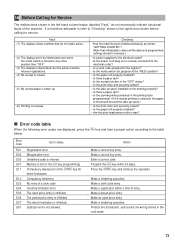Sharp XE-A206 Support Question
Find answers below for this question about Sharp XE-A206.Need a Sharp XE-A206 manual? We have 2 online manuals for this item!
Question posted by josselsmall on September 8th, 2014
Hi My Registered Has A Error Code On It Saying E23000000 Code
hi my registered has a error code on it saying e23000000 code
Current Answers
Answer #1: Posted by freginold on November 10th, 2014 10:31 AM
Hi, the instruction manual does not mention an E23 code. If you mean E32, then according to the instruction manual, E32 occurs when you haven't made a clerk code entry. Press the CL key to clear the error. You can make a clerk code entry by entering the clerk code number (1-25) and then pressing the CLK# key.
If your code really is E23, you might want to contact Sharp customer service to see what that code means.
If your code really is E23, you might want to contact Sharp customer service to see what that code means.
Related Sharp XE-A206 Manual Pages
Similar Questions
How Do I Set Cash Tender On Sharp Xe-a404 Register
(Posted by gadhaman 10 years ago)
Error Code Pppp All Across
using register we got a code of PPPP all across the screen.. wont clear even if turned off and unplu...
using register we got a code of PPPP all across the screen.. wont clear even if turned off and unplu...
(Posted by yellowduckbakery 10 years ago)
Sharp Ae X206 Error Code 36
My sharp 206 cash register has error code 36. How do you fix as you speak to a dummy? I know what th...
My sharp 206 cash register has error code 36. How do you fix as you speak to a dummy? I know what th...
(Posted by tofoley 11 years ago)
Error Codes And Overrides
How do you override a code? I keep getting the E32 error code.
How do you override a code? I keep getting the E32 error code.
(Posted by rcordova9 12 years ago)