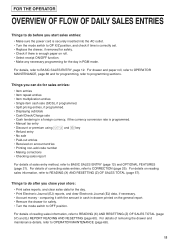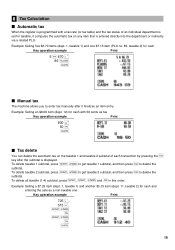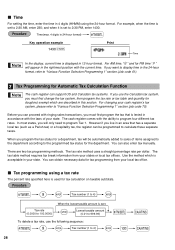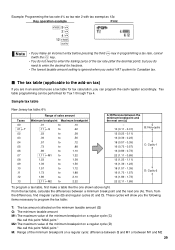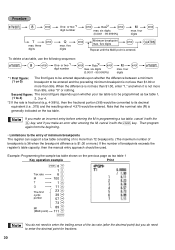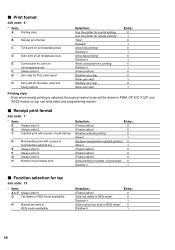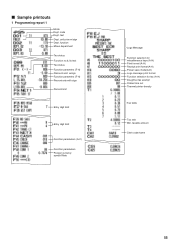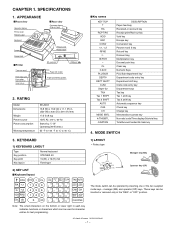Sharp XE-A203 Support Question
Find answers below for this question about Sharp XE-A203 - Cash Register Thermal Printing Graphic Logo Creation.Need a Sharp XE-A203 manual? We have 3 online manuals for this item!
Question posted by eddiebett on August 7th, 2011
50%discount Shows Up In Subtotal But Doesn't Reduce The Sale Tax. How Can I Fix
Using the register in estate sales. On the last day every thing under $50 is 50% off. The register isn't reducing the tax. Example would be 8% tax rate. A hundred dollar subtotal purchase reduced 50% would be 50 dollars register is still showing 8 dollars tax. Any ideas We are using the percentage key for the discount.
Current Answers
Related Sharp XE-A203 Manual Pages
Similar Questions
Entering An Already Existing Tax Onto New Department Keys
I am trying to enter an already existing tax onto new department keys. any info would be appreciated...
I am trying to enter an already existing tax onto new department keys. any info would be appreciated...
(Posted by Anthony37607 7 years ago)
How To Set The 8 Percent Sales Tax On Deptartment 1 Key On A Sharp Cash
register
register
(Posted by mordar 9 years ago)
How To Program Sales Tax Rate For Sharp Xe-a203 Cash Register? I Need To Progra
7.5% for NC rate manually. Can u help me??????
7.5% for NC rate manually. Can u help me??????
(Posted by Anonymous-120496 10 years ago)