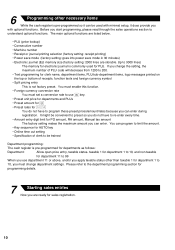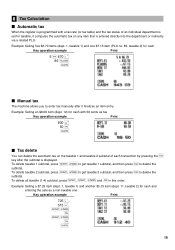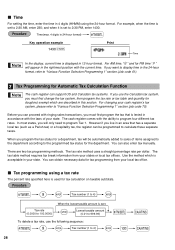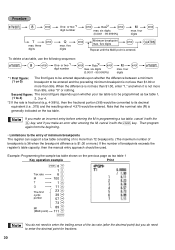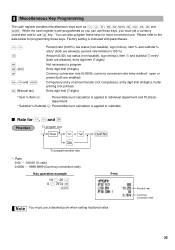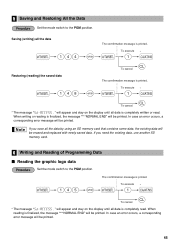Sharp XE-A203 Support Question
Find answers below for this question about Sharp XE-A203 - Cash Register Thermal Printing Graphic Logo Creation.Need a Sharp XE-A203 manual? We have 3 online manuals for this item!
Question posted by mcguireak515 on October 19th, 2012
Programing A Non-taxable Department
I am trying to program a department on our register Sharp XE-A203- non taxed. The manual instructions are difficult to follow. After following the instructions when I tried to enter something into that particular department (27) it beeped and had E01 on the screen.
Current Answers
Related Sharp XE-A203 Manual Pages
Similar Questions
How Do I Change Non Taxable Departments On My Sharp Cash Register
(Posted by stacsin 10 years ago)
Sharp Electronic Cash Register Xe-a203. How Do I Program A 'plu' As Non-tax?
I had done this before by programming an item as Dept 2. The manual is useless. I also need to progr...
I had done this before by programming an item as Dept 2. The manual is useless. I also need to progr...
(Posted by kcarlucci 11 years ago)
Department No. 1-6 Taxable
Department No. 7-99 Non Taxable
I HAVE ASSIGNED DEPT. 01 TO ALL TAXABLE ITEMS; TAXABLEITEMS ENTERED VIA SOFTWARE PLU CODES. WE CAN N...
I HAVE ASSIGNED DEPT. 01 TO ALL TAXABLE ITEMS; TAXABLEITEMS ENTERED VIA SOFTWARE PLU CODES. WE CAN N...
(Posted by thebeanstalk911 11 years ago)