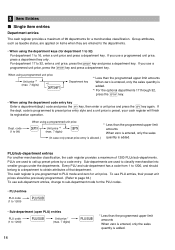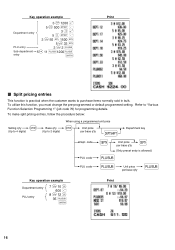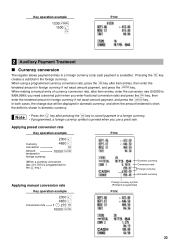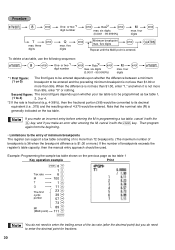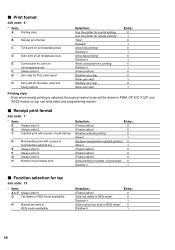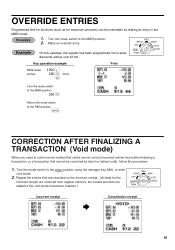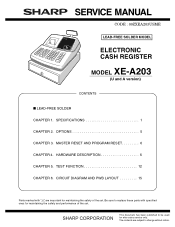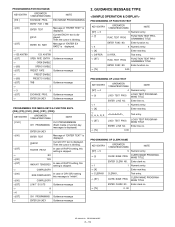Sharp XE-A203 Support Question
Find answers below for this question about Sharp XE-A203 - Cash Register Thermal Printing Graphic Logo Creation.Need a Sharp XE-A203 manual? We have 3 online manuals for this item!
Question posted by anemy on September 18th, 2014
Do You Lose All Your Entrys If Reset Your Ae A203 Chash Register
The person who posted this question about this Sharp product did not include a detailed explanation. Please use the "Request More Information" button to the right if more details would help you to answer this question.
Current Answers
Related Sharp XE-A203 Manual Pages
Similar Questions
How To Install A Xe-a203 Chash Register
(Posted by leslisumo 10 years ago)
How To Reset A Sharp Cash Register Model Number Xe-a203 When It Locks Up
(Posted by mahelkbopp 10 years ago)
How To Program New Store Name To Be Printed On Cash Register Tape Sharp Xe-a203
(Posted by louiscerullo 11 years ago)
How Do You Reset The Sharp Er-a330 Cash Register To Clear All Data
(Posted by gursh 11 years ago)
How Do I Reset A Er A330 Register,
It will not ring up anything and have error, how do I reset it?
It will not ring up anything and have error, how do I reset it?
(Posted by ann2u815 12 years ago)