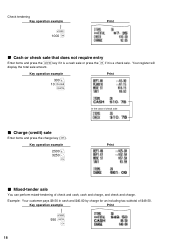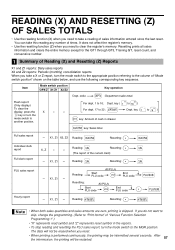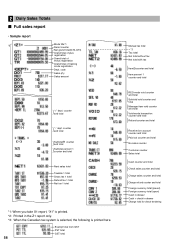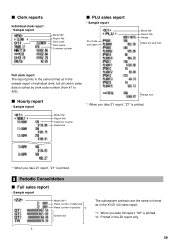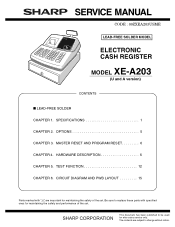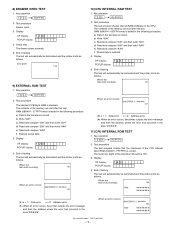Sharp XE-A203 Support Question
Find answers below for this question about Sharp XE-A203 - Cash Register Thermal Printing Graphic Logo Creation.Need a Sharp XE-A203 manual? We have 3 online manuals for this item!
Question posted by ibsnewsletters on May 9th, 2012
How To Reset The Grand Total Back To Zero On A Sharp Xe-a203 And Er-a420 With
our resetting the whole program?
Current Answers
Related Sharp XE-A203 Manual Pages
Similar Questions
Can I Reset The Grand Total On A Sharp Er-a420 To 0
I have already programmed my plus and thought i was in training mode and I wasnt. can reset grand to...
I have already programmed my plus and thought i was in training mode and I wasnt. can reset grand to...
(Posted by 417ipi 9 years ago)
How To Reset Grand Totals On Sharp Cash Register
(Posted by milmslav 9 years ago)
How To Reset Grand Total Sharp Cash Register Xe-a203
(Posted by trythtylerd 9 years ago)
How To Reset The Grand Total Back To Zero?
How to reset the grand total back to zero without reset the whole machine?
How to reset the grand total back to zero without reset the whole machine?
(Posted by maywuzhong 12 years ago)