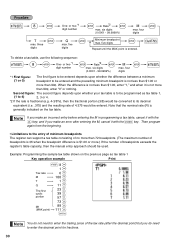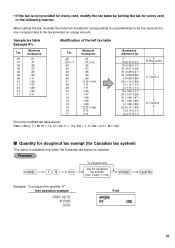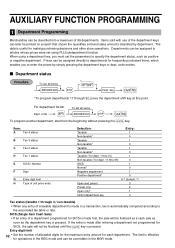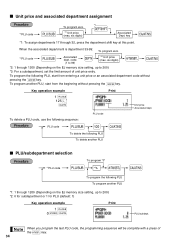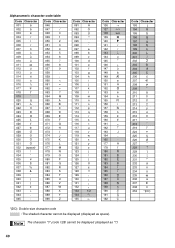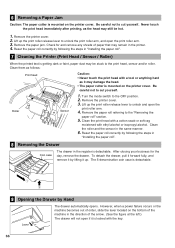Sharp XE-A202 Support Question
Find answers below for this question about Sharp XE-A202 - Electronic Cash Register.Need a Sharp XE-A202 manual? We have 3 online manuals for this item!
Question posted by sprink1964 on March 24th, 2013
My Xea 106 Shows All Zeros. I Tried Both A Hard And Soft Restart. How Do I Kno
The person who posted this question about this Sharp product did not include a detailed explanation. Please use the "Request More Information" button to the right if more details would help you to answer this question.
Current Answers
Related Sharp XE-A202 Manual Pages
Similar Questions
How To Make Taxable In Sharp Xea-106 Electronic Register
(Posted by tunsharo 9 years ago)
How Do I Get Sharp Electronic Cash Register To Zero Out At End Of Day
(Posted by Jessekristi 9 years ago)
The Register Won't Open
The cash register won't open and the display screen is showing a series of P's as follows "PPPPPPPPP...
The cash register won't open and the display screen is showing a series of P's as follows "PPPPPPPPP...
(Posted by jettyjane 12 years ago)
Using Programming Features
I am unsure of the intial settings on the register but I programmed department keys for items and th...
I am unsure of the intial settings on the register but I programmed department keys for items and th...
(Posted by accountantkatie 13 years ago)