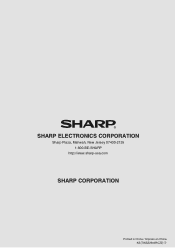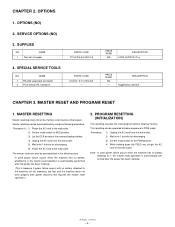Sharp XE-A202 Support Question
Find answers below for this question about Sharp XE-A202 - Electronic Cash Register.Need a Sharp XE-A202 manual? We have 3 online manuals for this item!
Question posted by briella on August 29th, 2014
Have Unplugged, Cleared, Everything On The Sharp Xe-a206 And The E02 Stays Lit.
We can not get the E02 to clear off of the digital readout. It appears everything is frozen on the machine. We did unplug for 10 minutes, replug and still the E02 comes on.
Current Answers
Answer #1: Posted by freginold on November 10th, 2014 4:43 AM
If nothing else is working, you could try re-initializing your register. This will reset everything to its factory default, so you will lose all saved settings and data. If you don't want to try that, you could call Sharp at 1-800-BE-SHARP.
Related Sharp XE-A202 Manual Pages
Similar Questions
What Does Op X/z Mean On A Sharp Xe-a206 Electronic Cash Register
(Posted by rndang 9 years ago)
Looking For Information On How To Set Up A Sharp Xe-a206 Electronic Cash
register
register
(Posted by RobZob 10 years ago)
How To Clear The Memory Of A Sharp Electronic Cash Register Xe-a102
(Posted by pawikrt 10 years ago)
How Do I Clear Off Code E3.2. From Xe-a202 Electronic Cash Register?
(Posted by Josiekennedy52 11 years ago)
How Can I Delete All The Text From Sharp Electronic Cash Register Xe-a22s
How can i delete all thedepartment namesfrom sharp electronic cash register XE-A22S and feed new dep...
How can i delete all thedepartment namesfrom sharp electronic cash register XE-A22S and feed new dep...
(Posted by justamazingbeautysalon 12 years ago)