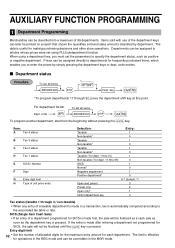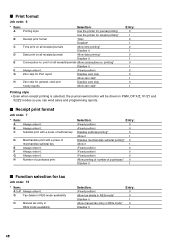Sharp XE-A202 Support Question
Find answers below for this question about Sharp XE-A202 - Electronic Cash Register.Need a Sharp XE-A202 manual? We have 3 online manuals for this item!
Question posted by kaushaldgandhi on December 4th, 2011
Monthly Final Report
When I tried to get X2/Z2 for the month of November on 2nd of December, It comes all Dept. 000. I can print X1/Z1 but not X2/Z2. Is X1/Z1 acceptable for Revenue Agency? How can I get Z2 slip fro my XE-A202A cash register ??? Please help me...!!! Many Thanks!!!!
Current Answers
Related Sharp XE-A202 Manual Pages
Similar Questions
How To Retrieve Sale Report Memory Sharp Xe-a202 High-speed Electronic Cash
Register by Sharp
Register by Sharp
(Posted by stantheha 10 years ago)
Sharp Electronic Cash Register Xe-a22s, Printing Plu Report And Won't Stop
(Posted by kvmmlukelu 10 years ago)
My Electronic Cash Register Sharp Xe- A102 Can Not Power On
(Posted by angelaagbala 10 years ago)
How Can I Delete All The Text From Sharp Electronic Cash Register Xe-a22s
How can i delete all thedepartment namesfrom sharp electronic cash register XE-A22S and feed new dep...
How can i delete all thedepartment namesfrom sharp electronic cash register XE-A22S and feed new dep...
(Posted by justamazingbeautysalon 12 years ago)
Shorter Final Report
How can i do the final report shorter? To much waisted paper!
How can i do the final report shorter? To much waisted paper!
(Posted by fatimadesantos 12 years ago)