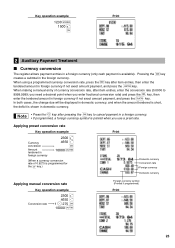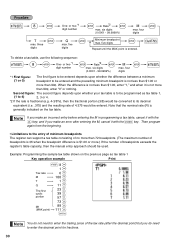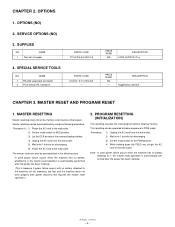Sharp XE-A202 Support Question
Find answers below for this question about Sharp XE-A202 - Electronic Cash Register.Need a Sharp XE-A202 manual? We have 3 online manuals for this item!
Question posted by oneparkfish on January 1st, 2012
Machine Will Not Display Anything On Screen Even Though There Is Power
Current Answers
Answer #1: Posted by cashregisterguy on January 2nd, 2012 1:59 PM
european version:
http://the-checkout-tech.com/manuals/cashregisters/Sharp_XE-A202_service_manual.html
USA version:
http://the-checkout-tech.com/manuals/cashregisters/Sharp_XE-A202_service_U_and_A_ver_manual.html
Related Sharp XE-A202 Manual Pages
Similar Questions
How can i delete all thedepartment namesfrom sharp electronic cash register XE-A22S and feed new dep...