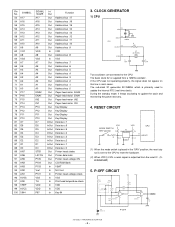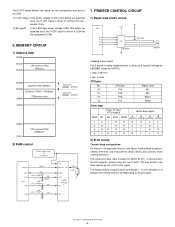Sharp XE-A202 Support Question
Find answers below for this question about Sharp XE-A202 - Electronic Cash Register.Need a Sharp XE-A202 manual? We have 3 online manuals for this item!
Question posted by monty1117 on April 15th, 2010
Bought This Register Yesterday, But Reciept Wont Print
Seems like the paper is loaded correctly. All I did was put spool in, pull the paper and laid it over the paper guides and closed the arm Paper feeds fine, but nothing prints. Am I suppose to feed this down into the printer mechanism in some way???
Current Answers
Answer #1: Posted by cashregisterguy on August 29th, 2010 10:53 PM
It sounds like you have done it correctly. try pressing receipt (RCPT) at the end of the sale when the drawer opens
---------------------------------------------
For those of you looking for a Sharp XE-A202 manual,
http://the-checkout-tech.com/manuals/cashregisters/Sharp10.php
Related Sharp XE-A202 Manual Pages
Similar Questions
I Changed The Register Tape On My Sharp Era450t Cash Register Now It Wont Print
(Posted by jjjamalesm 9 years ago)
Sharp Electronic Cash Register Xe-a22s Wont Print Receipt
(Posted by noomed 10 years ago)
H On A Cash Register Wont Print
(Posted by LisaFloppy 10 years ago)
My Cash Regrister Wont Print Anything
my regrister sharp XE-A202 wont print anything. Help
my regrister sharp XE-A202 wont print anything. Help
(Posted by Alex446 11 years ago)
My Sharp Register Has Been Working Great And Now It Wont Print Receipts Automati
My register wont print receipts automatically like it used to because that print function is somehow...
My register wont print receipts automatically like it used to because that print function is somehow...
(Posted by Anonymous-68266 11 years ago)