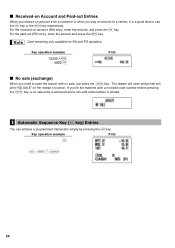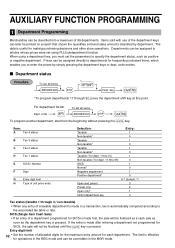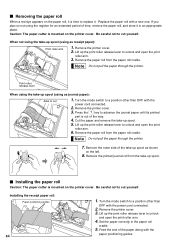Sharp XE-A202 Support Question
Find answers below for this question about Sharp XE-A202 - Electronic Cash Register.Need a Sharp XE-A202 manual? We have 3 online manuals for this item!
Question posted by capmr on August 19th, 2014
Why Xe-a202 Register Doesnot Open When I Press No Sale Key?
The person who posted this question about this Sharp product did not include a detailed explanation. Please use the "Request More Information" button to the right if more details would help you to answer this question.
Current Answers
Related Sharp XE-A202 Manual Pages
Similar Questions
Videos On How To Fix A Xe-a202 Register So The Drawer Can Open
(Posted by Pimpmurci 9 years ago)
How To Update Sales Tax On Sharp Xe-a202 Register
(Posted by aolfergog 9 years ago)
My Sharp Xe-a202 Register Won't Open
(Posted by RANAJamal 9 years ago)
How Do I Program Sharp Xe-a202 Register To Not Print A Receipt
I just need to program Sharp XE-A202 to NOT print a receipt for each transaction as most people just...
I just need to program Sharp XE-A202 to NOT print a receipt for each transaction as most people just...
(Posted by thestationtwo 10 years ago)
Operation Of Xe-a202 Register
how does one override the necessity of department keys on an xe-a202 register?
how does one override the necessity of department keys on an xe-a202 register?
(Posted by diane73852 12 years ago)