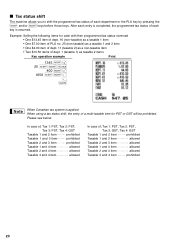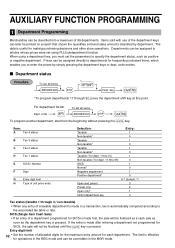Sharp XE-A202 Support Question
Find answers below for this question about Sharp XE-A202 - Electronic Cash Register.Need a Sharp XE-A202 manual? We have 3 online manuals for this item!
Question posted by rockbankdiscountnursery on November 6th, 2014
Transfer Data From One Machine To Another Directly Using Cable.
Hi, how to transfer data from one cash register to another via the cable for sharp xe-a202 cash register. Lost all my data settings in one machine due to flat batteries. I think Thank you.
Current Answers
Answer #1: Posted by cashregisterguy on November 7th, 2014 4:18 PM
Hi. You can't do that. The port will only work with Sharp software. You could contact a Sharp dealer but that model is so basic that you can usually have it programmed through the keyboard by the time you get software up and running. Just print out the programming from one machine and use it to set the parameters of the other.
Related Sharp XE-A202 Manual Pages
Similar Questions
How To Reset My Used Sharp Electronic Cash Register Xe-a202
(Posted by rcbuy 10 years ago)
How To Use Sharp Electronic Cash Register Xe-a106 With No Taxes
(Posted by luigtay 10 years ago)
How To Use Sharp Electronic Cash Register Xe-a207 Xe-a23s
(Posted by manuspdlDan 10 years ago)
Used Key In Cash Register Won't Close
(Posted by kimkbuc 10 years ago)
How Do I Clear Off Code E3.2. From Xe-a202 Electronic Cash Register?
(Posted by Josiekennedy52 11 years ago)